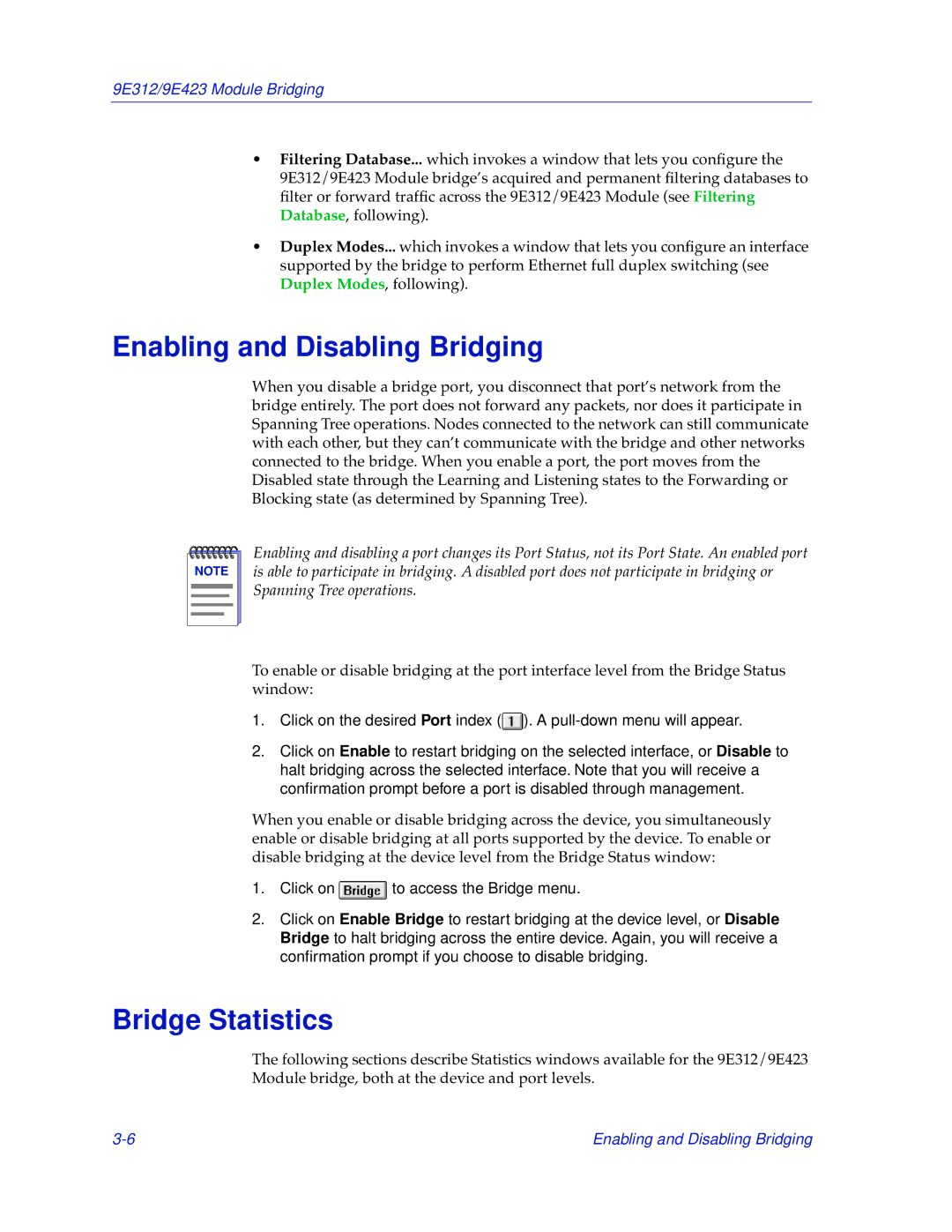9E312/9E423 Module Bridging
•Filtering Database... which invokes a window that lets you configure the 9E312/9E423 Module bridge’s acquired and permanent filtering databases to filter or forward traffic across the 9E312/9E423 Module (see Filtering Database, following).
•Duplex Modes... which invokes a window that lets you configure an interface supported by the bridge to perform Ethernet full duplex switching (see Duplex Modes, following).
Enabling and Disabling Bridging
When you disable a bridge port, you disconnect that port’s network from the bridge entirely. The port does not forward any packets, nor does it participate in Spanning Tree operations. Nodes connected to the network can still communicate with each other, but they can’t communicate with the bridge and other networks connected to the bridge. When you enable a port, the port moves from the Disabled state through the Learning and Listening states to the Forwarding or Blocking state (as determined by Spanning Tree).
NOTE |
Enabling and disabling a port changes its Port Status, not its Port State. An enabled port is able to participate in bridging. A disabled port does not participate in bridging or Spanning Tree operations.
To enable or disable bridging at the port interface level from the Bridge Status window:
1.Click on the desired Port index (![]() ). A
). A
2.Click on Enable to restart bridging on the selected interface, or Disable to halt bridging across the selected interface. Note that you will receive a confirmation prompt before a port is disabled through management.
When you enable or disable bridging across the device, you simultaneously enable or disable bridging at all ports supported by the device. To enable or disable bridging at the device level from the Bridge Status window:
1.Click on ![]() to access the Bridge menu.
to access the Bridge menu.
2.Click on Enable Bridge to restart bridging at the device level, or Disable Bridge to halt bridging across the entire device. Again, you will receive a confirmation prompt if you choose to disable bridging.
Bridge Statistics
The following sections describe Statistics windows available for the 9E312/9E423 Module bridge, both at the device and port levels.
Enabling and Disabling Bridging |