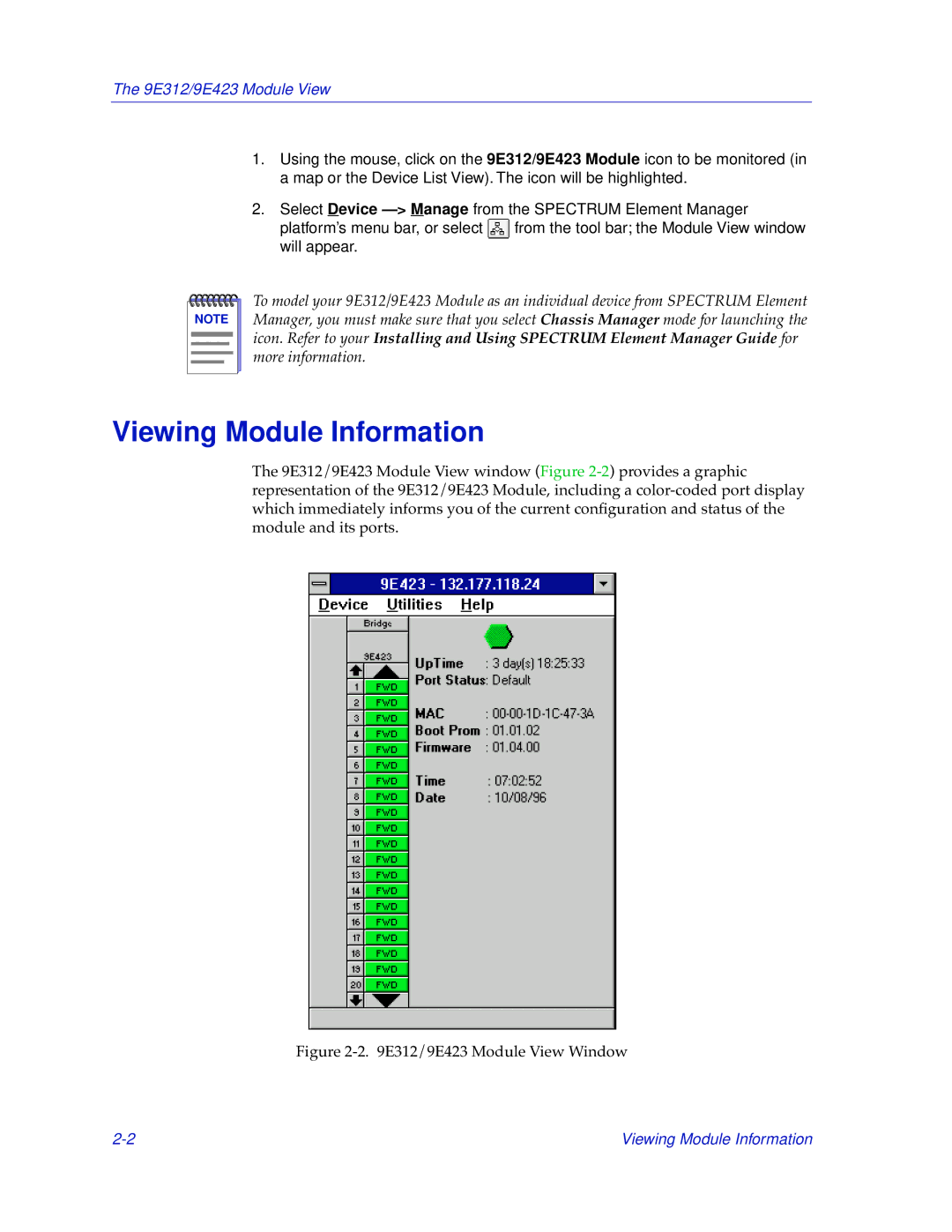The 9E312/9E423 Module View
1.Using the mouse, click on the 9E312/9E423 Module icon to be monitored (in a map or the Device List View). The icon will be highlighted.
2.Select Device
platform’s menu bar, or select ![]() from the tool bar; the Module View window will appear.
from the tool bar; the Module View window will appear.
NOTE |
To model your 9E312/9E423 Module as an individual device from SPECTRUM Element Manager, you must make sure that you select Chassis Manager mode for launching the icon. Refer to your Installing and Using SPECTRUM Element Manager Guide for more information.
Viewing Module Information
The 9E312/9E423 Module View window (Figure
Figure 2-2. 9E312/9E423 Module View Window
Viewing Module Information |