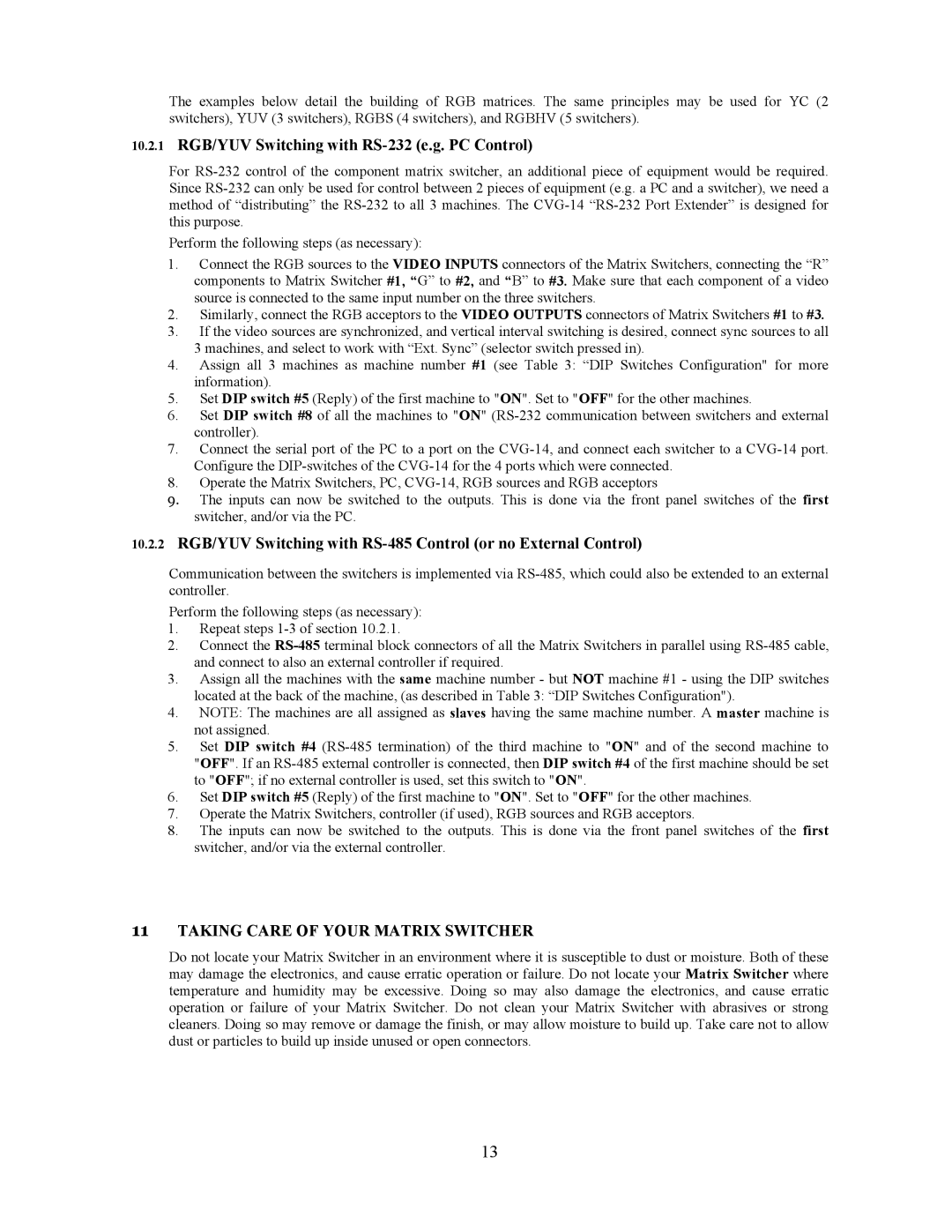The examples below detail the building of RGB matrices. The same principles may be used for YC (2 switchers), YUV (3 switchers), RGBS (4 switchers), and RGBHV (5 switchers).
10.2.1RGB/YUV Switching with RS-232 (e.g. PC Control)
For
Perform the following steps (as necessary):
1.Connect the RGB sources to the VIDEO INPUTS connectors of the Matrix Switchers, connecting the “R” components to Matrix Switcher #1, “G” to #2, and “B” to #3. Make sure that each component of a video source is connected to the same input number on the three switchers.
2.Similarly, connect the RGB acceptors to the VIDEO OUTPUTS connectors of Matrix Switchers #1 to #3.
3.If the video sources are synchronized, and vertical interval switching is desired, connect sync sources to all 3 machines, and select to work with “Ext. Sync” (selector switch pressed in).
4.Assign all 3 machines as machine number #1 (see Table 3: “DIP Switches Configuration" for more information).
5.Set DIP switch #5 (Reply) of the first machine to "ON". Set to "OFF" for the other machines.
6.Set DIP switch #8 of all the machines to "ON"
7.Connect the serial port of the PC to a port on the
8.Operate the Matrix Switchers, PC,
9.The inputs can now be switched to the outputs. This is done via the front panel switches of the first switcher, and/or via the PC.
10.2.2RGB/YUV Switching with
Communication between the switchers is implemented via
Perform the following steps (as necessary):
1.Repeat steps
2.Connect the
3.Assign all the machines with the same machine number - but NOT machine #1 - using the DIP switches located at the back of the machine, (as described in Table 3: “DIP Switches Configuration").
4.NOTE: The machines are all assigned as slaves having the same machine number. A master machine is not assigned.
5.Set DIP switch #4
6.Set DIP switch #5 (Reply) of the first machine to "ON". Set to "OFF" for the other machines.
7.Operate the Matrix Switchers, controller (if used), RGB sources and RGB acceptors.
8.The inputs can now be switched to the outputs. This is done via the front panel switches of the first switcher, and/or via the external controller.
11TAKING CARE OF YOUR MATRIX SWITCHER
Do not locate your Matrix Switcher in an environment where it is susceptible to dust or moisture. Both of these may damage the electronics, and cause erratic operation or failure. Do not locate your Matrix Switcher where temperature and humidity may be excessive. Doing so may also damage the electronics, and cause erratic operation or failure of your Matrix Switcher. Do not clean your Matrix Switcher with abrasives or strong cleaners. Doing so may remove or damage the finish, or may allow moisture to build up. Take care not to allow dust or particles to build up inside unused or open connectors.
13