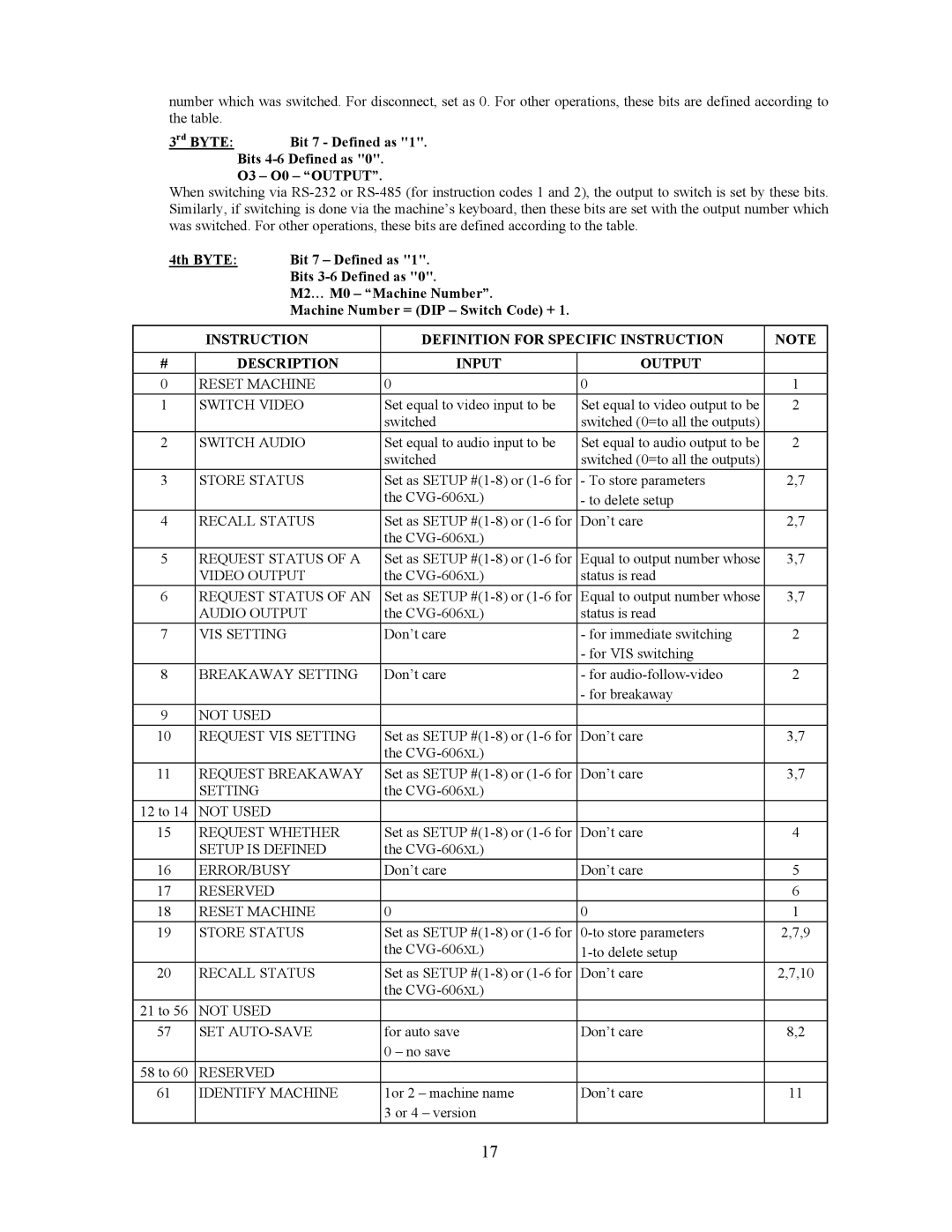number which was switched. For disconnect, set as 0. For other operations, these bits are defined according to the table.
Bit 7 - Defined as "1".
Bits 4-6 Defined as "0".
O3 – O0 – “OUTPUT”.
When switching via
4th BYTE: | Bit 7 – Defined as "1". |
|
| ||
|
| Bits |
|
| |
|
| M2… M0 – “Machine Number”. |
|
| |
|
| Machine Number = (DIP – Switch Code) + 1. |
|
| |
|
|
|
|
| |
| INSTRUCTION | DEFINITION FOR SPECIFIC INSTRUCTION | NOTE | ||
|
|
|
|
| |
# | DESCRIPTION | INPUT | OUTPUT |
| |
0 | RESET MACHINE | 0 | 0 | 1 | |
1 | SWITCH VIDEO | Set equal to video input to be | Set equal to video output to be | 2 | |
|
|
| switched | switched (0=to all the outputs) |
|
2 | SWITCH AUDIO | Set equal to audio input to be | Set equal to audio output to be | 2 | |
|
|
| switched | switched (0=to all the outputs) |
|
3 | STORE STATUS | Set as SETUP | - To store parameters | 2,7 | |
|
|
| the | - to delete setup |
|
4 | RECALL STATUS | Set as SETUP | Don’t care | 2,7 | |
|
|
| the |
|
|
5 | REQUEST STATUS OF A | Set as SETUP | Equal to output number whose | 3,7 | |
| VIDEO OUTPUT | the | status is read |
| |
6 | REQUEST STATUS OF AN | Set as SETUP | Equal to output number whose | 3,7 | |
| AUDIO OUTPUT | the | status is read |
| |
7 | VIS SETTING |
| Don’t care | - for immediate switching | 2 |
|
|
|
| - for VIS switching |
|
8 | BREAKAWAY SETTING | Don’t care | - for | 2 | |
|
|
|
| - for breakaway |
|
9 | NOT USED |
|
|
|
|
10 | REQUEST VIS SETTING | Set as SETUP | Don’t care | 3,7 | |
|
|
| the |
|
|
11 | REQUEST BREAKAWAY | Set as SETUP | Don’t care | 3,7 | |
| SETTING |
| the |
|
|
12 to 14 | NOT USED |
|
|
|
|
15 | REQUEST WHETHER | Set as SETUP | Don’t care | 4 | |
| SETUP IS DEFINED | the |
|
| |
16 | ERROR/BUSY | Don’t care | Don’t care | 5 | |
17 | RESERVED |
|
|
| 6 |
18 | RESET MACHINE | 0 | 0 | 1 | |
19 | STORE STATUS | Set as SETUP | 2,7,9 | ||
|
|
| the |
| |
20 | RECALL STATUS | Set as SETUP | Don’t care | 2,7,10 | |
|
|
| the |
|
|
21 to 56 | NOT USED |
|
|
|
|
57 | SET | for auto save | Don’t care | 8,2 | |
|
|
| 0 – no save |
|
|
58 to 60 | RESERVED |
|
|
|
|
61 | IDENTIFY MACHINE | 1or 2 – machine name | Don’t care | 11 | |
|
|
| 3 or 4 – version |
|
|
17