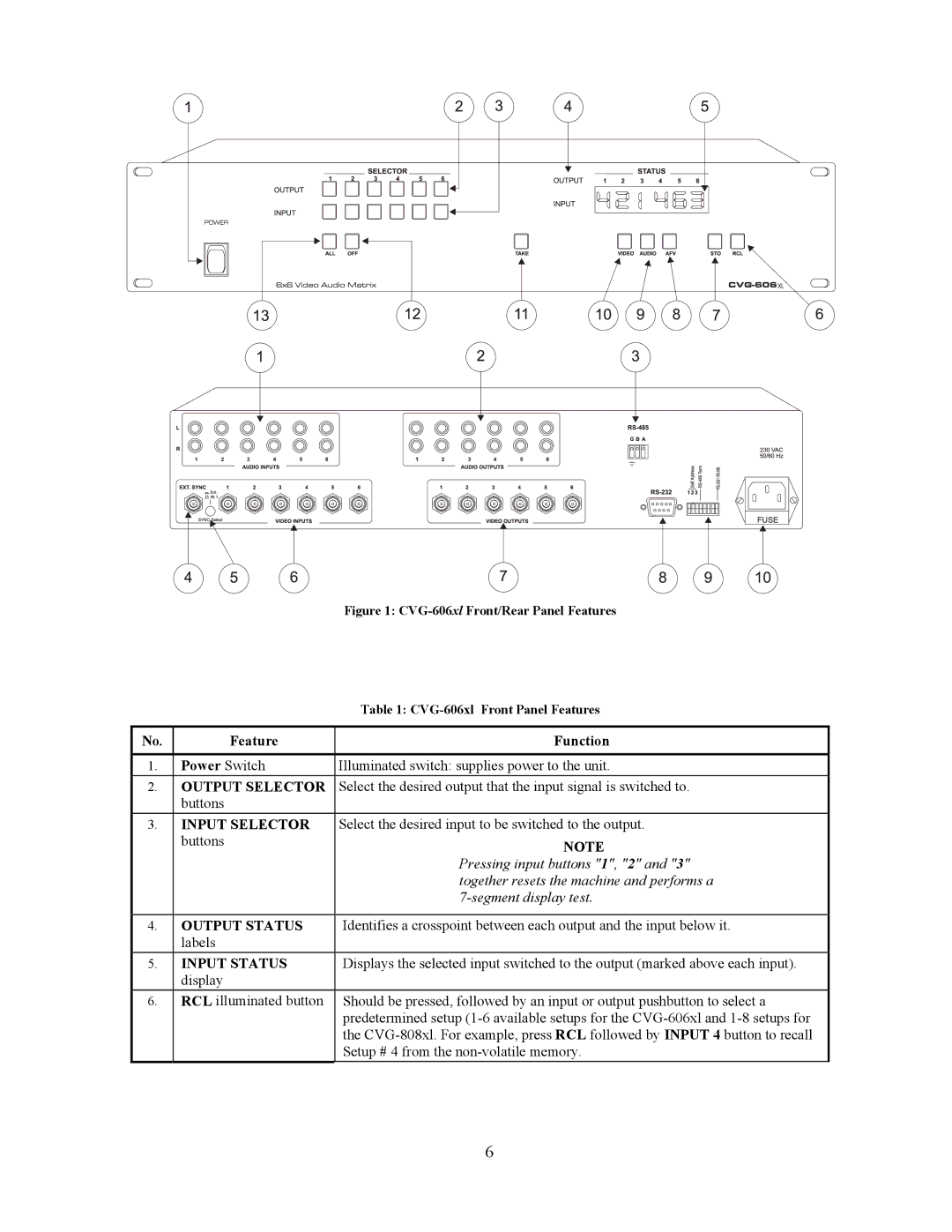Figure 1: CVG-606xl Front/Rear Panel Features
|
| Table 1: |
|
|
|
No. | Feature | Function |
|
|
|
1. | Power Switch | Illuminated switch: supplies power to the unit. |
2. | OUTPUT SELECTOR | Select the desired output that the input signal is switched to. |
| buttons |
|
3. | INPUT SELECTOR | Select the desired input to be switched to the output. |
| buttons | NOTE |
|
| Pressing input buttons "1", "2" and "3" |
|
| together resets the machine and performs a |
|
| |
|
|
|
4. | OUTPUT STATUS | Identifies a crosspoint between each output and the input below it. |
| labels |
|
5. | INPUT STATUS | Displays the selected input switched to the output (marked above each input). |
| display |
|
6. | RCL illuminated button | Should be pressed, followed by an input or output pushbutton to select a |
|
| predetermined setup |
|
| the |
|
| Setup # 4 from the |
6