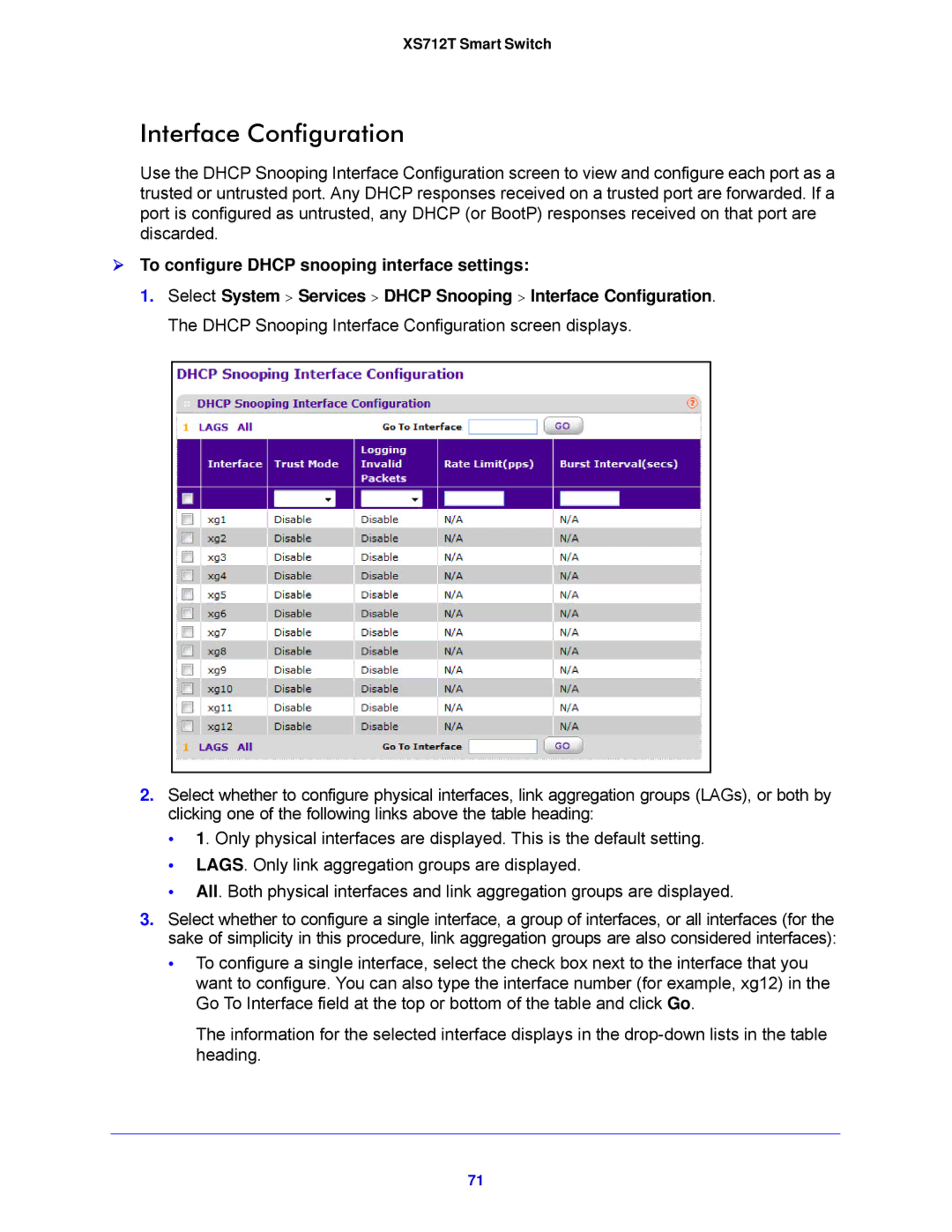XS712T Smart Switch
Interface Configuration
Use the DHCP Snooping Interface Configuration screen to view and configure each port as a trusted or untrusted port. Any DHCP responses received on a trusted port are forwarded. If a port is configured as untrusted, any DHCP (or BootP) responses received on that port are discarded.
To configure DHCP snooping interface settings:
1.Select System > Services > DHCP Snooping > Interface Configuration. The DHCP Snooping Interface Configuration screen displays.
2.Select whether to configure physical interfaces, link aggregation groups (LAGs), or both by clicking one of the following links above the table heading:
•1. Only physical interfaces are displayed. This is the default setting.
•LAGS. Only link aggregation groups are displayed.
•All. Both physical interfaces and link aggregation groups are displayed.
3.Select whether to configure a single interface, a group of interfaces, or all interfaces (for the sake of simplicity in this procedure, link aggregation groups are also considered interfaces):
•To configure a single interface, select the check box next to the interface that you want to configure. You can also type the interface number (for example, xg12) in the Go To Interface field at the top or bottom of the table and click Go.
The information for the selected interface displays in the
71