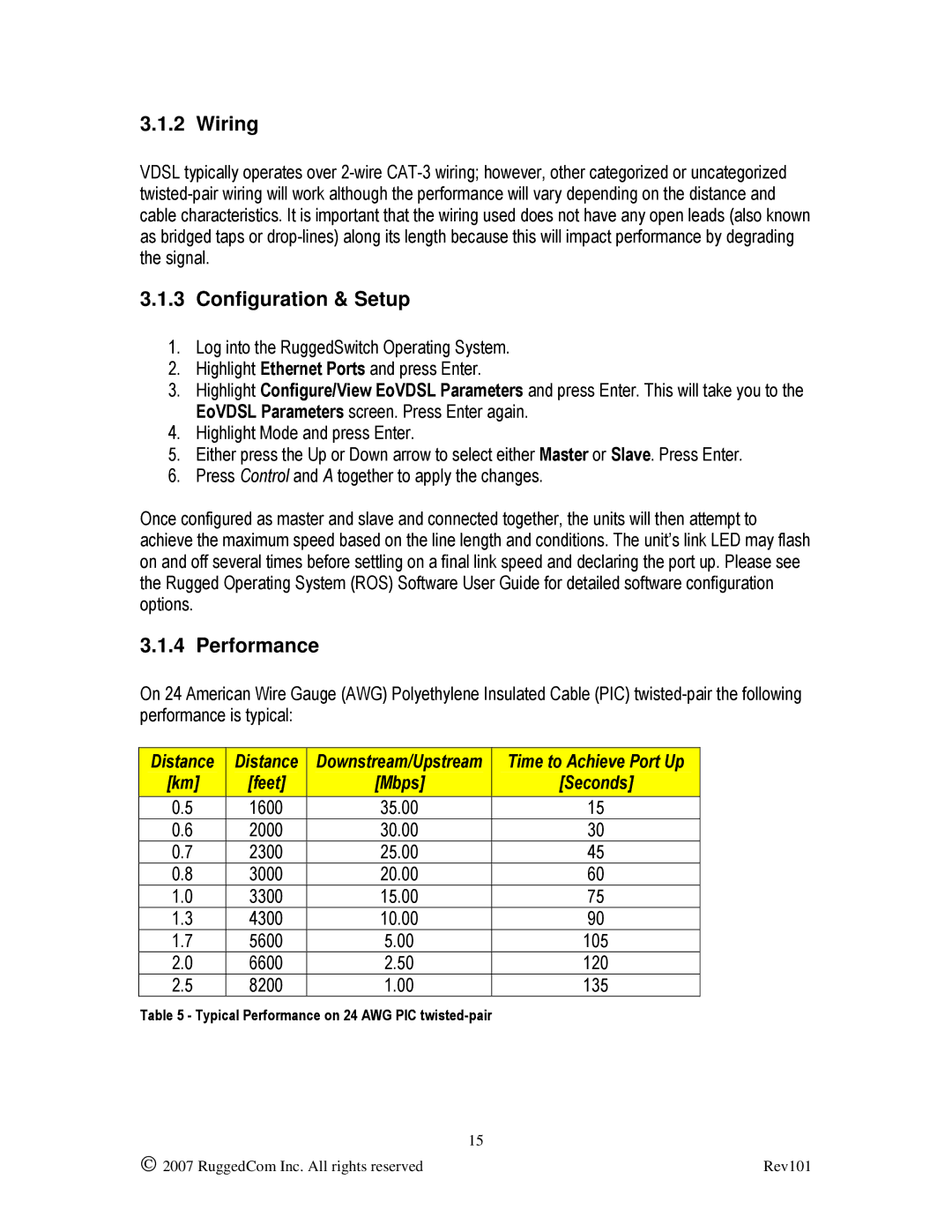3.1.2 Wiring
VDSL typically operates over
3.1.3 Configuration & Setup
1.Log into the RuggedSwitch Operating System.
2.Highlight Ethernet Ports and press Enter.
3.Highlight Configure/View EoVDSL Parameters and press Enter. This will take you to the EoVDSL Parameters screen. Press Enter again.
4.Highlight Mode and press Enter.
5.Either press the Up or Down arrow to select either Master or Slave. Press Enter.
6.Press Control and A together to apply the changes.
Once configured as master and slave and connected together, the units will then attempt to achieve the maximum speed based on the line length and conditions. The unit’s link LED may flash on and off several times before settling on a final link speed and declaring the port up. Please see the Rugged Operating System (ROS) Software User Guide for detailed software configuration options.
3.1.4 Performance
On 24 American Wire Gauge (AWG) Polyethylene Insulated Cable (PIC)
Distance | Distance | Downstream/Upstream | Time to Achieve Port Up |
[km] | [feet] | [Mbps] | [Seconds] |
0.5 | 1600 | 35.00 | 15 |
0.6 | 2000 | 30.00 | 30 |
0.7 | 2300 | 25.00 | 45 |
0.8 | 3000 | 20.00 | 60 |
1.0 | 3300 | 15.00 | 75 |
1.3 | 4300 | 10.00 | 90 |
1.7 | 5600 | 5.00 | 105 |
2.0 | 6600 | 2.50 | 120 |
2.5 | 8200 | 1.00 | 135 |
Table 5 - Typical Performance on 24 AWG PIC
| 15 |
2007 RuggedCom Inc. All rights reserved | Rev101 |