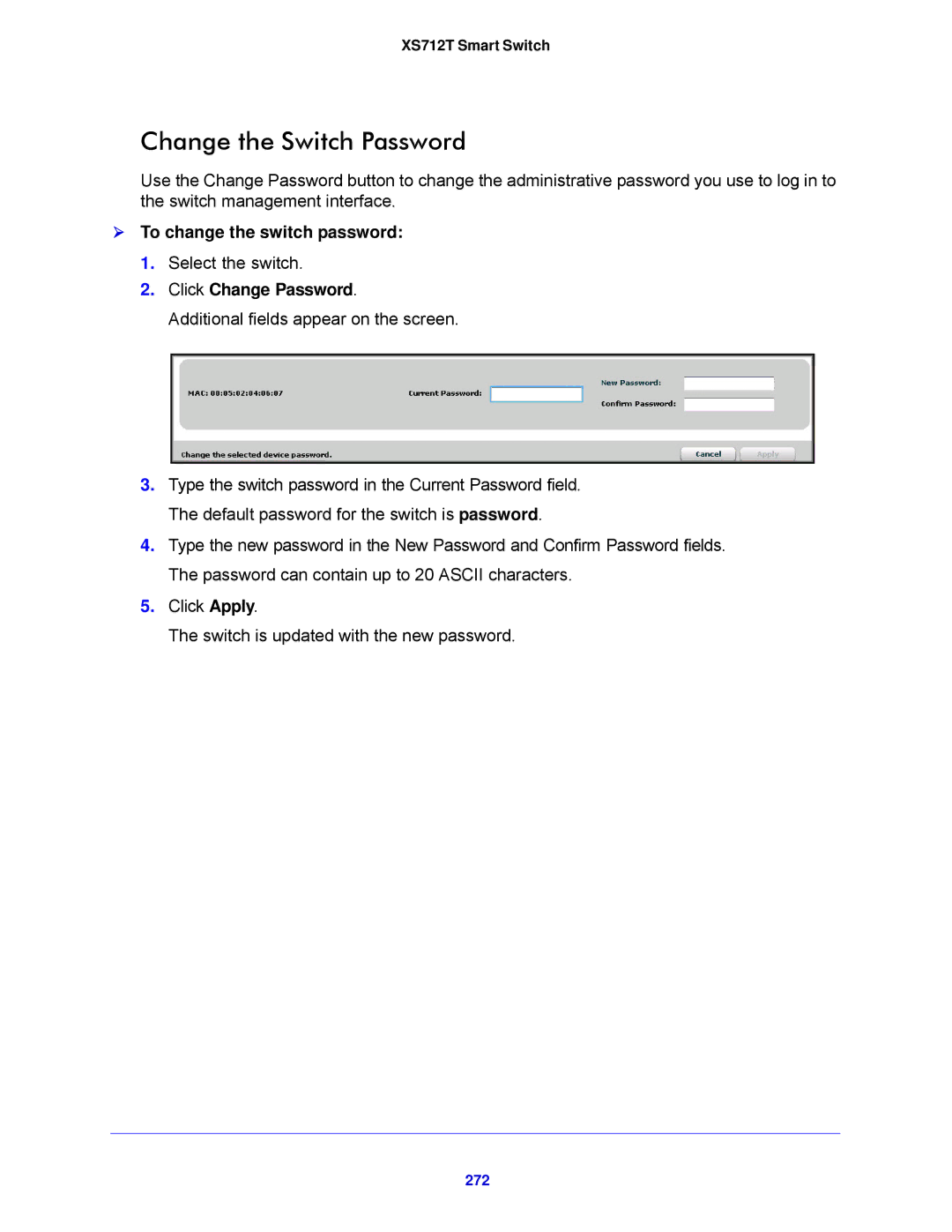XS712T Smart Switch
Change the Switch Password
Use the Change Password button to change the administrative password you use to log in to the switch management interface.
To change the switch password:
1.Select the switch.
2.Click Change Password.
Additional fields appear on the screen.
3.Type the switch password in the Current Password field. The default password for the switch is password.
4.Type the new password in the New Password and Confirm Password fields. The password can contain up to 20 ASCII characters.
5.Click Apply.
The switch is updated with the new password.