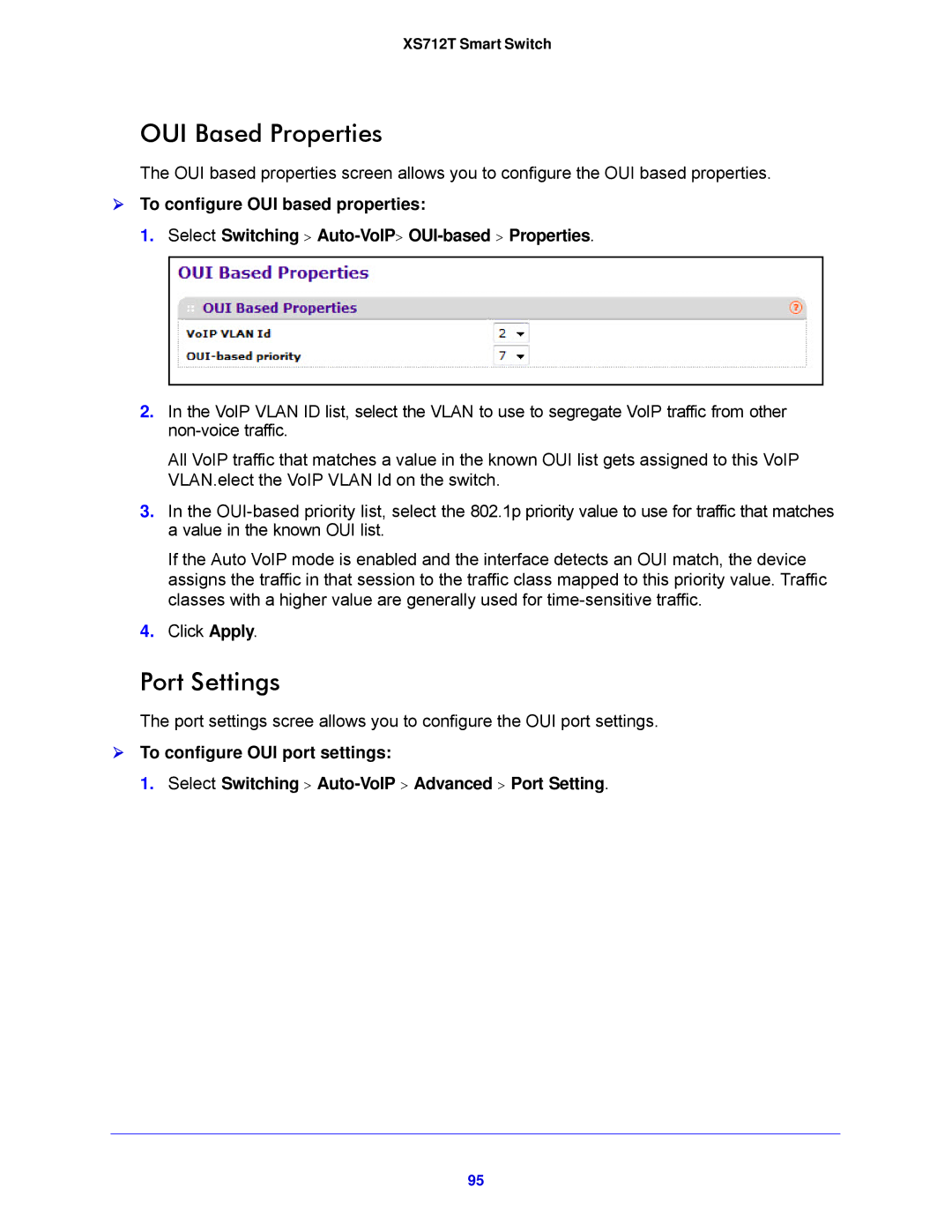XS712T Smart Switch
OUI Based Properties
The OUI based properties screen allows you to configure the OUI based properties.
To configure OUI based properties:
1.Select Switching >
2.In the VoIP VLAN ID list, select the VLAN to use to segregate VoIP traffic from other
All VoIP traffic that matches a value in the known OUI list gets assigned to this VoIP VLAN.elect the VoIP VLAN Id on the switch.
3.In the
If the Auto VoIP mode is enabled and the interface detects an OUI match, the device assigns the traffic in that session to the traffic class mapped to this priority value. Traffic classes with a higher value are generally used for
4.Click Apply.
Port Settings
The port settings scree allows you to configure the OUI port settings.
To configure OUI port settings:
1. Select Switching >
95