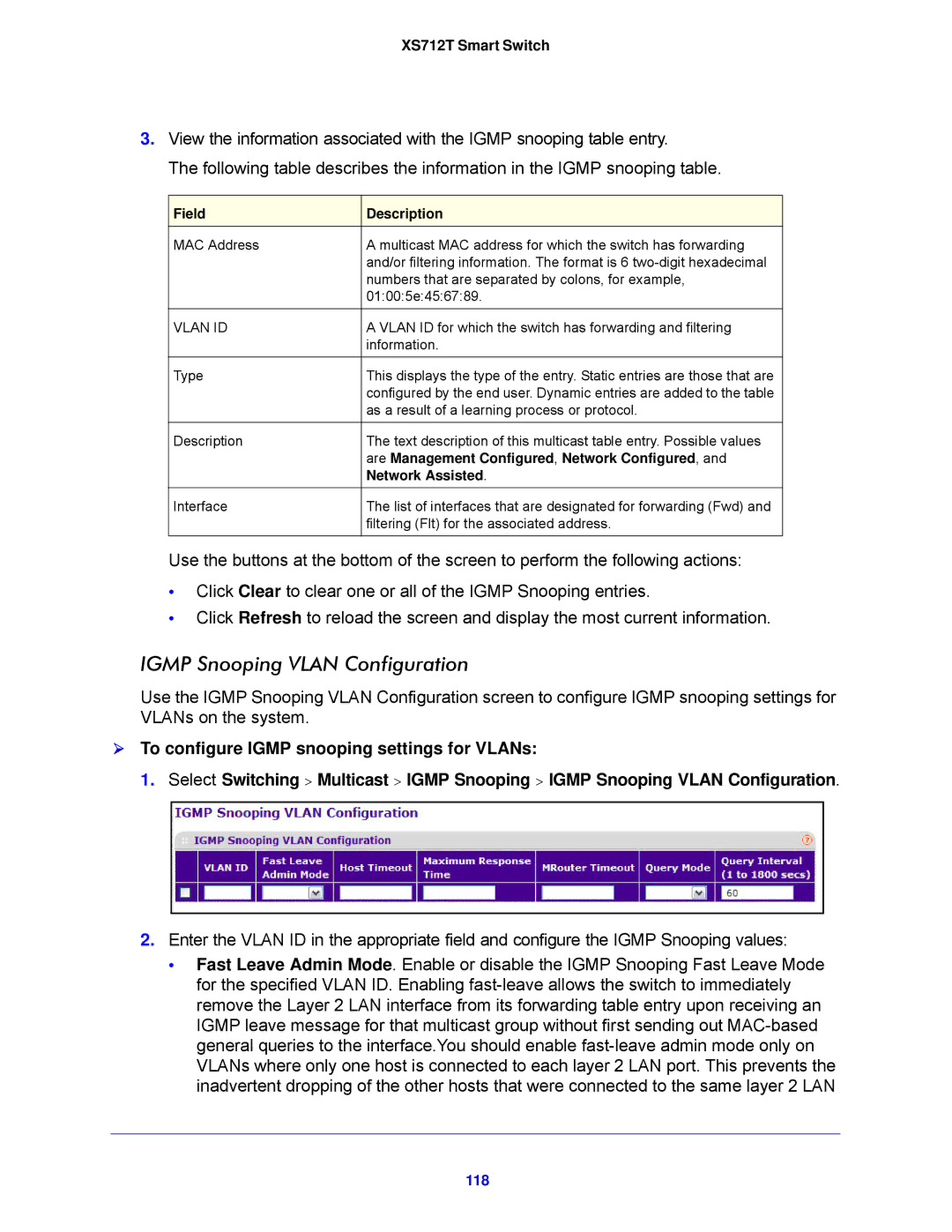XS712T Smart Switch
3.View the information associated with the IGMP snooping table entry.
The following table describes the information in the IGMP snooping table.
Field | Description |
MAC Address | A multicast MAC address for which the switch has forwarding |
| and/or filtering information. The format is 6 |
| numbers that are separated by colons, for example, |
| 01:00:5e:45:67:89. |
|
|
VLAN ID | A VLAN ID for which the switch has forwarding and filtering |
| information. |
|
|
Type | This displays the type of the entry. Static entries are those that are |
| configured by the end user. Dynamic entries are added to the table |
| as a result of a learning process or protocol. |
|
|
Description | The text description of this multicast table entry. Possible values |
| are Management Configured, Network Configured, and |
| Network Assisted. |
Interface | The list of interfaces that are designated for forwarding (Fwd) and |
| filtering (Flt) for the associated address. |
|
|
Use the buttons at the bottom of the screen to perform the following actions:
•Click Clear to clear one or all of the IGMP Snooping entries.
•Click Refresh to reload the screen and display the most current information.
IGMP Snooping VLAN Configuration
Use the IGMP Snooping VLAN Configuration screen to configure IGMP snooping settings for VLANs on the system.
To configure IGMP snooping settings for VLANs:
1.Select Switching > Multicast > IGMP Snooping > IGMP Snooping VLAN Configuration.
2.Enter the VLAN ID in the appropriate field and configure the IGMP Snooping values:
•Fast Leave Admin Mode. Enable or disable the IGMP Snooping Fast Leave Mode for the specified VLAN ID. Enabling