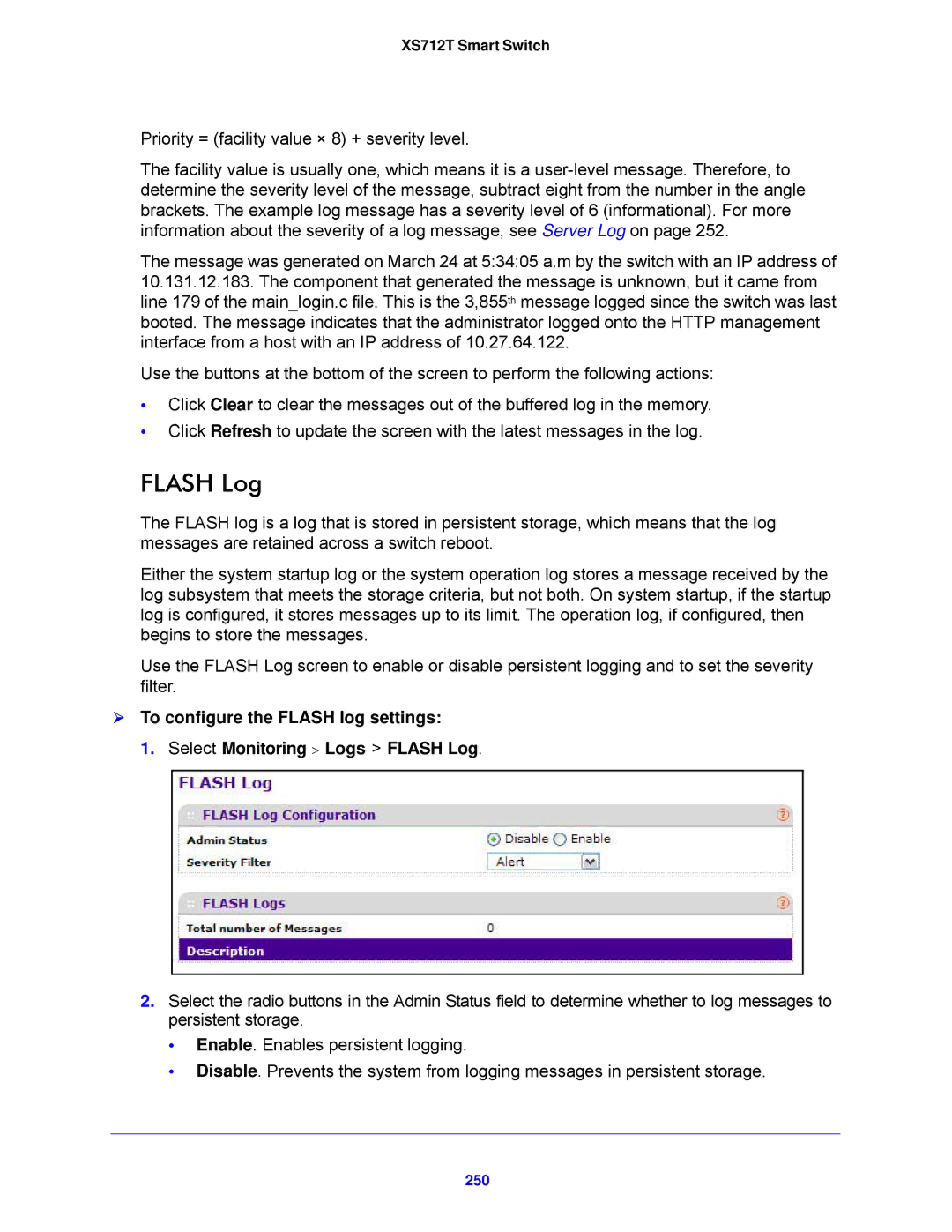XS712T Smart Switch
Priority = (facility value × 8) + severity level.
The facility value is usually one, which means it is a
The message was generated on March 24 at 5:34:05 a.m by the switch with an IP address of 10.131.12.183. The component that generated the message is unknown, but it came from line 179 of the main_login.c file. This is the 3,855th message logged since the switch was last booted. The message indicates that the administrator logged onto the HTTP management interface from a host with an IP address of 10.27.64.122.
Use the buttons at the bottom of the screen to perform the following actions:
•Click Clear to clear the messages out of the buffered log in the memory.
•Click Refresh to update the screen with the latest messages in the log.
FLASH Log
The FLASH log is a log that is stored in persistent storage, which means that the log messages are retained across a switch reboot.
Either the system startup log or the system operation log stores a message received by the log subsystem that meets the storage criteria, but not both. On system startup, if the startup log is configured, it stores messages up to its limit. The operation log, if configured, then begins to store the messages.
Use the FLASH Log screen to enable or disable persistent logging and to set the severity filter.
To configure the FLASH log settings:
1. Select Monitoring > Logs > FLASH Log.
2.Select the radio buttons in the Admin Status field to determine whether to log messages to persistent storage.
•Enable. Enables persistent logging.
•Disable. Prevents the system from logging messages in persistent storage.