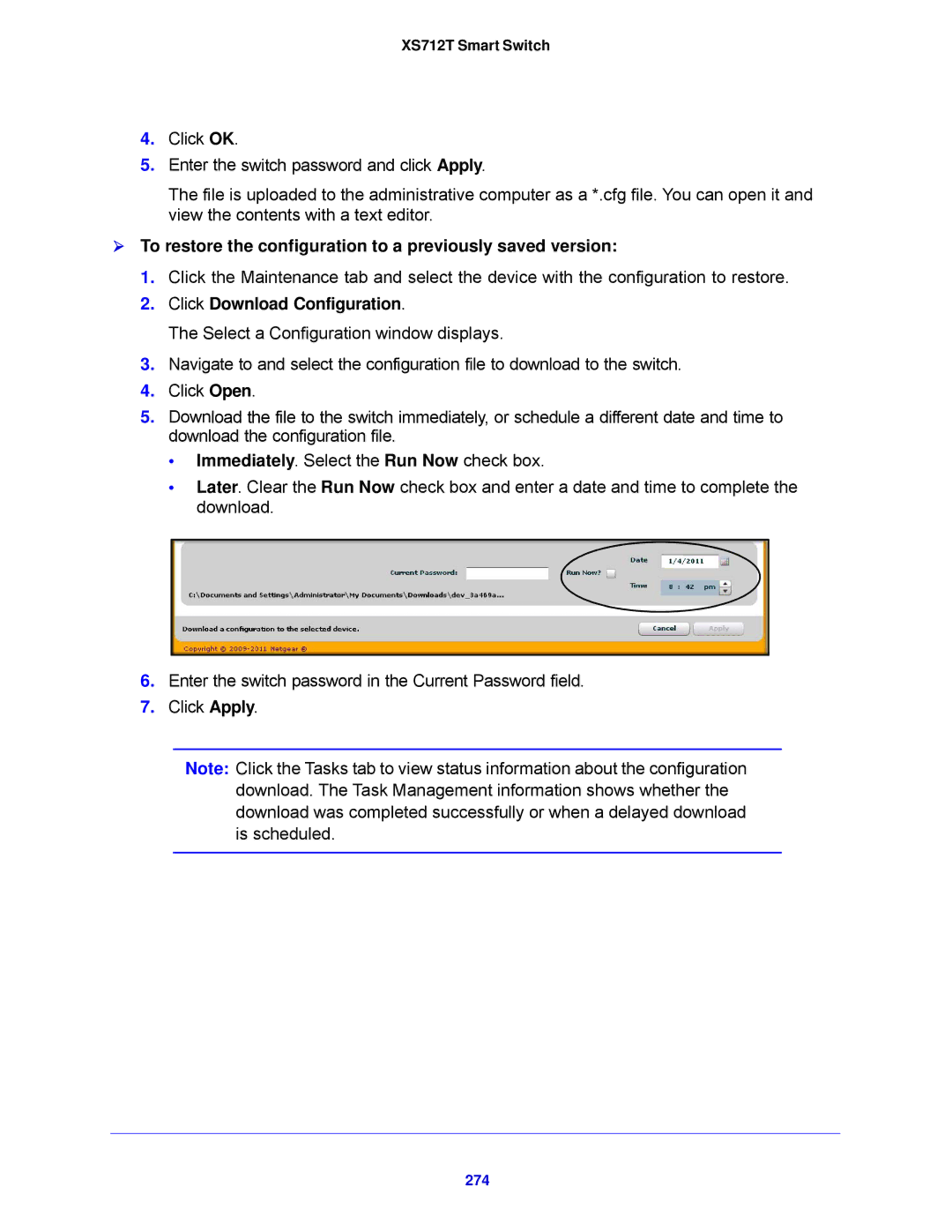XS712T Smart Switch
4.Click OK.
5.Enter the switch password and click Apply.
The file is uploaded to the administrative computer as a *.cfg file. You can open it and view the contents with a text editor.
To restore the configuration to a previously saved version:
1.Click the Maintenance tab and select the device with the configuration to restore.
2.Click Download Configuration.
The Select a Configuration window displays.
3.Navigate to and select the configuration file to download to the switch.
4.Click Open.
5.Download the file to the switch immediately, or schedule a different date and time to download the configuration file.
•Immediately. Select the Run Now check box.
•Later. Clear the Run Now check box and enter a date and time to complete the download.
6.Enter the switch password in the Current Password field.
7.Click Apply.
Note: Click the Tasks tab to view status information about the configuration download. The Task Management information shows whether the download was completed successfully or when a delayed download is scheduled.