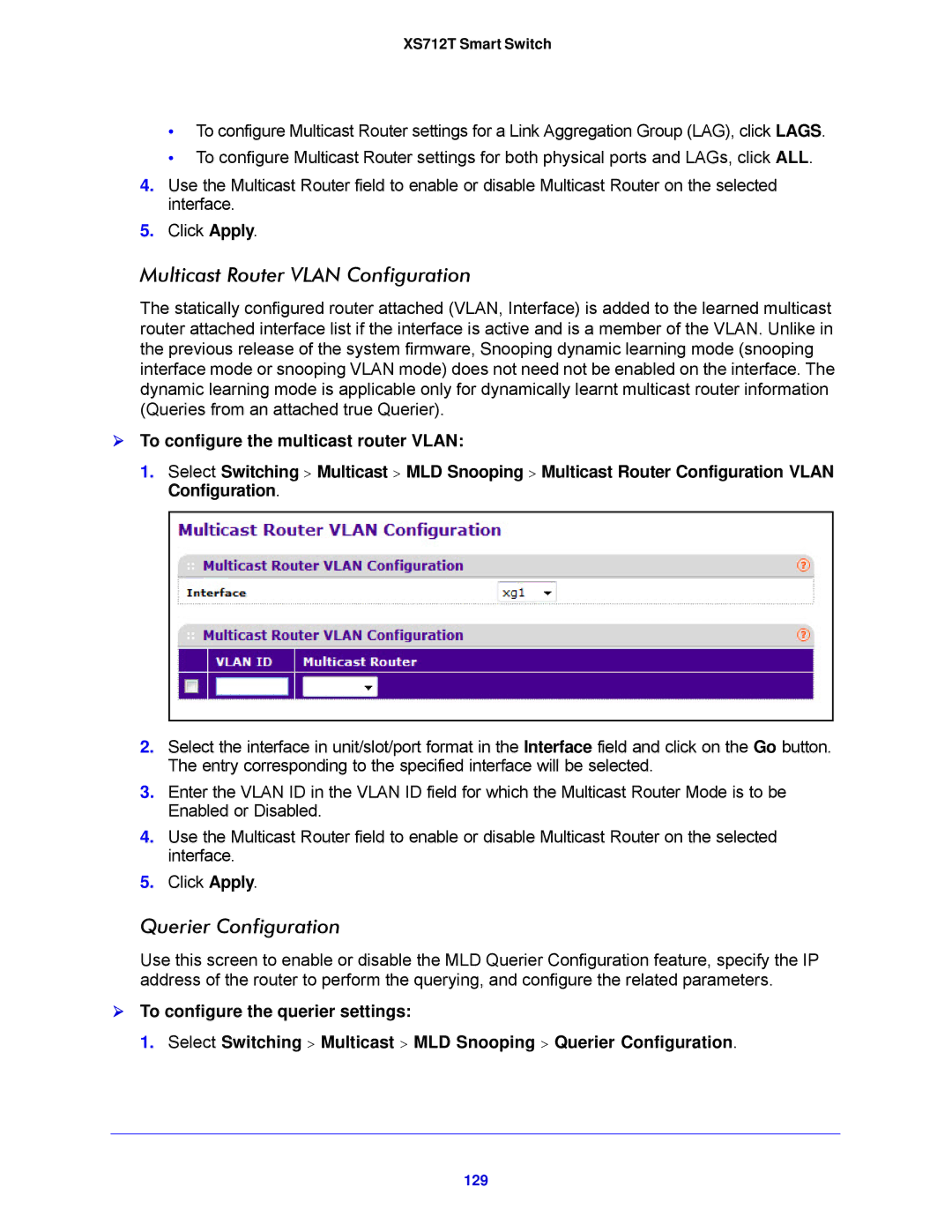XS712T Smart Switch
•To configure Multicast Router settings for a Link Aggregation Group (LAG), click LAGS.
•To configure Multicast Router settings for both physical ports and LAGs, click ALL.
4.Use the Multicast Router field to enable or disable Multicast Router on the selected interface.
5.Click Apply.
Multicast Router VLAN Configuration
The statically configured router attached (VLAN, Interface) is added to the learned multicast router attached interface list if the interface is active and is a member of the VLAN. Unlike in the previous release of the system firmware, Snooping dynamic learning mode (snooping interface mode or snooping VLAN mode) does not need not be enabled on the interface. The dynamic learning mode is applicable only for dynamically learnt multicast router information (Queries from an attached true Querier).
To configure the multicast router VLAN:
1.Select Switching > Multicast > MLD Snooping > Multicast Router Configuration VLAN Configuration.
2.Select the interface in unit/slot/port format in the Interface field and click on the Go button. The entry corresponding to the specified interface will be selected.
3.Enter the VLAN ID in the VLAN ID field for which the Multicast Router Mode is to be Enabled or Disabled.
4.Use the Multicast Router field to enable or disable Multicast Router on the selected interface.
5.Click Apply.
Querier Configuration
Use this screen to enable or disable the MLD Querier Configuration feature, specify the IP address of the router to perform the querying, and configure the related parameters.
To configure the querier settings:
1. Select Switching > Multicast > MLD Snooping > Querier Configuration.