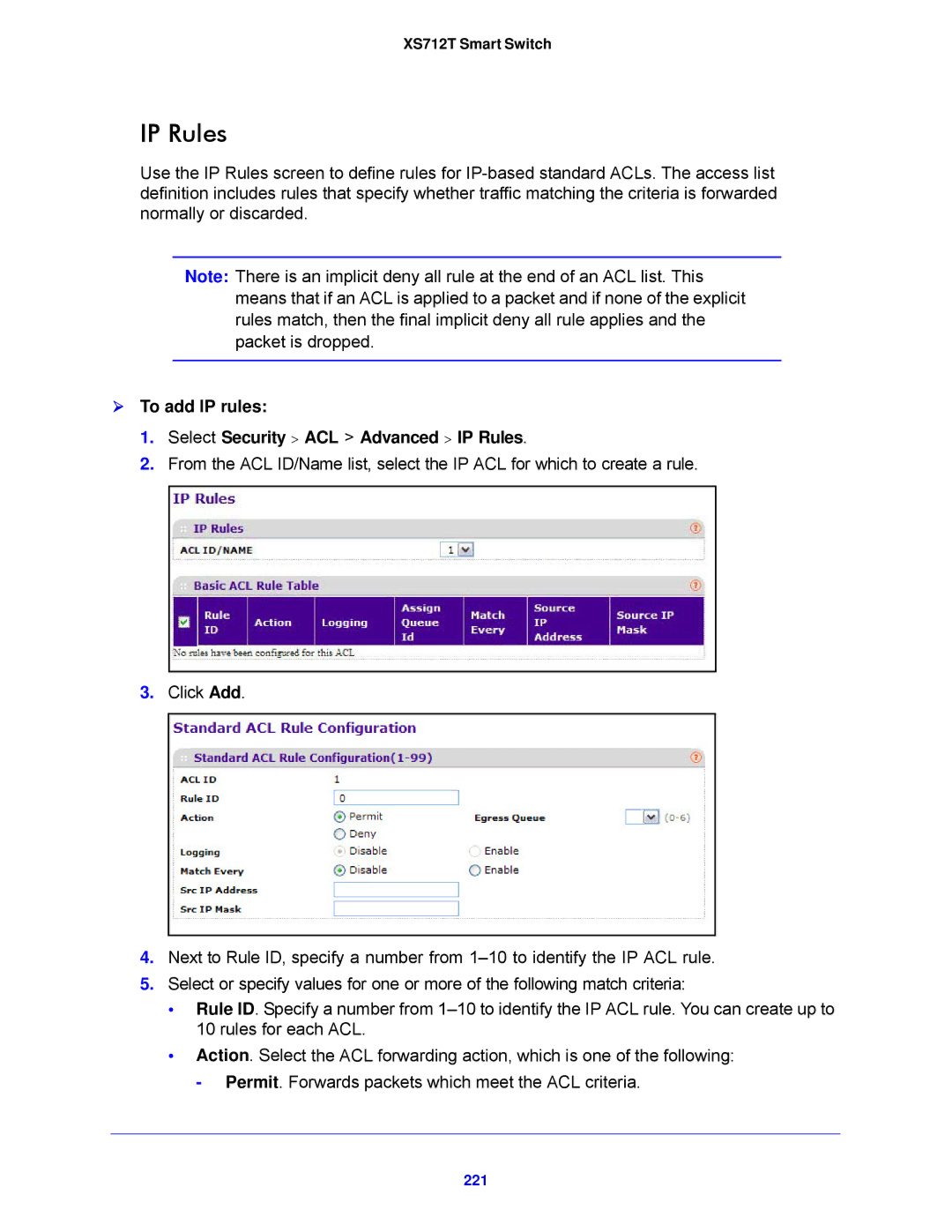XS712T Smart Switch
IP Rules
Use the IP Rules screen to define rules for
Note: There is an implicit deny all rule at the end of an ACL list. This means that if an ACL is applied to a packet and if none of the explicit rules match, then the final implicit deny all rule applies and the packet is dropped.
To add IP rules:
1.Select Security > ACL > Advanced > IP Rules.
2.From the ACL ID/Name list, select the IP ACL for which to create a rule.
3.Click Add.
4.Next to Rule ID, specify a number from
5.Select or specify values for one or more of the following match criteria:
•Rule ID. Specify a number from
•Action. Select the ACL forwarding action, which is one of the following: - Permit. Forwards packets which meet the ACL criteria.