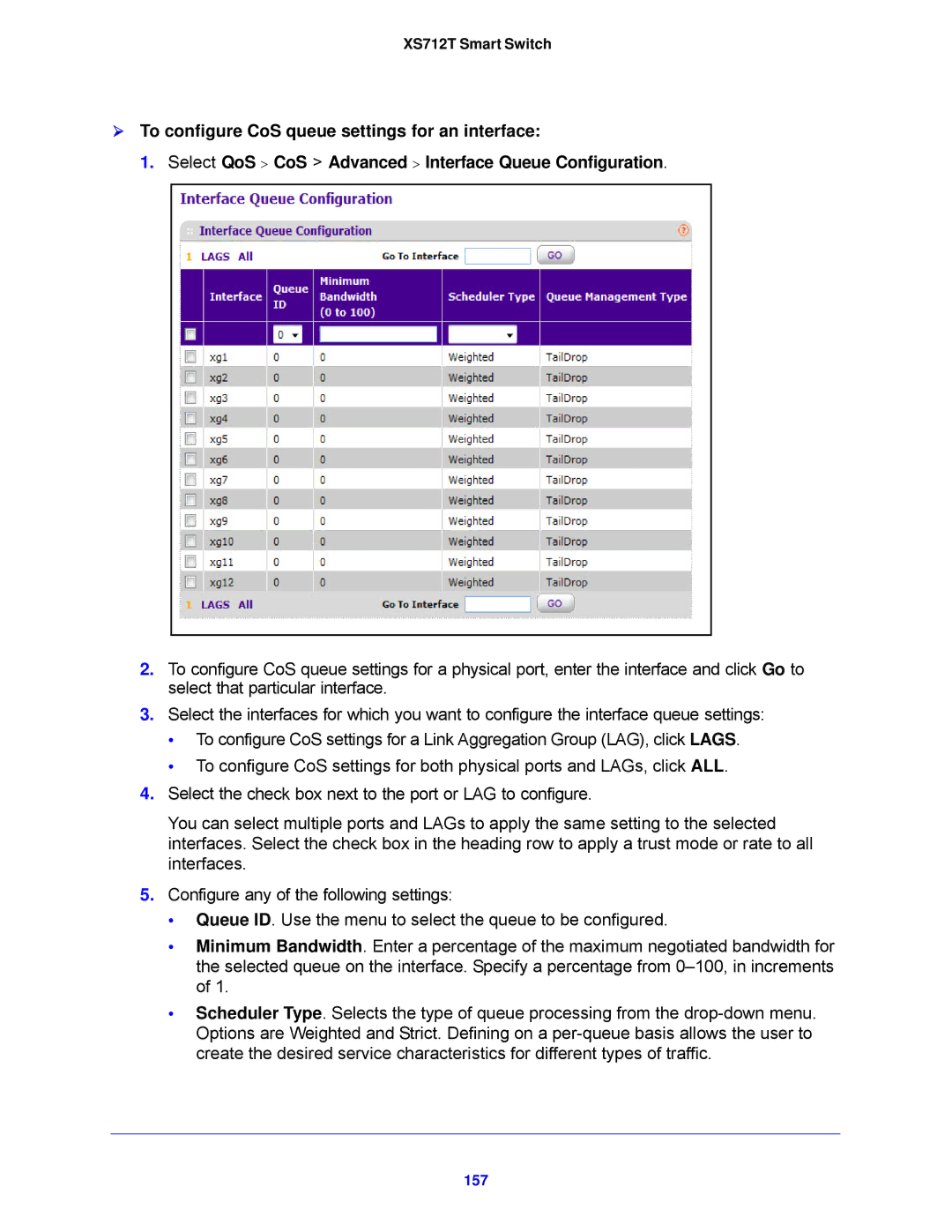XS712T Smart Switch
To configure CoS queue settings for an interface:
1. Select QoS > CoS > Advanced > Interface Queue Configuration.
2.To configure CoS queue settings for a physical port, enter the interface and click Go to select that particular interface.
3.Select the interfaces for which you want to configure the interface queue settings:
•To configure CoS settings for a Link Aggregation Group (LAG), click LAGS.
•To configure CoS settings for both physical ports and LAGs, click ALL.
4.Select the check box next to the port or LAG to configure.
You can select multiple ports and LAGs to apply the same setting to the selected interfaces. Select the check box in the heading row to apply a trust mode or rate to all interfaces.
5.Configure any of the following settings:
•Queue ID. Use the menu to select the queue to be configured.
•Minimum Bandwidth. Enter a percentage of the maximum negotiated bandwidth for the selected queue on the interface. Specify a percentage from
•Scheduler Type. Selects the type of queue processing from the