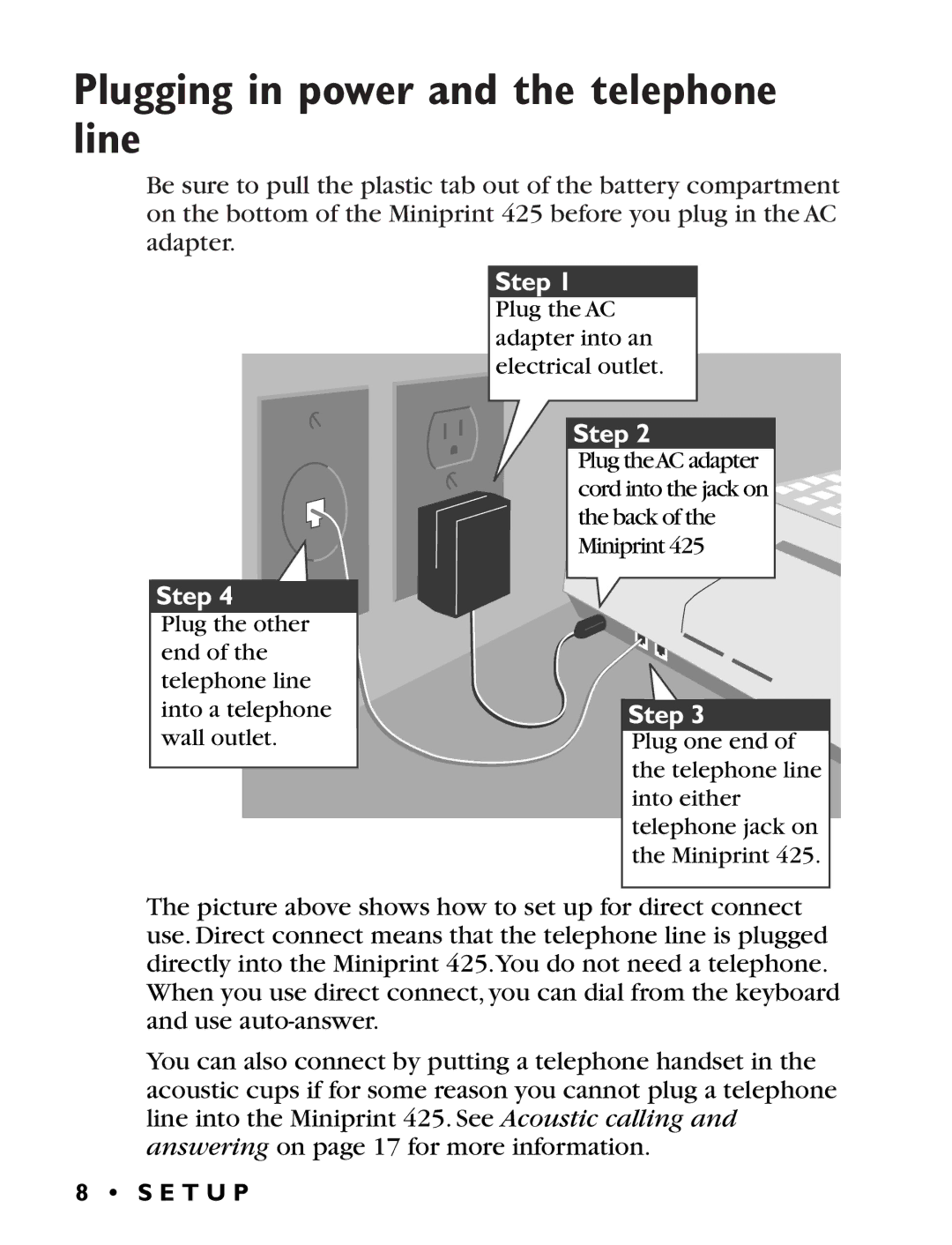Plugging in power and the telephone line
Be sure to pull the plastic tab out of the battery compartment on the bottom of the Miniprint 425 before you plug in the AC adapter.
Plug the AC adapter into an electrical outlet.
Plug theAC adapter cord into the jack on the back of the Miniprint 425
Plug the other end of the telephone line into a telephone wall outlet.
Plug one end of the telephone line into either telephone jack on the Miniprint 425.
The picture above shows how to set up for direct connect use. Direct connect means that the telephone line is plugged directly into the Miniprint 425.You do not need a telephone. When you use direct connect, you can dial from the keyboard and use
You can also connect by putting a telephone handset in the acoustic cups if for some reason you cannot plug a telephone line into the Miniprint 425. See Acoustic calling and answering on page 17 for more information.
8 • S E T U P