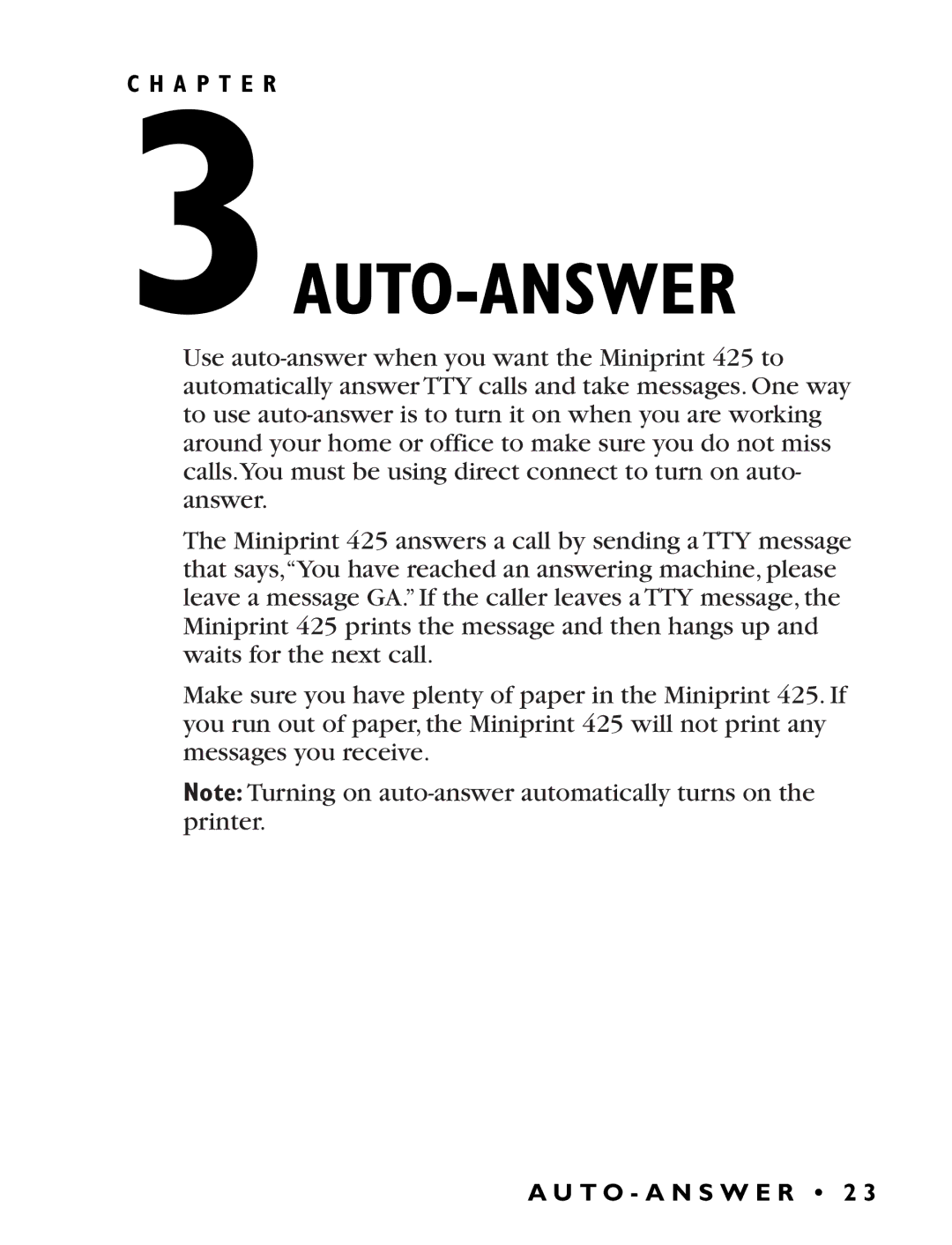C H A P T E R
3AUTO-ANSWER
Use
The Miniprint 425 answers a call by sending a TTY message that says,“You have reached an answering machine, please leave a message GA.” If the caller leaves a TTY message, the Miniprint 425 prints the message and then hangs up and waits for the next call.
Make sure you have plenty of paper in the Miniprint 425. If you run out of paper, the Miniprint 425 will not print any messages you receive.
Note: Turning on
A U T O - A N S W E R • 2 3