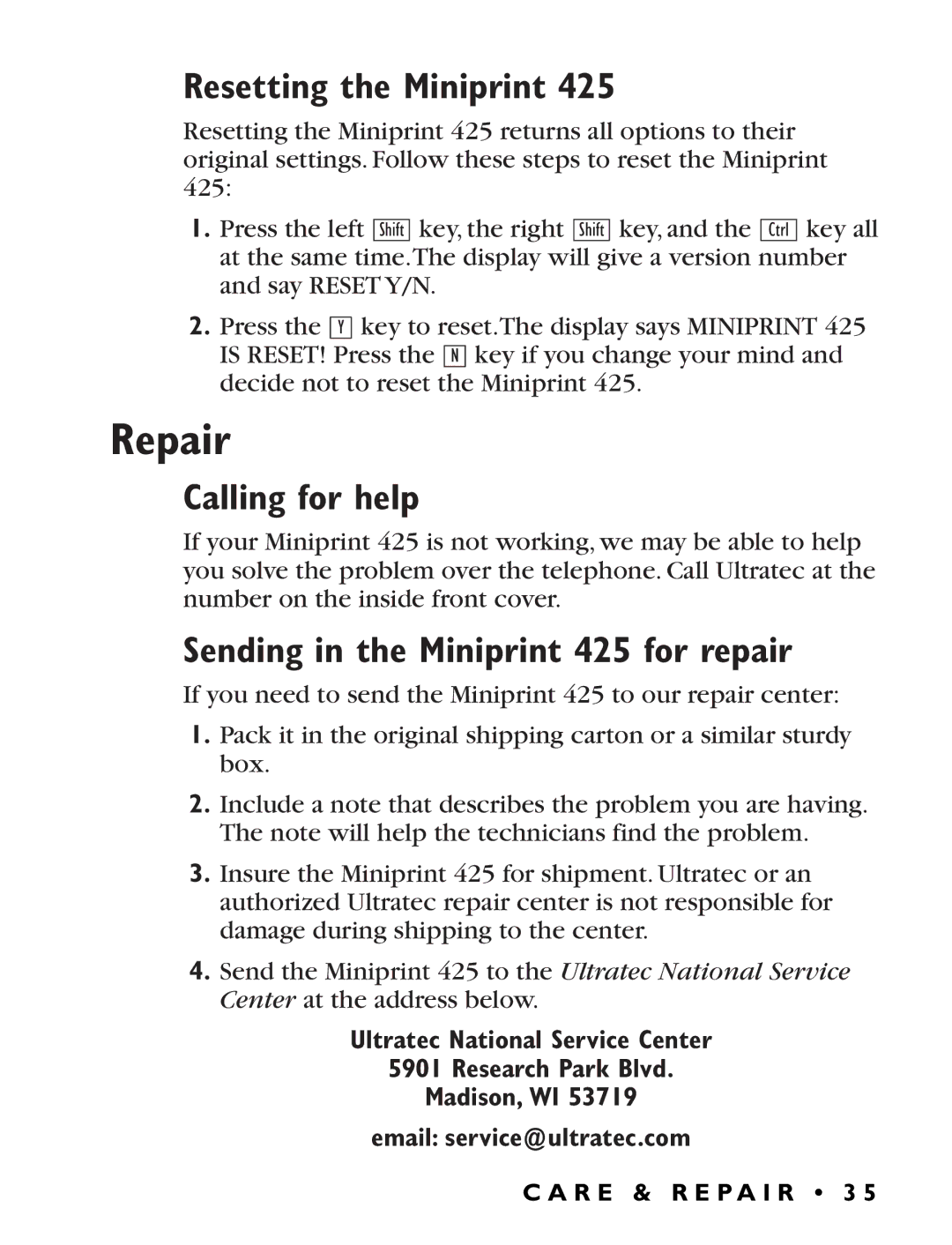Resetting the Miniprint 425
Resetting the Miniprint 425 returns all options to their original settings. Follow these steps to reset the Miniprint 425:
1. Press the left Shift key, the right Shift key, and the Ctrl key all at the same time.The display will give a version number and say RESET Y/N.
2.Press the Y key to reset.The display says MINIPRINT 425 IS RESET! Press the N key if you change your mind and decide not to reset the Miniprint 425.
Repair
Calling for help
If your Miniprint 425 is not working, we may be able to help you solve the problem over the telephone. Call Ultratec at the number on the inside front cover.
Sending in the Miniprint 425 for repair
If you need to send the Miniprint 425 to our repair center:
1.Pack it in the original shipping carton or a similar sturdy box.
2.Include a note that describes the problem you are having. The note will help the technicians find the problem.
3.Insure the Miniprint 425 for shipment. Ultratec or an authorized Ultratec repair center is not responsible for damage during shipping to the center.
4.Send the Miniprint 425 to the Ultratec National Service Center at the address below.
Ultratec National Service Center
5901 Research Park Blvd.
Madison, WI 53719
email: service@ultratec.com
C A R E & R E P A I R • 3 5