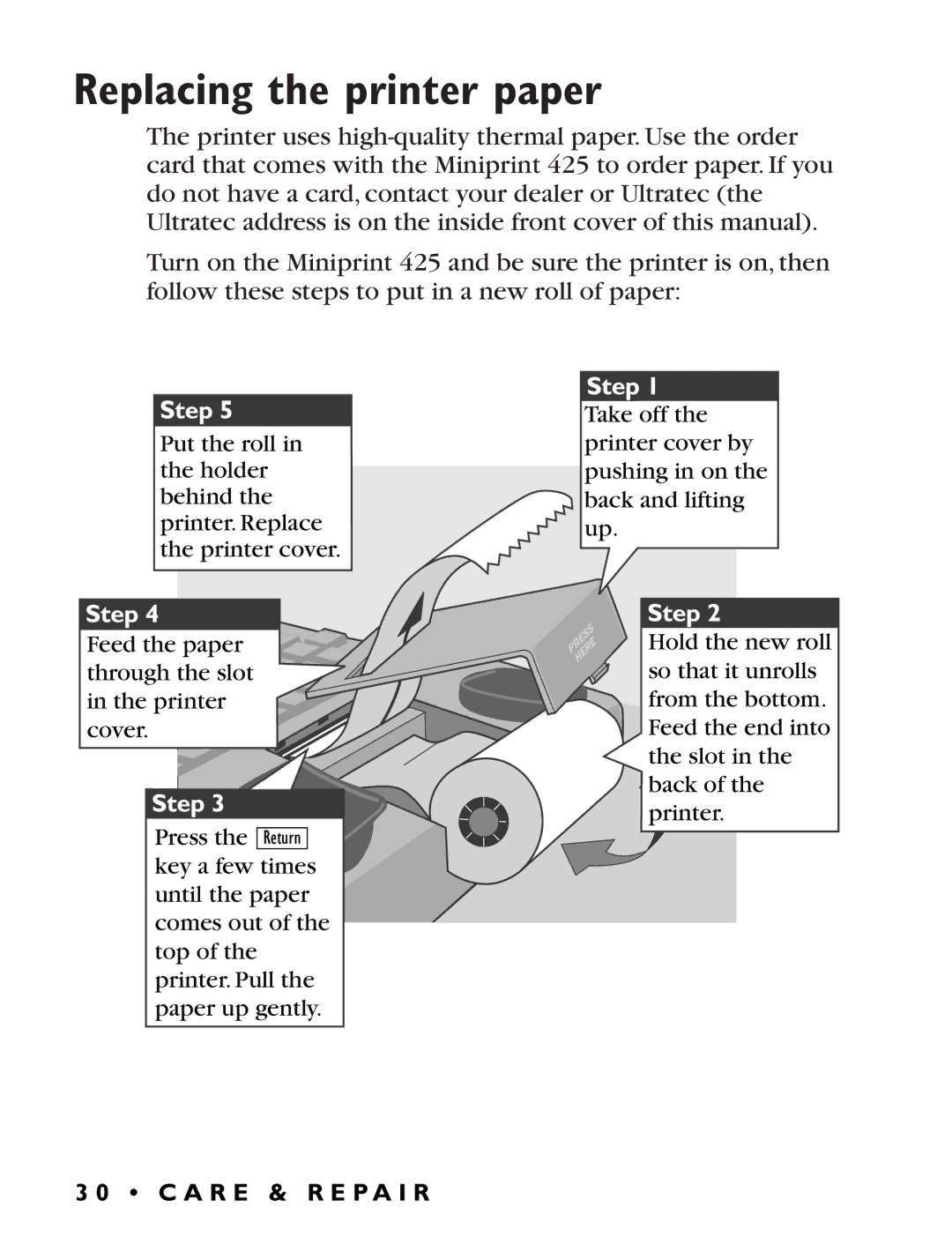Replacing the printer paper
The printer uses
Turn on the Miniprint 425 and be sure the printer is on, then follow these steps to put in a new roll of paper:
Put the roll in the holder behind the printer. Replace the printer cover.
Feed the paper through the slot in the printer cover.
Press the Return key a few times until the paper comes out of the top of the printer. Pull the paper up gently.
Take off the printer cover by pushing in on the back and lifting up.
Hold the new roll so that it unrolls from the bottom. Feed the end into the slot in the back of the printer.
3 0 • C A R E & R E P A I R