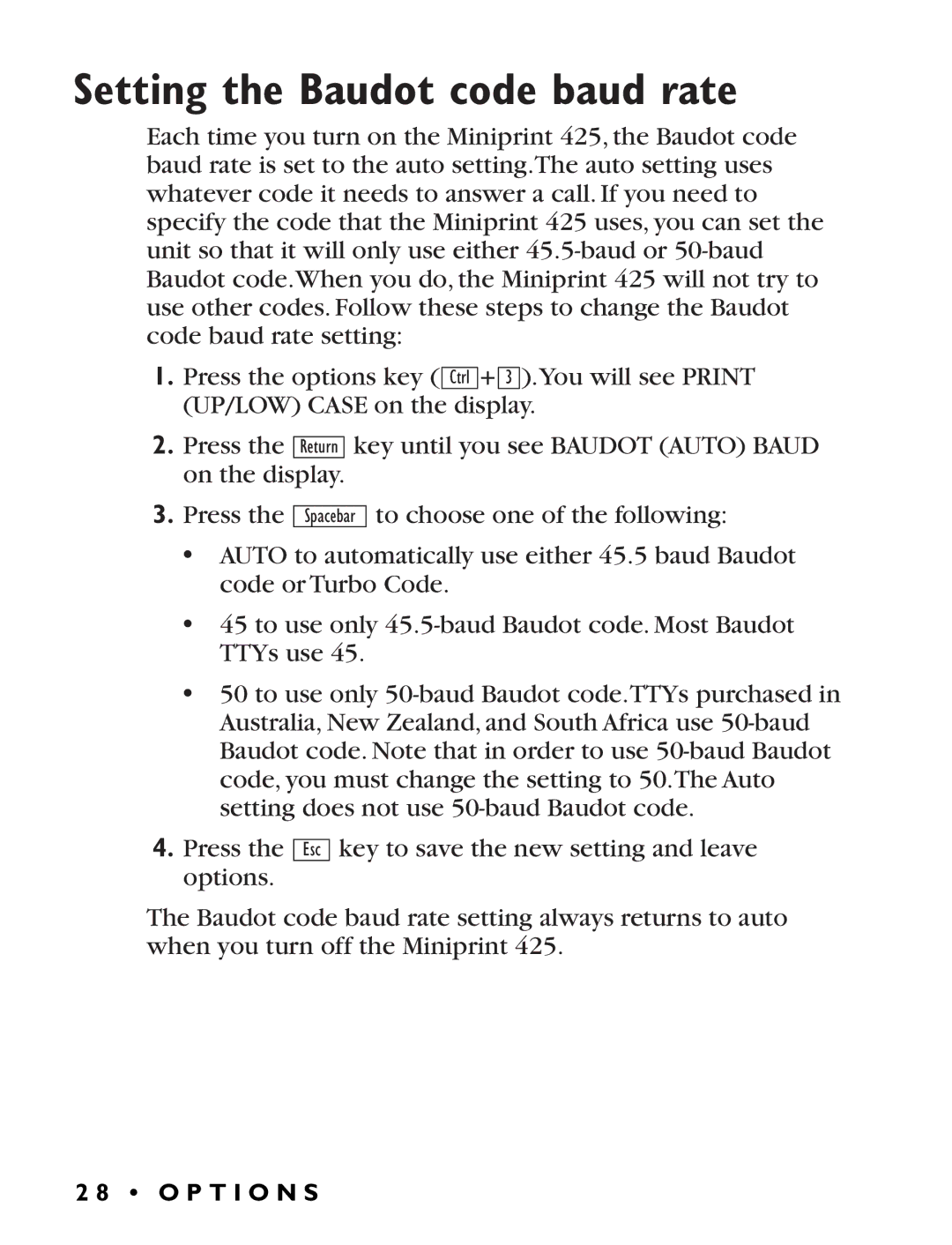Setting the Baudot code baud rate
Each time you turn on the Miniprint 425, the Baudot code baud rate is set to the auto setting.The auto setting uses whatever code it needs to answer a call. If you need to specify the code that the Miniprint 425 uses, you can set the unit so that it will only use either
1.Press the options key ( Ctrl + 3 ).You will see PRINT (UP/LOW) CASE on the display.
2.Press the Return key until you see BAUDOT (AUTO) BAUD on the display.
3.Press the
Spacebar
to choose one of the following:
•AUTO to automatically use either 45.5 baud Baudot code or Turbo Code.
•45 to use only
•50 to use only
4.Press the options.
Esc
key to save the new setting and leave
The Baudot code baud rate setting always returns to auto when you turn off the Miniprint 425.
2 8 • O P T I O N S