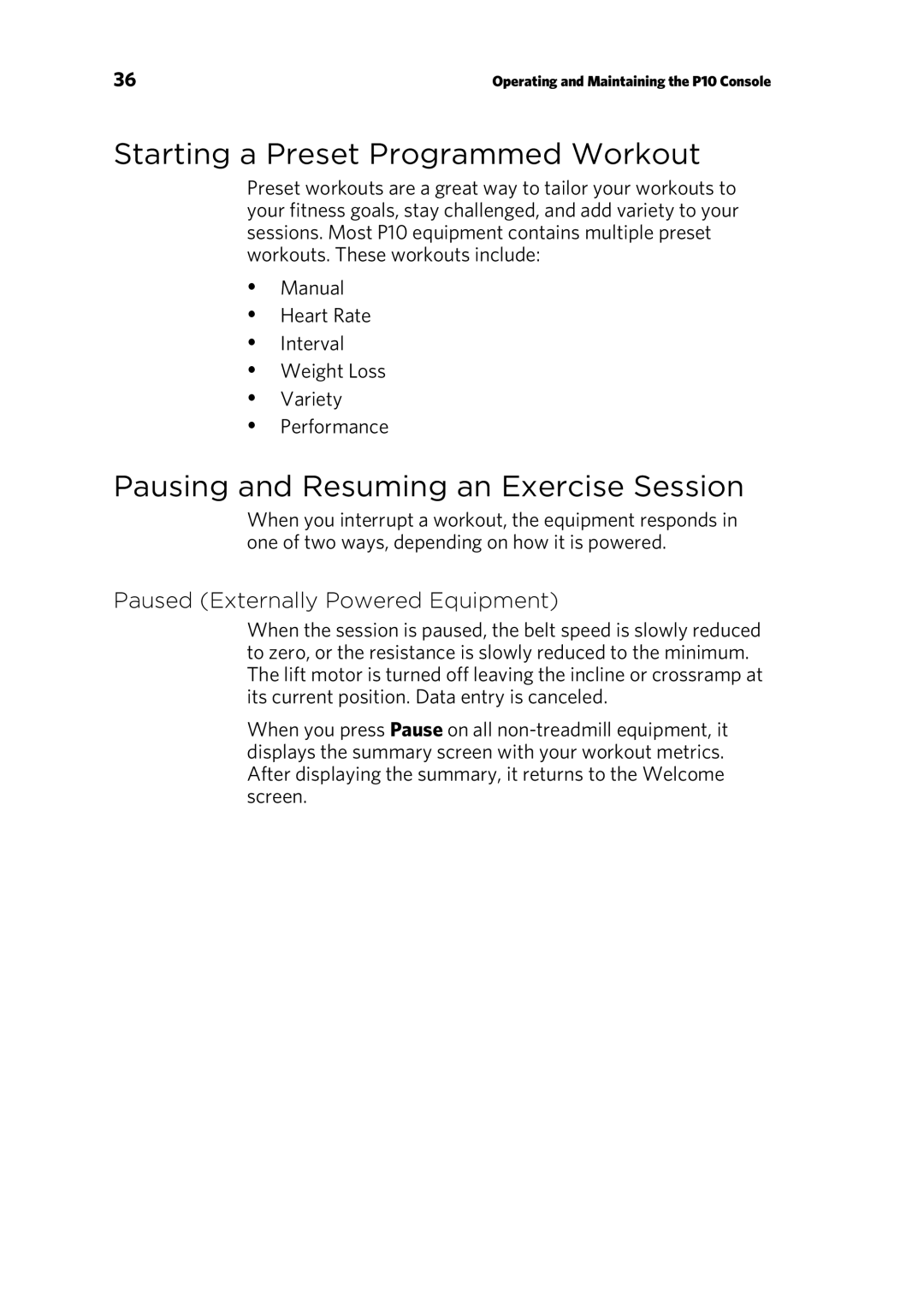36 | Operating and Maintaining the P10 Console |
Starting a Preset Programmed Workout
Preset workouts are a great way to tailor your workouts to your fitness goals, stay challenged, and add variety to your sessions. Most P10 equipment contains multiple preset workouts. These workouts include:
Manual
Heart Rate
Interval
Weight Loss
Variety
Performance
Pausing and Resuming an Exercise Session
When you interrupt a workout, the equipment responds in one of two ways, depending on how it is powered.
Paused (Externally Powered Equipment)
When the session is paused, the belt speed is slowly reduced to zero, or the resistance is slowly reduced to the minimum. The lift motor is turned off leaving the incline or crossramp at its current position. Data entry is canceled.
When you press Pause on all