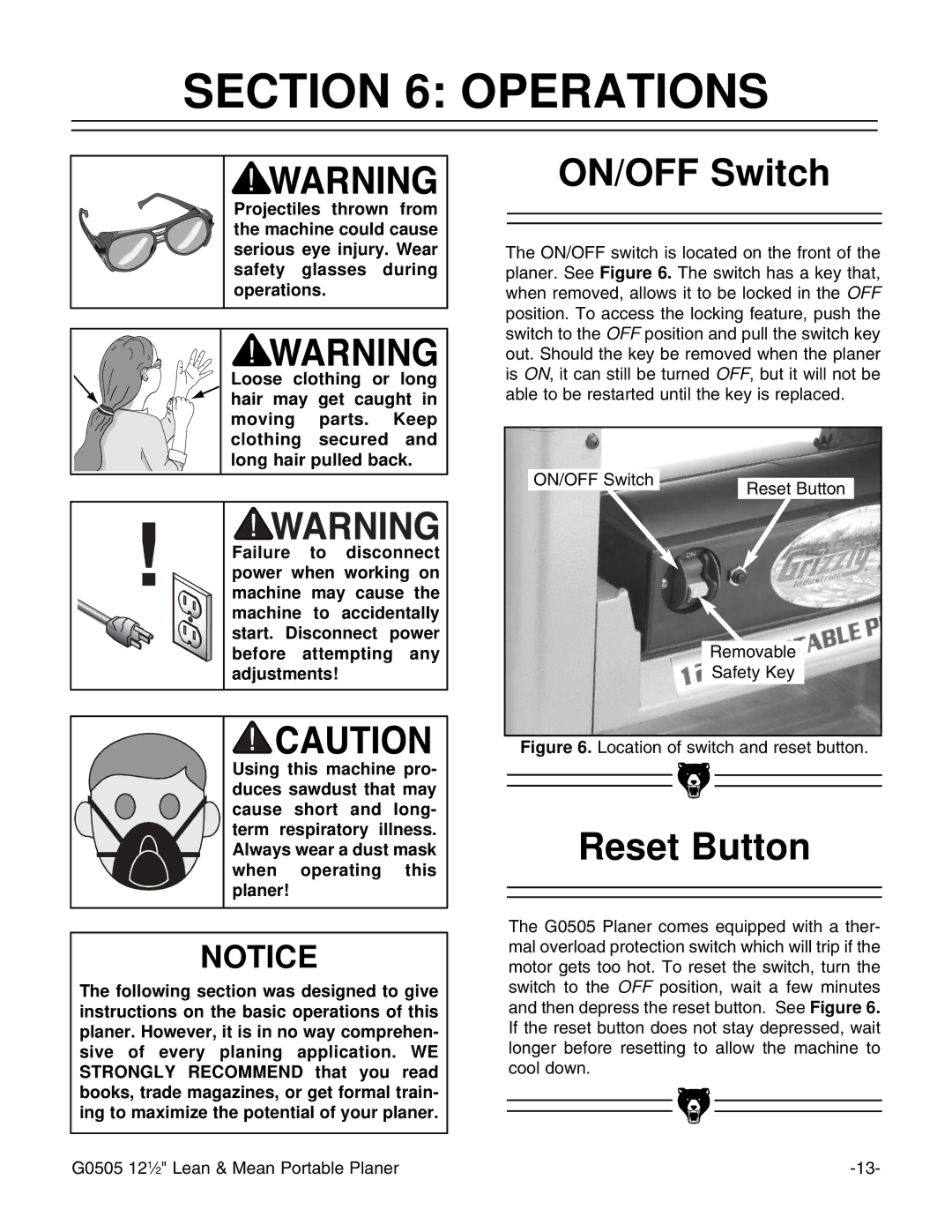SECTION 6: OPERATIONS
Projectiles thrown from the machine could cause serious eye injury. Wear safety glasses during operations.
Loose clothing or long hair may get caught in moving parts. Keep clothing secured and long hair pulled back.
!Failure to disconnect power when working on
machine may cause the machine to accidentally start. Disconnect power before attempting any adjustments!
Using this machine pro- duces sawdust that may cause short and long- term respiratory illness. Always wear a dust mask when operating this planer!
NOTICE
The following section was designed to give instructions on the basic operations of this planer. However, it is in no way comprehen- sive of every planing application. WE STRONGLY RECOMMEND that you read books, trade magazines, or get formal train- ing to maximize the potential of your planer.
ON/OFF Switch
The ON/OFF switch is located on the front of the planer. See Figure 6. The switch has a key that, when removed, allows it to be locked in the OFF position. To access the locking feature, push the switch to the OFF position and pull the switch key out. Should the key be removed when the planer is ON, it can still be turned OFF, but it will not be able to be restarted until the key is replaced.
ON/OFF Switch | Reset Button |
|
Removable
Safety Key
Figure 6. Location of switch and reset button.
Reset Button
The G0505 Planer comes equipped with a ther- mal overload protection switch which will trip if the motor gets too hot. To reset the switch, turn the switch to the OFF position, wait a few minutes and then depress the reset button. See Figure 6. If the reset button does not stay depressed, wait longer before resetting to allow the machine to cool down.
G0505 121⁄2" Lean & Mean Portable Planer |