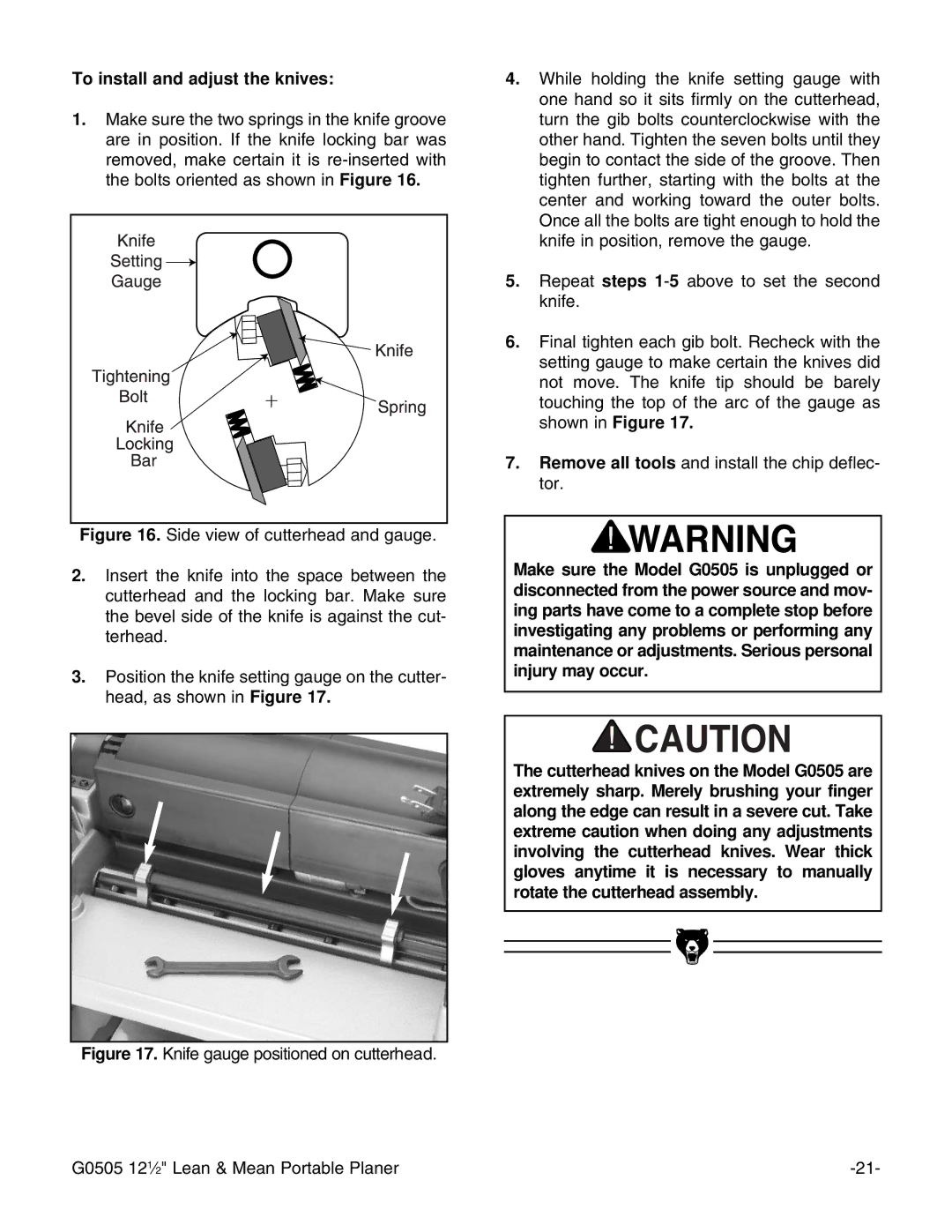To install and adjust the knives:
1.Make sure the two springs in the knife groove are in position. If the knife locking bar was removed, make certain it is
Figure 16. Side view of cutterhead and gauge.
2.Insert the knife into the space between the cutterhead and the locking bar. Make sure the bevel side of the knife is against the cut- terhead.
3.Position the knife setting gauge on the cutter- head, as shown in Figure 17.
Figure 17. Knife gauge positioned on cutterhead.
4.While holding the knife setting gauge with one hand so it sits firmly on the cutterhead, turn the gib bolts counterclockwise with the other hand. Tighten the seven bolts until they begin to contact the side of the groove. Then tighten further, starting with the bolts at the center and working toward the outer bolts. Once all the bolts are tight enough to hold the knife in position, remove the gauge.
5.Repeat steps 1-5 above to set the second knife.
6.Final tighten each gib bolt. Recheck with the setting gauge to make certain the knives did not move. The knife tip should be barely touching the top of the arc of the gauge as shown in Figure 17.
7.Remove all tools and install the chip deflec- tor.
Make sure the Model G0505 is unplugged or disconnected from the power source and mov- ing parts have come to a complete stop before investigating any problems or performing any maintenance or adjustments. Serious personal injury may occur.
The cutterhead knives on the Model G0505 are extremely sharp. Merely brushing your finger along the edge can result in a severe cut. Take extreme caution when doing any adjustments involving the cutterhead knives. Wear thick gloves anytime it is necessary to manually rotate the cutterhead assembly.
G0505 121⁄2" Lean & Mean Portable Planer |