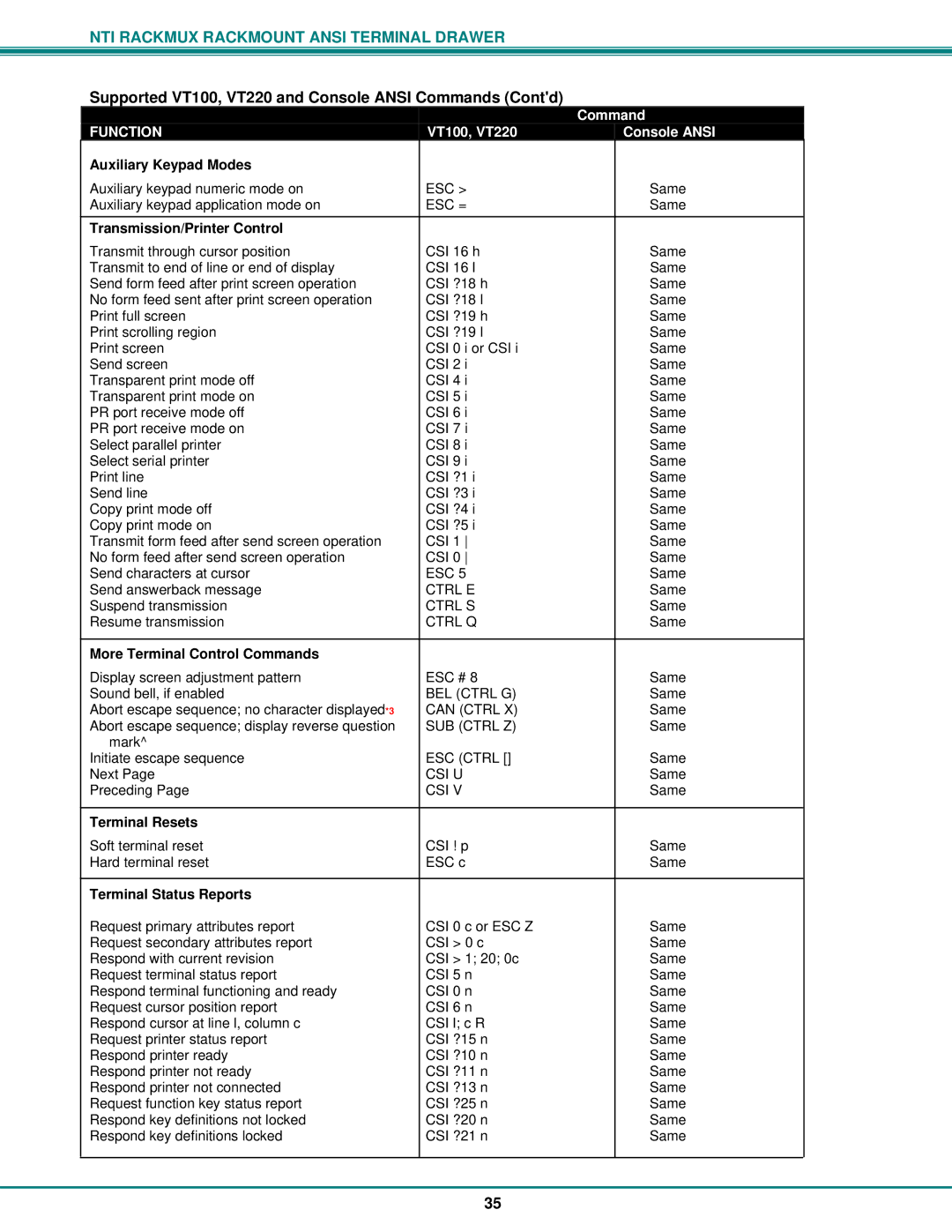NTI RACKMUX RACKMOUNT ANSI TERMINAL DRAWER
Supported VT100, VT220 and Console ANSI Commands (Cont'd)
|
| Command | |
|
| ||
FUNCTION | VT100, VT220 |
| Console ANSI |
| |||
Auxiliary Keypad Modes |
|
|
|
Auxiliary keypad numeric mode on | ESC > |
| Same |
Auxiliary keypad application mode on | ESC = |
| Same |
|
|
|
|
Transmission/Printer Control |
|
|
|
Transmit through cursor position | CSI 16 h |
| Same |
Transmit to end of line or end of display | CSI 16 l |
| Same |
Send form feed after print screen operation | CSI ?18 h |
| Same |
No form feed sent after print screen operation | CSI ?18 l |
| Same |
Print full screen | CSI ?19 h |
| Same |
Print scrolling region | CSI ?19 l |
| Same |
Print screen | CSI 0 i or CSI i |
| Same |
Send screen | CSI 2 i |
| Same |
Transparent print mode off | CSI 4 i |
| Same |
Transparent print mode on | CSI 5 i |
| Same |
PR port receive mode off | CSI 6 i |
| Same |
PR port receive mode on | CSI 7 i |
| Same |
Select parallel printer | CSI 8 i |
| Same |
Select serial printer | CSI 9 i |
| Same |
Print line | CSI ?1 i |
| Same |
Send line | CSI ?3 i |
| Same |
Copy print mode off | CSI ?4 i |
| Same |
Copy print mode on | CSI ?5 i |
| Same |
Transmit form feed after send screen operation | CSI 1 |
| Same |
No form feed after send screen operation | CSI 0 |
| Same |
Send characters at cursor | ESC 5 |
| Same |
Send answerback message | CTRL E |
| Same |
Suspend transmission | CTRL S |
| Same |
Resume transmission | CTRL Q |
| Same |
|
|
|
|
More Terminal Control Commands |
|
|
|
Display screen adjustment pattern | ESC # 8 |
| Same |
Sound bell, if enabled | BEL (CTRL G) |
| Same |
Abort escape sequence; no character displayed*3 | CAN (CTRL X) |
| Same |
Abort escape sequence; display reverse question | SUB (CTRL Z) |
| Same |
mark^ |
|
|
|
Initiate escape sequence | ESC (CTRL [] |
| Same |
Next Page | CSI U |
| Same |
Preceding Page | CSI V |
| Same |
|
|
|
|
Terminal Resets |
|
|
|
Soft terminal reset | CSI ! p |
| Same |
Hard terminal reset | ESC c |
| Same |
|
|
|
|
Terminal Status Reports |
|
|
|
Request primary attributes report | CSI 0 c or ESC Z |
| Same |
Request secondary attributes report | CSI > 0 c |
| Same |
Respond with current revision | CSI > 1; 20; 0c |
| Same |
Request terminal status report | CSI 5 n |
| Same |
Respond terminal functioning and ready | CSI 0 n |
| Same |
Request cursor position report | CSI 6 n |
| Same |
Respond cursor at line l, column c | CSI l; c R |
| Same |
Request printer status report | CSI ?15 n |
| Same |
Respond printer ready | CSI ?10 n |
| Same |
Respond printer not ready | CSI ?11 n |
| Same |
Respond printer not connected | CSI ?13 n |
| Same |
Request function key status report | CSI ?25 n |
| Same |
Respond key definitions not locked | CSI ?20 n |
| Same |
Respond key definitions locked | CSI ?21 n |
| Same |
|
|
|
|
35