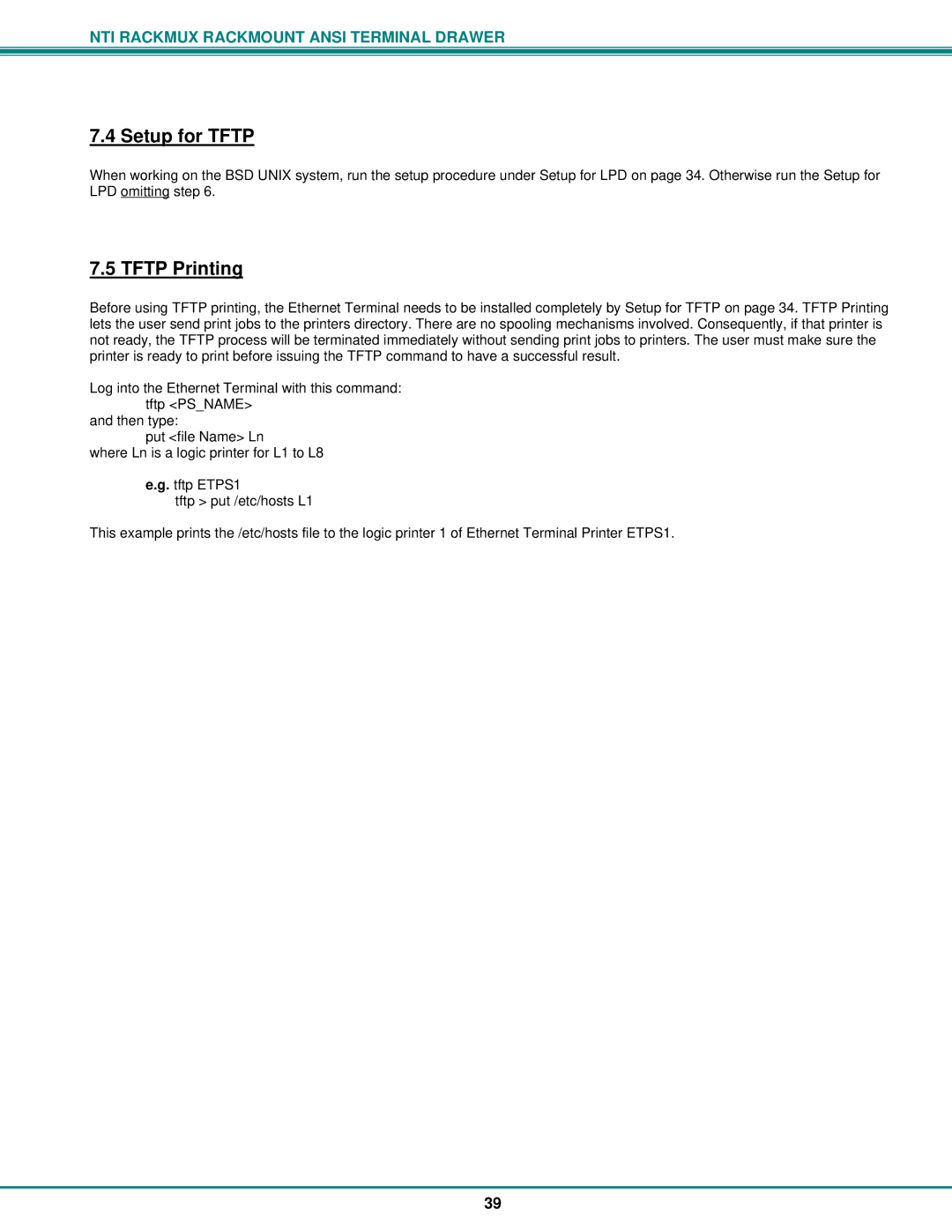NTI RACKMUX RACKMOUNT ANSI TERMINAL DRAWER
7.4 Setup for TFTP
When working on the BSD UNIX system, run the setup procedure under Setup for LPD on page 34. Otherwise run the Setup for LPD omitting step 6.
7.5 TFTP Printing
Before using TFTP printing, the Ethernet Terminal needs to be installed completely by Setup for TFTP on page 34. TFTP Printing lets the user send print jobs to the printers directory. There are no spooling mechanisms involved. Consequently, if that printer is not ready, the TFTP process will be terminated immediately without sending print jobs to printers. The user must make sure the printer is ready to print before issuing the TFTP command to have a successful result.
Log into the Ethernet Terminal with this command: tftp <PS_NAME>
and then type:
put <file Name> Ln
where Ln is a logic printer for L1 to L8
e.g. tftp ETPS1
tftp > put /etc/hosts L1
This example prints the /etc/hosts file to the logic printer 1 of Ethernet Terminal Printer ETPS1.
39