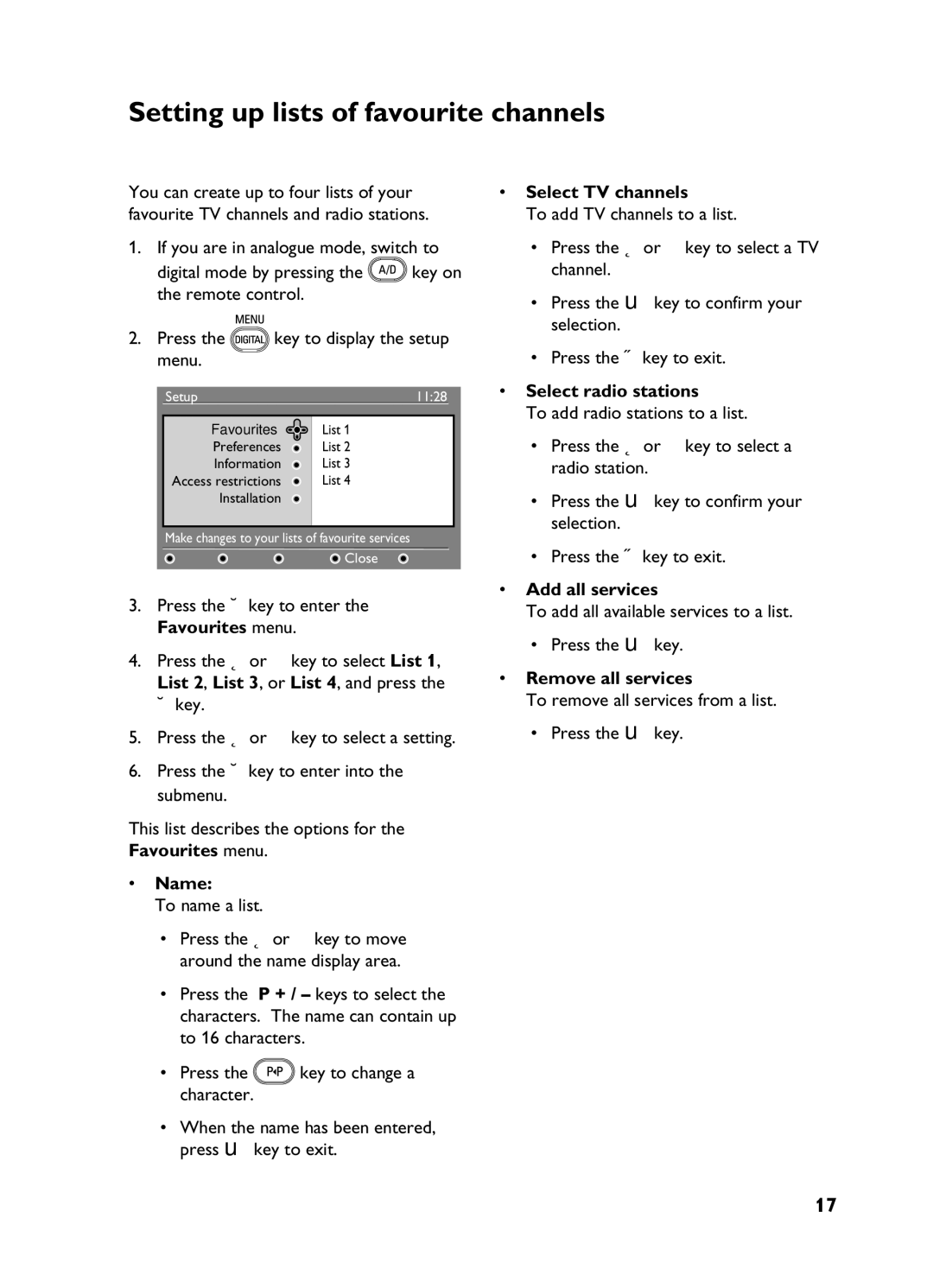Setting up lists of favourite channels
You can create up to four lists of your favourite TV channels and radio stations.
1.If you are in analogue mode, switch to
digital mode by pressing the![]() key on the remote control.
key on the remote control.
2.Press the ![]() key to display the setup menu.
key to display the setup menu.
Setup | 11:28 |
|
|
|
|
Favourites | List 1 |
|
Preferences | List 2 |
|
Information | List 3 |
|
Access restrictions | List 4 |
|
Installation |
|
|
|
|
|
Make changes to your lists of favourite services
![]() Close
Close
3.Press the Æ key to enter the Favourites menu.
4.Press the Î or ï key to select List 1, List 2, List 3, or List 4, and press the Æ key.
5.Press the Î or ï key to select a setting.
6.Press the Æ key to enter into the submenu.
This list describes the options for the Favourites menu.
•Name:
To name a list.
•Select TV channels
To add TV channels to a list.
•Press the Î or ï key to select a TV channel.
•Press the u key to confirm your selection.
•Press the Í key to exit.
•Select radio stations
To add radio stations to a list.
•Press the Î or ï key to select a radio station.
•Press the u key to confirm your selection.
•Press the Í key to exit.
•Add all services
To add all available services to a list.
•Press the u key.
•Remove all services
To remove all services from a list.
•Press the u key.
•Press the Î or ï key to move around the name display area.
•Press the P + / – keys to select the characters. The name can contain up to 16 characters.
•Press the![]() key to change a character.
key to change a character.
•When the name has been entered, press u key to exit.
17