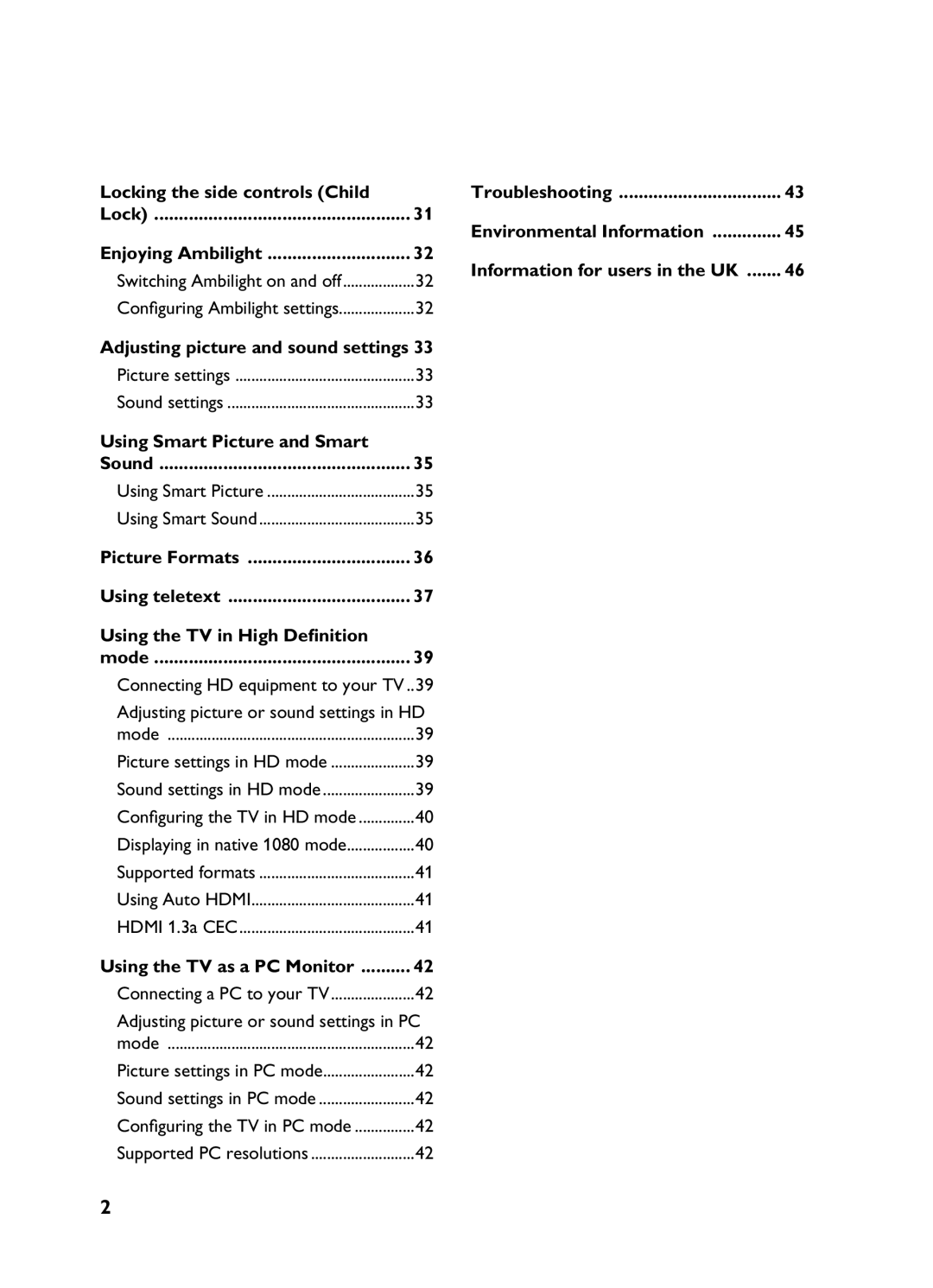Locking the side controls (Child |
|
Lock) | 31 |
Enjoying Ambilight | 32 |
Switching Ambilight on and off | 32 |
Configuring Ambilight settings | 32 |
Adjusting picture and sound settings 33
Picture settings | 33 |
Sound settings | 33 |
Using Smart Picture and Smart |
|
Sound | 35 |
Using Smart Picture | 35 |
Using Smart Sound | 35 |
Picture Formats | 36 |
Using teletext | 37 |
Using the TV in High Definition |
|
mode | 39 |
Connecting HD equipment to your TV .. | 39 |
Adjusting picture or sound settings in HD | |
mode | 39 |
Picture settings in HD mode | 39 |
Sound settings in HD mode | 39 |
Configuring the TV in HD mode | 40 |
Displaying in native 1080 mode | 40 |
Supported formats | 41 |
Using Auto HDMI | 41 |
HDMI 1.3a CEC | 41 |
Using the TV as a PC Monitor | 42 |
Connecting a PC to your TV | 42 |
Adjusting picture or sound settings in PC | |
mode | 42 |
Picture settings in PC mode | 42 |
Sound settings in PC mode | 42 |
Configuring the TV in PC mode | 42 |
Supported PC resolutions | 42 |
Troubleshooting | 43 |
Environmental Information | 45 |
Information for users in the UK | 46 |
2