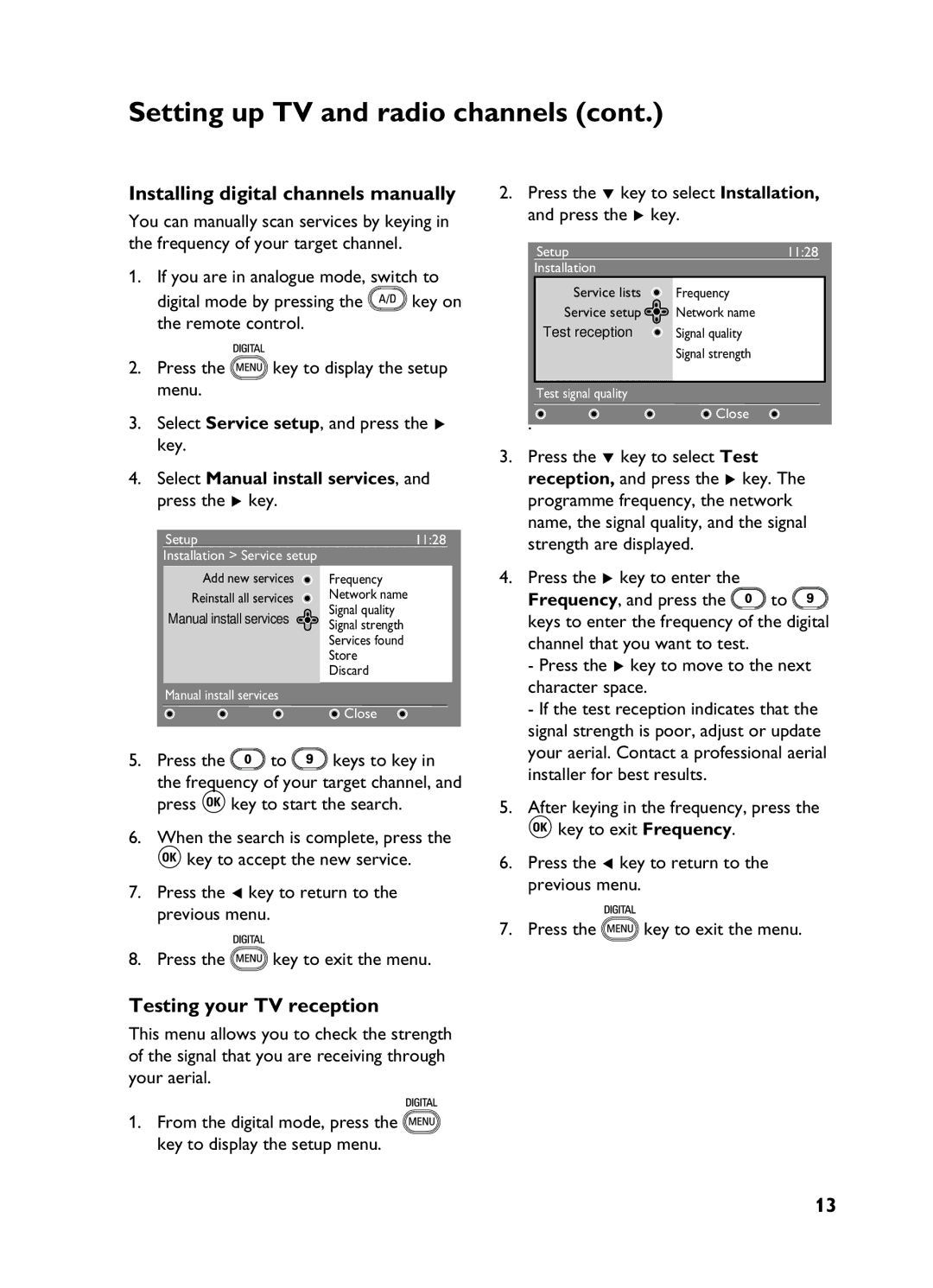Setting up TV and radio channels (cont.)
Installing digital channels manually
You can manually scan services by keying in the frequency of your target channel.
1.If you are in analogue mode, switch to
digital mode by pressing the![]() key on the remote control.
key on the remote control.
2.Press the ![]() key to display the setup menu.
key to display the setup menu.
3.Select Service setup, and press the Æ key.
4.Select Manual install services, and press the Æ key.
| Setup | 11:28 |
|
|
| Installation > Service setup |
|
|
|
| Add new services | Frequency |
| |
| Reinstall all services | Network name |
| |
| Manual install services | Signal quality |
| |
| Signal strength |
| ||
|
|
| ||
|
| Services found |
| |
|
| Store |
| |
|
| Discard |
| |
| Manual install services |
|
|
|
|
| Close |
|
|
|
|
|
|
|
5.Press the![]() to
to![]() keys to key in
keys to key in
the frequency of your target channel, and press u key to start the search.
6.When the search is complete, press the u key to accept the new service.
7.Press the Í key to return to the previous menu.
8.Press the![]() key to exit the menu.
key to exit the menu.
2.Press the ï key to select Installation, and press the Æ key.
| Setup | 11:28 |
|
|
| Installation |
|
|
|
| Service lists | Frequency |
| |
| Service setup | Network name |
| |
| Test reception | Signal quality |
| |
|
| Signal strength |
| |
|
|
|
|
|
| Test signal quality |
|
|
|
. |
| Close | ||
|
|
|
| |
3.Press the ï key to select Test reception, and press the Æ key. The programme frequency, the network name, the signal quality, and the signal strength are displayed.
4.Press the Æ key to enter the
Frequency, and press the![]() to
to![]() keys to enter the frequency of the digital channel that you want to test.
keys to enter the frequency of the digital channel that you want to test.
-Press the Æ key to move to the next character space.
-If the test reception indicates that the signal strength is poor, adjust or update your aerial. Contact a professional aerial installer for best results.
5.After keying in the frequency, press the u key to exit Frequency.
6.Press the Í key to return to the previous menu.
7.Press the![]() key to exit the menu.
key to exit the menu.
Testing your TV reception
This menu allows you to check the strength of the signal that you are receiving through your aerial.
1.From the digital mode, press the![]() key to display the setup menu.
key to display the setup menu.
13