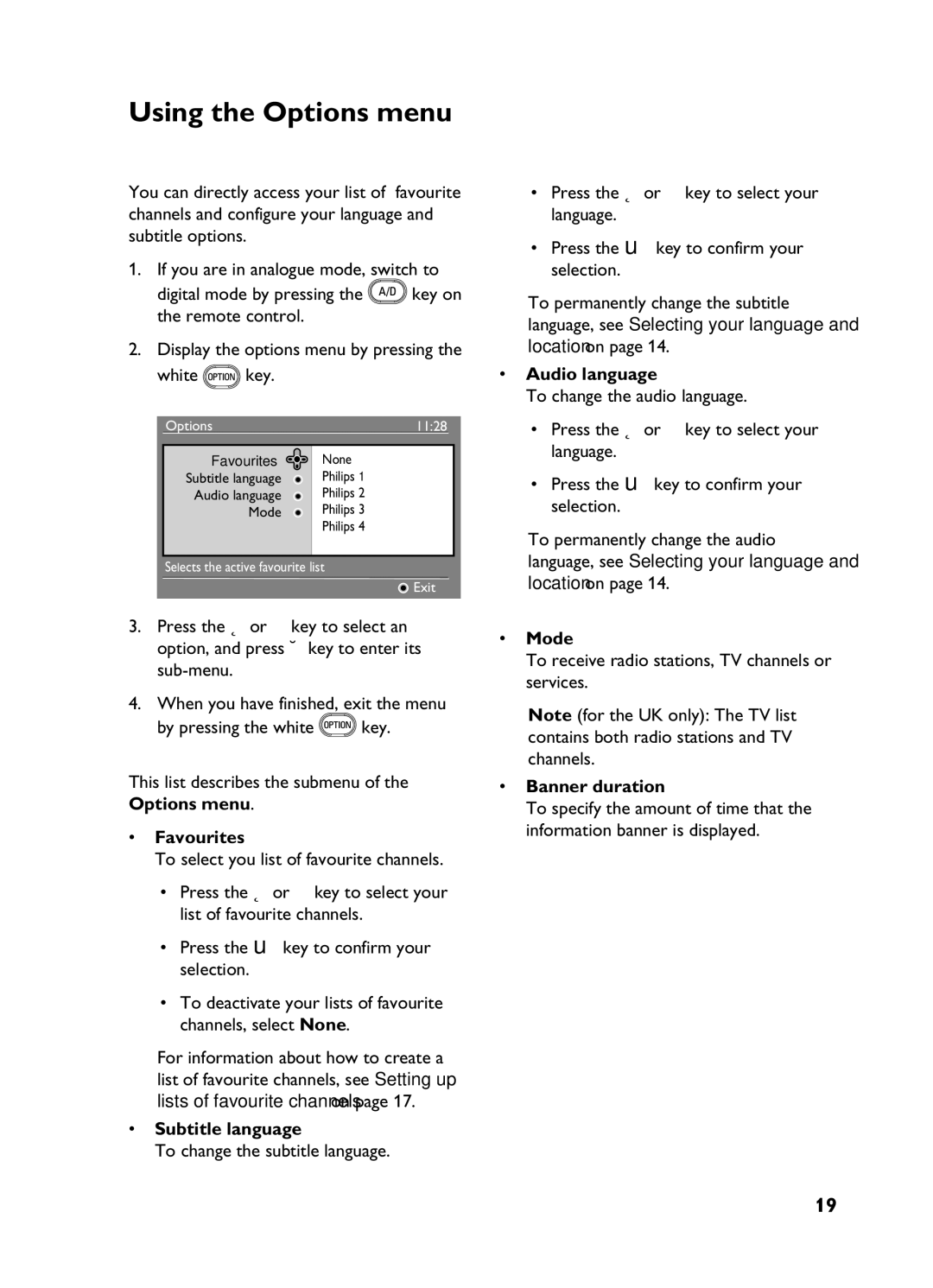Using the Options menu
You can directly access your list of favourite channels and configure your language and subtitle options.
1.If you are in analogue mode, switch to
digital mode by pressing the![]() key on the remote control.
key on the remote control.
2.Display the options menu by pressing the
white 


 key.
key.
Options | 11:28 |
|
|
|
|
Favourites | None |
|
Subtitle language | Philips 1 |
|
Audio language | Philips 2 |
|
Mode | Philips 3 |
|
| Philips 4 |
|
|
|
|
Selects the active favourite list
![]() Exit
Exit
3.Press the Î or ï key to select an option, and press Æ key to enter its
4.When you have finished, exit the menu
by pressing the white![]() key.
key.
This list describes the submenu of the Options menu.
•Favourites
To select you list of favourite channels.
•Press the Î or ï key to select your list of favourite channels.
•Press the u key to confirm your selection.
•To deactivate your lists of favourite channels, select None.
For information about how to create a list of favourite channels, see Setting up lists of favourite channels on page 17.
•Subtitle language
To change the subtitle language.
•Press the Î or ï key to select your language.
•Press the u key to confirm your selection.
To permanently change the subtitle language, see Selecting your language and location on page 14.
•Audio language
To change the audio language.
•Press the Î or ï key to select your language.
•Press the u key to confirm your selection.
To permanently change the audio language, see Selecting your language and location on page 14.
•Mode
To receive radio stations, TV channels or services.
Note (for the UK only): The TV list contains both radio stations and TV channels.
•Banner duration
To specify the amount of time that the information banner is displayed.
19