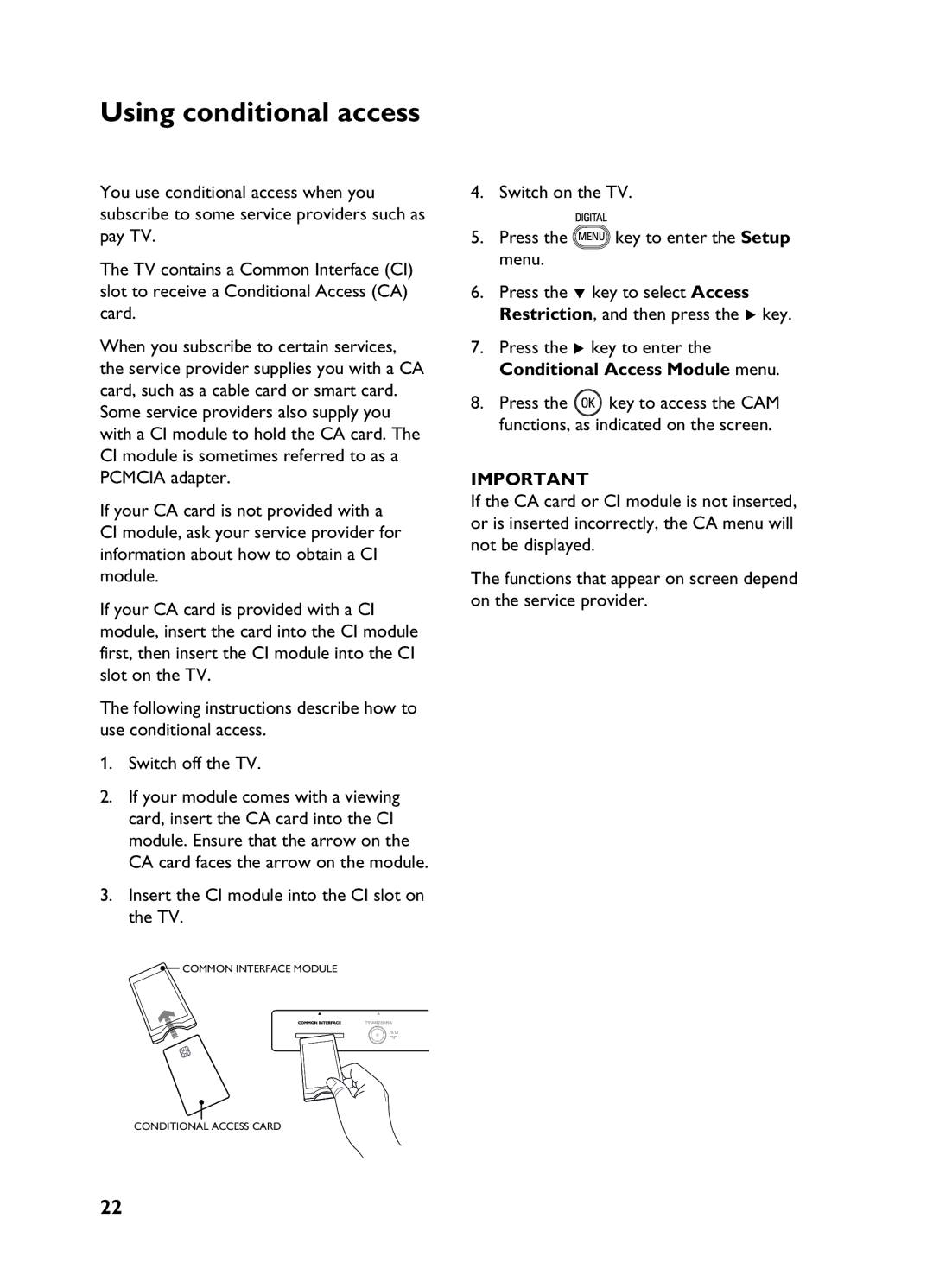Using conditional access
You use conditional access when you subscribe to some service providers such as pay TV.
The TV contains a Common Interface (CI) slot to receive a Conditional Access (CA) card.
When you subscribe to certain services, the service provider supplies you with a CA card, such as a cable card or smart card. Some service providers also supply you with a CI module to hold the CA card. The CI module is sometimes referred to as a PCMCIA adapter.
If your CA card is not provided with a CI module, ask your service provider for information about how to obtain a CI module.
If your CA card is provided with a CI module, insert the card into the CI module first, then insert the CI module into the CI slot on the TV.
The following instructions describe how to use conditional access.
1.Switch off the TV.
2.If your module comes with a viewing card, insert the CA card into the CI module. Ensure that the arrow on the CA card faces the arrow on the module.
3.Insert the CI module into the CI slot on the TV.
![]() COMMON INTERFACE MODULE
COMMON INTERFACE MODULE
CONDITIONAL ACCESS CARD
4.Switch on the TV.
5.Press the key to enter the Setup menu.
key to enter the Setup menu.
6.Press the ï key to select Access Restriction, and then press the Æ key.
7.Press the Æ key to enter the Conditional Access Module menu.
8.Press the ![]() key to access the CAM functions, as indicated on the screen.
key to access the CAM functions, as indicated on the screen.
IMPORTANT
If the CA card or CI module is not inserted, or is inserted incorrectly, the CA menu will not be displayed.
The functions that appear on screen depend on the service provider.
22