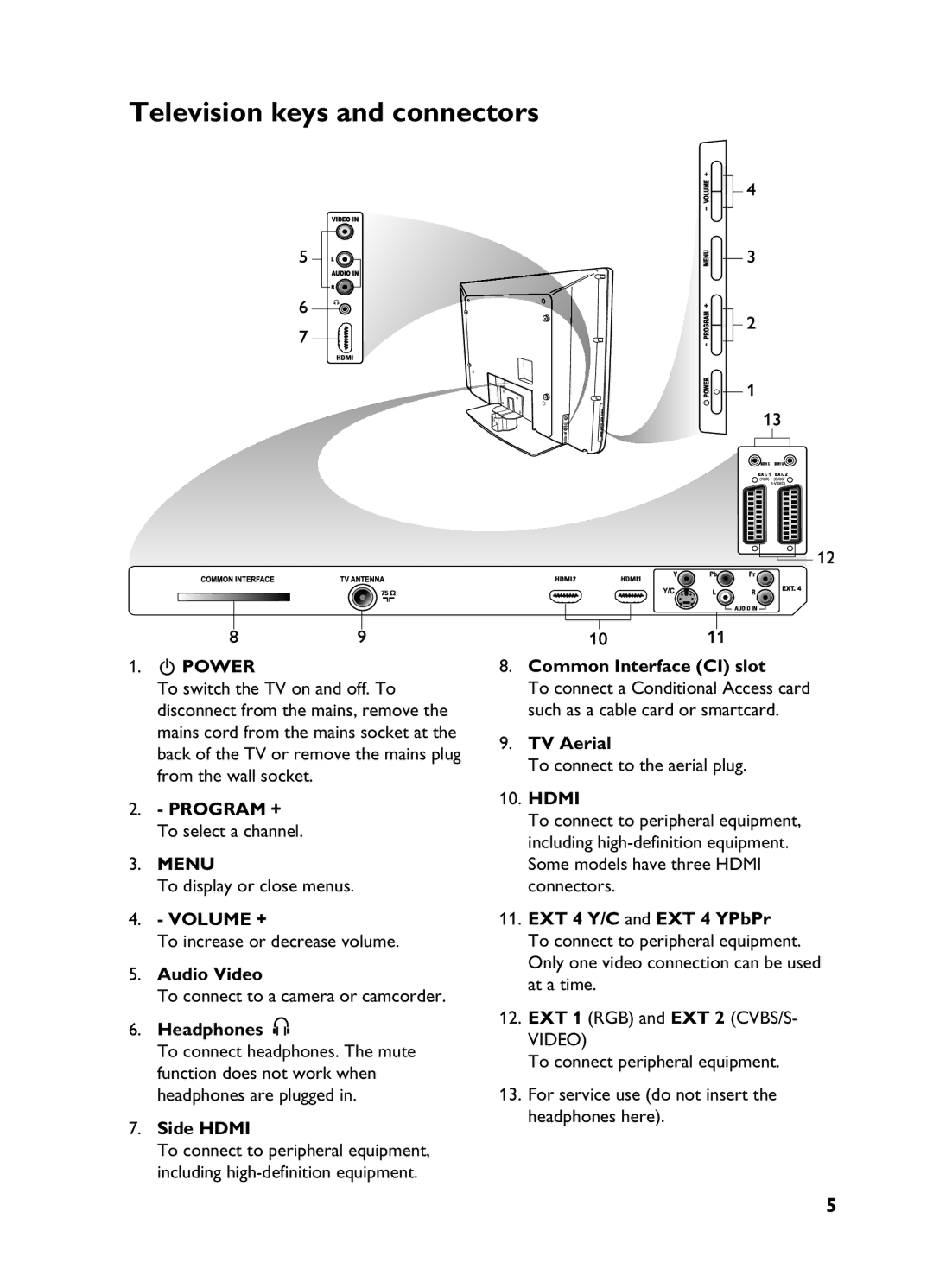Television keys and connectors
1. . POWER
To switch the TV on and off. To disconnect from the mains, remove the mains cord from the mains socket at the back of the TV or remove the mains plug from the wall socket.
2.- PROGRAM + To select a channel.
3.MENU
To display or close menus.
4.- VOLUME +
To increase or decrease volume.
5.Audio Video
To connect to a camera or camcorder.
6.Headphones ![]()
![]()
![]()
![]()
To connect headphones. The mute function does not work when headphones are plugged in.
7.Side HDMI
To connect to peripheral equipment, including
8.Common Interface (CI) slot
To connect a Conditional Access card such as a cable card or smartcard.
9.TV Aerial
To connect to the aerial plug.
10.HDMI
To connect to peripheral equipment, including
11.EXT 4 Y/C and EXT 4 YPbPr
To connect to peripheral equipment. Only one video connection can be used at a time.
12.EXT 1 (RGB) and EXT 2 (CVBS/S-
VIDEO)
To connect peripheral equipment.
13.For service use (do not insert the headphones here).
5