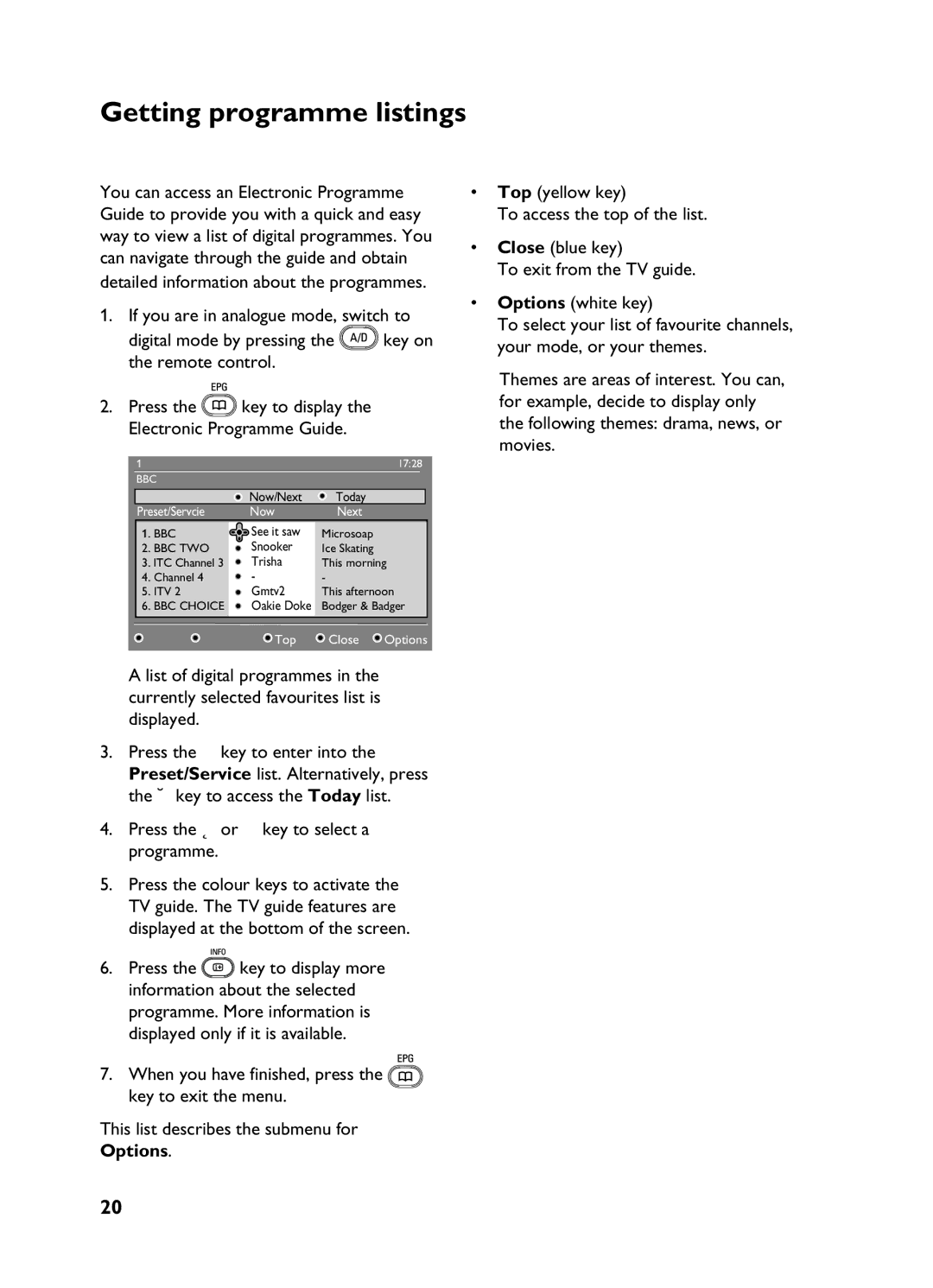Getting programme listings
You can access an Electronic Programme Guide to provide you with a quick and easy way to view a list of digital programmes. You can navigate through the guide and obtain detailed information about the programmes.
1.If you are in analogue mode, switch to
digital mode by pressing the![]() key on the remote control.
key on the remote control.
2.Press the ![]() key to display the Electronic Programme Guide.
key to display the Electronic Programme Guide.
1 | 17:28 | |
BBC |
|
|
|
| Now/Next | Today |
|
Preset/Servcie | Now | Next |
| |
1. BBC | See it saw | Microsoap |
| |
2. | BBC TWO | Snooker | Ice Skating |
|
3. ITC Channel 3 | Trisha | This morning | ||
4. | Channel 4 | - | - |
|
5. | ITV 2 | Gmtv2 | This afternoon | |
6. | BBC CHOICE | Oakie Doke | Bodger & Badger | |
|
|
|
|
|
|
| Top | Close | Options |
A list of digital programmes in the currently selected favourites list is displayed.
3.Press the ï key to enter into the Preset/Service list. Alternatively, press the Æ key to access the Today list.
4.Press the Î or ï key to select a programme.
5.Press the colour keys to activate the TV guide. The TV guide features are displayed at the bottom of the screen.
6.Press the ![]() key to display more information about the selected programme. More information is displayed only if it is available.
key to display more information about the selected programme. More information is displayed only if it is available.
7.When you have finished, press the![]() key to exit the menu.
key to exit the menu.
This list describes the submenu for Options.
•Top (yellow key)
To access the top of the list.
•Close (blue key)
To exit from the TV guide.
•Options (white key)
To select your list of favourite channels, your mode, or your themes.
Themes are areas of interest. You can, for example, decide to display only the following themes: drama, news, or movies.
20