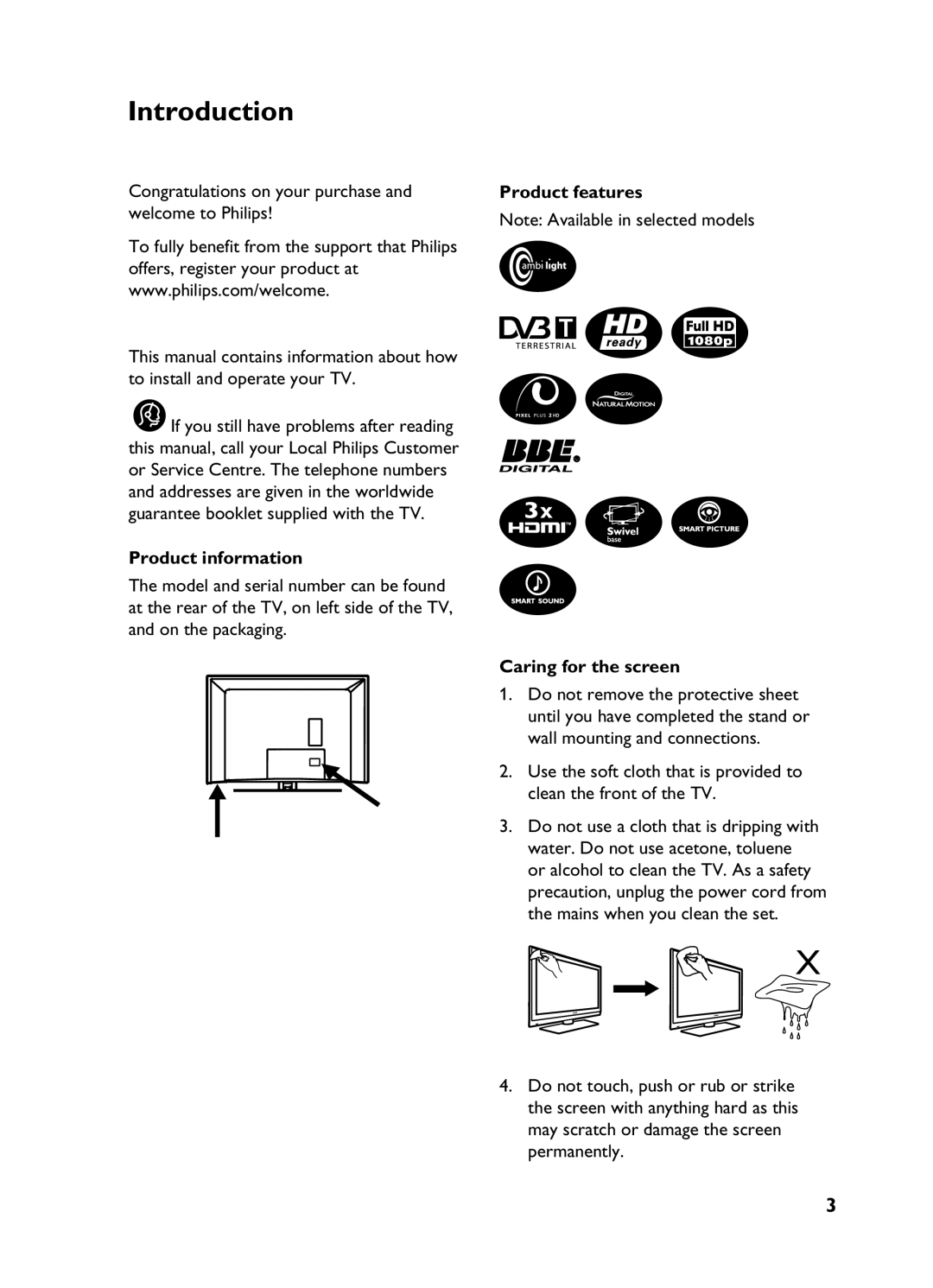Introduction
Congratulations on your purchase and welcome to Philips!
To fully benefit from the support that Philips offers, register your product at www.philips.com/welcome.
This manual contains information about how to install and operate your TV.
![]() If you still have problems after reading this manual, call your Local Philips Customer or Service Centre. The telephone numbers and addresses are given in the worldwide guarantee booklet supplied with the TV.
If you still have problems after reading this manual, call your Local Philips Customer or Service Centre. The telephone numbers and addresses are given in the worldwide guarantee booklet supplied with the TV.
Product information
The model and serial number can be found at the rear of the TV, on left side of the TV, and on the packaging.
Product features
Note: Available in selected models
Caring for the screen
1.Do not remove the protective sheet until you have completed the stand or wall mounting and connections.
2.Use the soft cloth that is provided to clean the front of the TV.
3.Do not use a cloth that is dripping with water. Do not use acetone, toluene or alcohol to clean the TV. As a safety precaution, unplug the power cord from the mains when you clean the set.
X
4.Do not touch, push or rub or strike the screen with anything hard as this may scratch or damage the screen permanently.
3