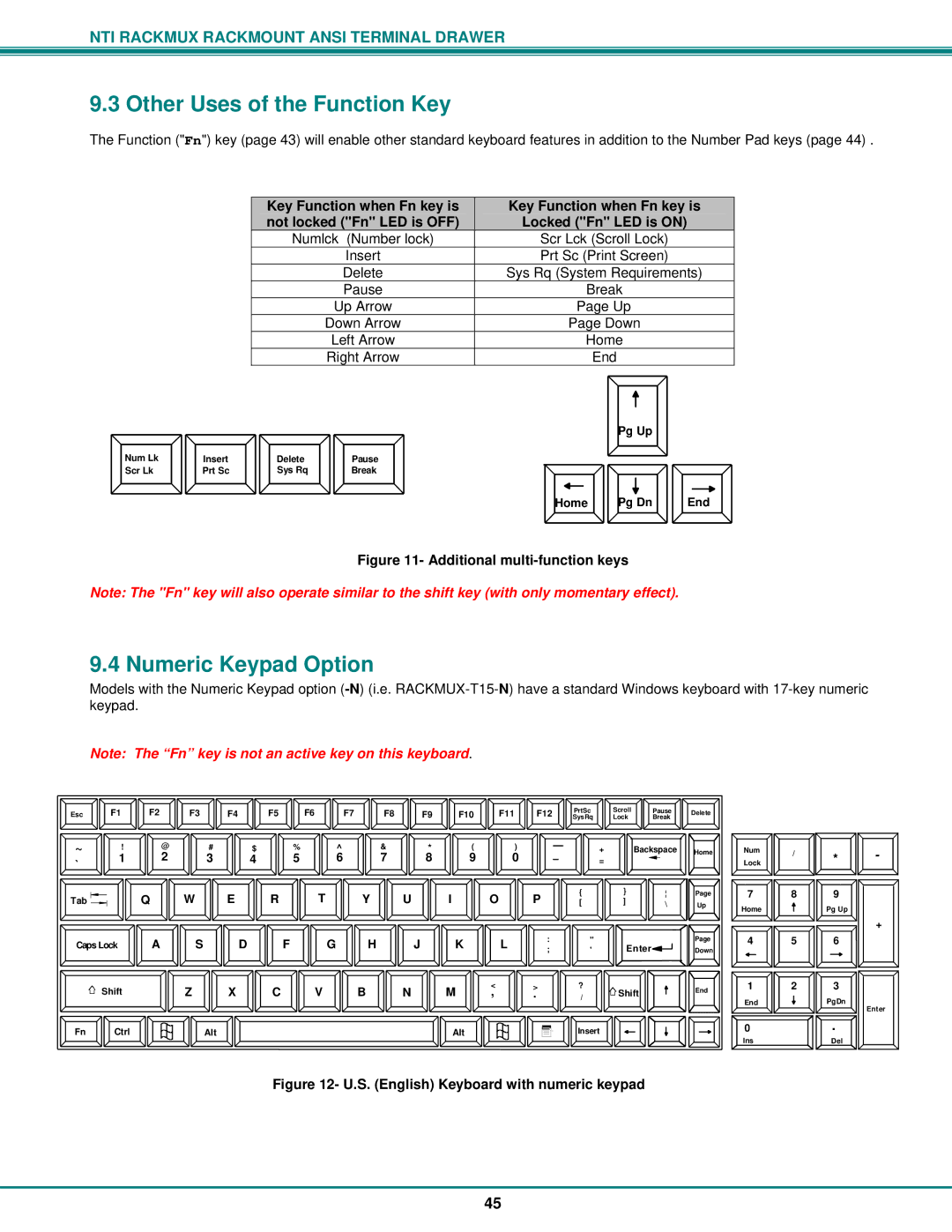NTI RACKMUX RACKMOUNT ANSI TERMINAL DRAWER
9.3 Other Uses of the Function Key
The Function ("Fn") key (page 43) will enable other standard keyboard features in addition to the Number Pad keys (page 44) .
Key Function when Fn key is | Key Function when Fn key is |
not locked ("Fn" LED is OFF) | Locked ("Fn" LED is ON) |
Numlck (Number lock) | Scr Lck (Scroll Lock) |
Insert | Prt Sc (Print Screen) |
Delete | Sys Rq (System Requirements) |
Pause | Break |
Up Arrow | Page Up |
Down Arrow | Page Down |
Left Arrow | Home |
Right Arrow | End |
Num Lk |
Scr Lk |
Insert |
Prt Sc |
Delete |
Sys Rq |
Pause |
Break |
Home |
Pg Up |
Pg Dn |
End |
Figure 11- Additional multi-function keys
Note: The "Fn" key will also operate similar to the shift key (with only momentary effect).
9.4 Numeric Keypad Option
Models with the Numeric Keypad option
Note: The “Fn” key is not an active key on this keyboard.
Esc |
F1 |
F2 |
F3 |
F4 |
F5 |
F6 |
F7 |
F8 |
F9 |
F10 |
F11 |
F12 | PrtSc |
SysRq |
Scroll | Pause | Delete |
Lock | Break |
|
~ |
` |
! |
1 |
@ |
2 |
# |
3 |
$ |
4 |
% |
5 |
^ |
6 |
& |
7 |
* |
8 |
( |
9 |
) |
0 |
+ |
= |
Backspace |
Home |
Num | / | * | - |
Lock |
|
Tab | Q | W | E |
| R | T | Y | U | I | O | P | { | } | Page | 7 | 8 | 9 | |
| [ | ] | \ | Up | Home |
| Pg Up | |||||||||||
|
|
|
|
|
|
|
|
|
|
|
|
|
|
|
|
| ||
|
|
|
|
|
|
|
|
|
|
|
|
|
|
|
|
|
| + |
Caps Lock | A |
| S | D | F | G | H | J | K | L |
| : | " | Enter | Page | 4 | 5 | 6 |
|
| ; | ' | Down |
|
|
| |||||||||||
Shift
Fn | Ctrl |
Z | X |
Alt |
C |
V |
B |
N |
M | < |
, |
Alt |
> |
. |
? | Shift | |
/ | ||
|
Insert |
End | 1 | 2 | 3 |
| End |
| PgDn |
|
|
| Enter |
| 0 |
| . |
| Ins |
| Del |
Figure 12- U.S. (English) Keyboard with numeric keypad
45