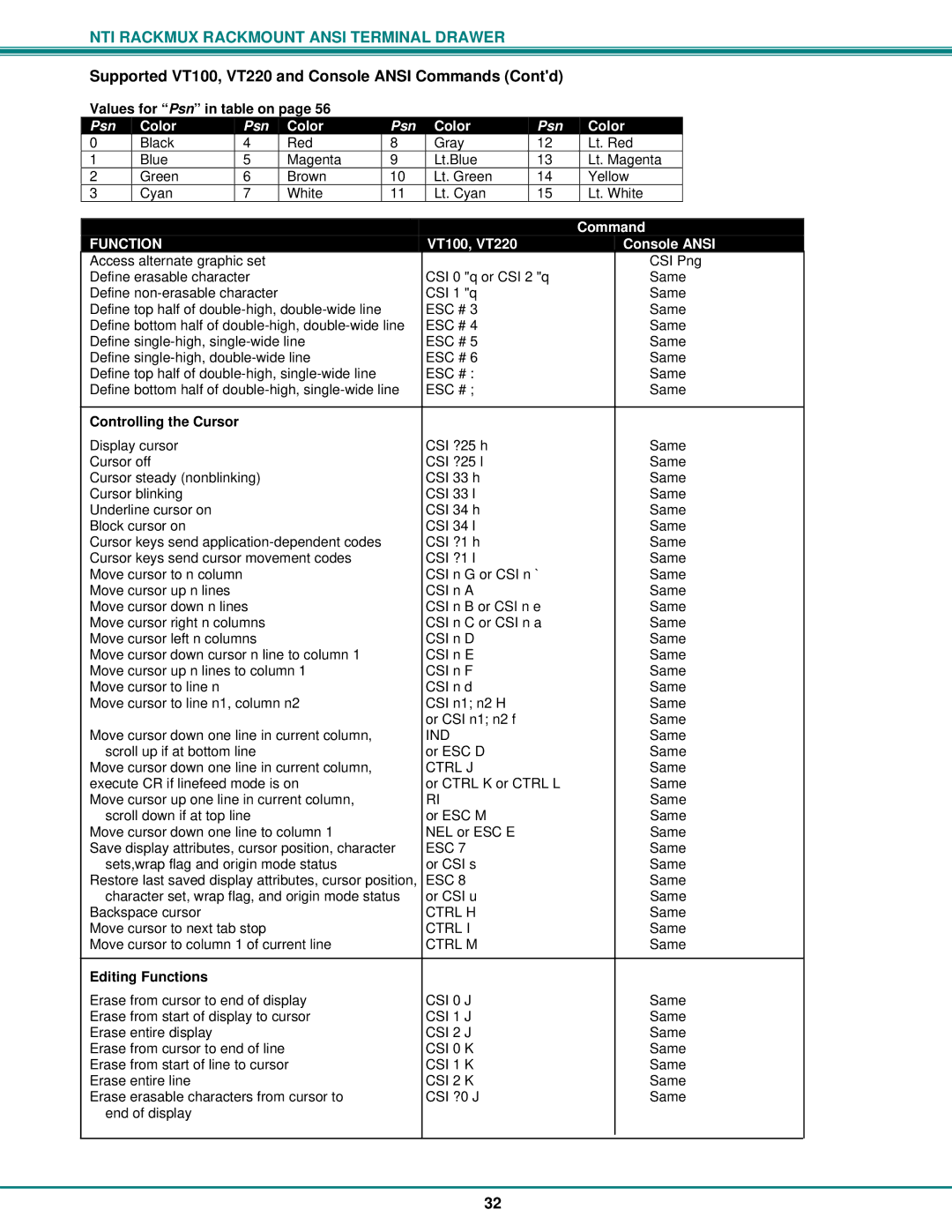NTI RACKMUX RACKMOUNT ANSI TERMINAL DRAWER
Supported VT100, VT220 and Console ANSI Commands (Cont'd)
Values for “Psn” in table on page 56 |
|
|
|
| |||
Psn | Color | Psn | Color | Psn | Color |
| Psn |
0 | Black | 4 | Red | 8 | Gray | 12 | |
1 | Blue | 5 | Magenta | 9 | Lt.Blue | 13 | |
2 | Green | 6 | Brown | 10 | Lt. Green | 14 | |
3 | Cyan | 7 | White | 11 | Lt. Cyan | 15 | |
Color
Lt. Red
Lt. Magenta
Yellow
Lt. White
|
|
| Command | |
|
|
| ||
FUNCTION |
| VT100, VT220 |
| Console ANSI |
|
| |||
Access alternate graphic set |
|
|
| CSI Png |
Define erasable character |
| CSI 0 "q or CSI 2 "q |
| Same |
Define |
| CSI 1 "q |
| Same |
Define top half of |
| ESC # 3 |
| Same |
Define bottom half of |
| ESC # 4 |
| Same |
Define |
| ESC # 5 |
| Same |
Define |
| ESC # 6 |
| Same |
Define top half of |
| ESC # : |
| Same |
Define bottom half of |
| ESC # ; |
| Same |
|
|
|
|
|
Controlling the Cursor |
|
|
|
|
Display cursor |
| CSI ?25 h |
| Same |
Cursor off |
| CSI ?25 l |
| Same |
Cursor steady (nonblinking) |
| CSI 33 h |
| Same |
Cursor blinking |
| CSI 33 l |
| Same |
Underline cursor on |
| CSI 34 h |
| Same |
Block cursor on |
| CSI 34 l |
| Same |
Cursor keys send |
| CSI ?1 h |
| Same |
Cursor keys send cursor movement codes |
| CSI ?1 l |
| Same |
Move cursor to n column |
| CSI n G or CSI n ` |
| Same |
Move cursor up n lines |
| CSI n A |
| Same |
Move cursor down n lines |
| CSI n B or CSI n e |
| Same |
Move cursor right n columns |
| CSI n C or CSI n a |
| Same |
Move cursor left n columns |
| CSI n D |
| Same |
Move cursor down cursor n line to column 1 |
| CSI n E |
| Same |
Move cursor up n lines to column 1 |
| CSI n F |
| Same |
Move cursor to line n |
| CSI n d |
| Same |
Move cursor to line n1, column n2 |
| CSI n1; n2 H |
| Same |
|
| or CSI n1; n2 f |
| Same |
Move cursor down one line in current column, |
| IND |
| Same |
scroll up if at bottom line |
| or ESC D |
| Same |
Move cursor down one line in current column, |
| CTRL J |
| Same |
execute CR if linefeed mode is on |
| or CTRL K or CTRL L |
| Same |
Move cursor up one line in current column, |
| RI |
| Same |
scroll down if at top line |
| or ESC M |
| Same |
Move cursor down one line to column 1 |
| NEL or ESC E |
| Same |
Save display attributes, cursor position, character |
| ESC 7 |
| Same |
sets,wrap flag and origin mode status |
| or CSI s |
| Same |
Restore last saved display attributes, cursor position, |
| ESC 8 |
| Same |
character set, wrap flag, and origin mode status |
| or CSI u |
| Same |
Backspace cursor |
| CTRL H |
| Same |
Move cursor to next tab stop |
| CTRL I |
| Same |
Move cursor to column 1 of current line |
| CTRL M |
| Same |
|
|
|
|
|
Editing Functions |
|
|
|
|
Erase from cursor to end of display |
| CSI 0 J |
| Same |
Erase from start of display to cursor |
| CSI 1 J |
| Same |
Erase entire display |
| CSI 2 J |
| Same |
Erase from cursor to end of line |
| CSI 0 K |
| Same |
Erase from start of line to cursor |
| CSI 1 K |
| Same |
Erase entire line |
| CSI 2 K |
| Same |
Erase erasable characters from cursor to |
| CSI ?0 J |
| Same |
end of display |
|
|
|
|
|
|
|
|
|
|
|
|
|
|
32