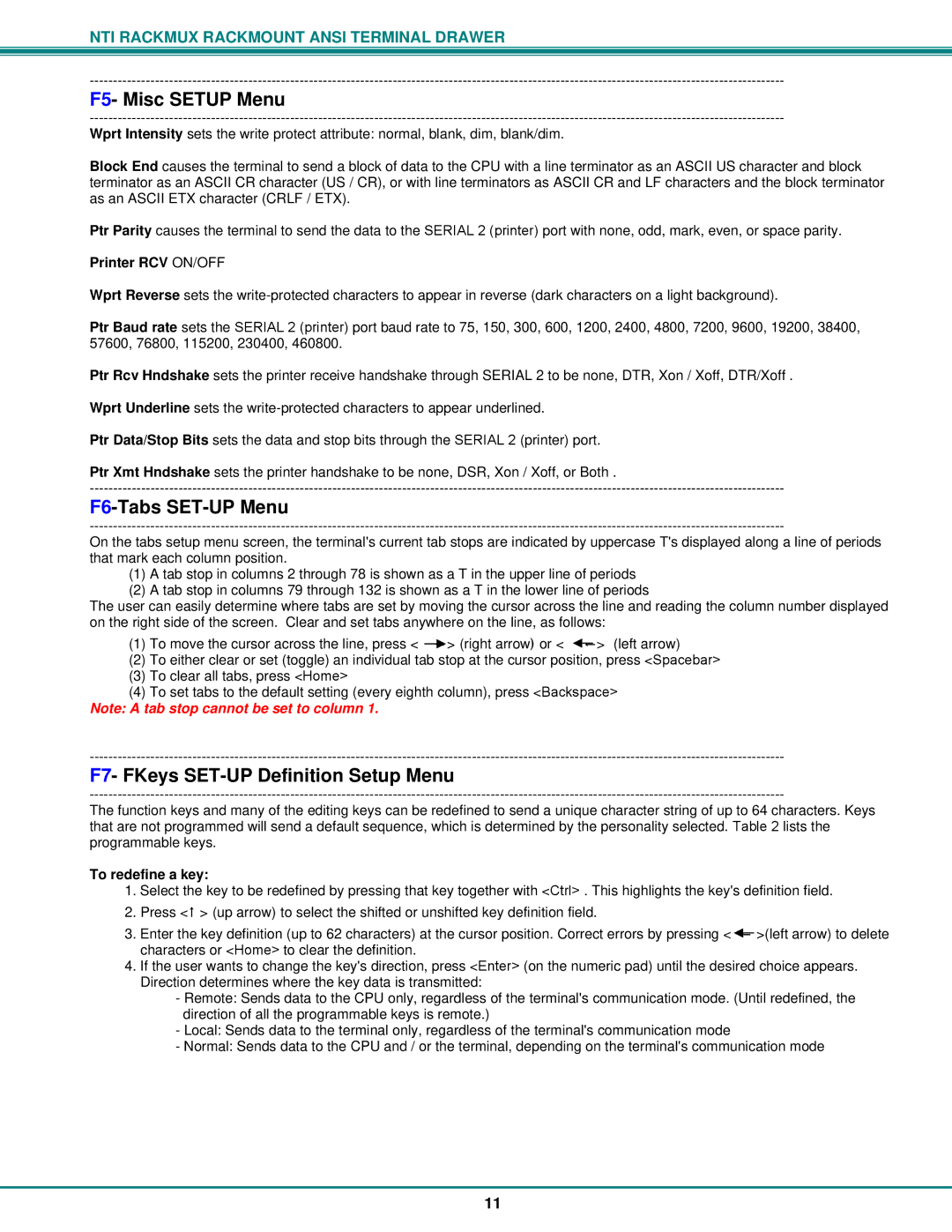NTI RACKMUX RACKMOUNT ANSI TERMINAL DRAWER
F5- Misc SETUP Menu
Wprt Intensity sets the write protect attribute: normal, blank, dim, blank/dim.
Block End causes the terminal to send a block of data to the CPU with a line terminator as an ASCII US character and block terminator as an ASCII CR character (US / CR), or with line terminators as ASCII CR and LF characters and the block terminator as an ASCII ETX character (CRLF / ETX).
Ptr Parity causes the terminal to send the data to the SERIAL 2 (printer) port with none, odd, mark, even, or space parity.
Printer RCV ON/OFF
Wprt Reverse sets the
Ptr Baud rate sets the SERIAL 2 (printer) port baud rate to 75, 150, 300, 600, 1200, 2400, 4800, 7200, 9600, 19200, 38400, 57600, 76800, 115200, 230400, 460800.
Ptr Rcv Hndshake sets the printer receive handshake through SERIAL 2 to be none, DTR, Xon / Xoff, DTR/Xoff .
Wprt Underline sets the
Ptr Data/Stop Bits sets the data and stop bits through the SERIAL 2 (printer) port.
Ptr Xmt Hndshake sets the printer handshake to be none, DSR, Xon / Xoff, or Both .
F6-Tabs SET-UP Menu
On the tabs setup menu screen, the terminal's current tab stops are indicated by uppercase T's displayed along a line of periods that mark each column position.
(1)A tab stop in columns 2 through 78 is shown as a T in the upper line of periods
(2)A tab stop in columns 79 through 132 is shown as a T in the lower line of periods
The user can easily determine where tabs are set by moving the cursor across the line and reading the column number displayed on the right side of the screen. Clear and set tabs anywhere on the line, as follows:
(1) To move the cursor across the line, press < →> (right arrow) or < ←> (left arrow)
(2)To either clear or set (toggle) an individual tab stop at the cursor position, press <Spacebar>
(3)To clear all tabs, press <Home>
(4)To set tabs to the default setting (every eighth column), press <Backspace>
Note: A tab stop cannot be set to column 1.
F7- FKeys SET-UP Definition Setup Menu
The function keys and many of the editing keys can be redefined to send a unique character string of up to 64 characters. Keys that are not programmed will send a default sequence, which is determined by the personality selected. Table 2 lists the programmable keys.
To redefine a key:
1.Select the key to be redefined by pressing that key together with <Ctrl> . This highlights the key's definition field.
2.Press <↑ > (up arrow) to select the shifted or unshifted key definition field.
3.Enter the key definition (up to 62 characters) at the cursor position. Correct errors by pressing < ← >(left arrow) to delete characters or <Home> to clear the definition.
4.If the user wants to change the key's direction, press <Enter> (on the numeric pad) until the desired choice appears. Direction determines where the key data is transmitted:
-Remote: Sends data to the CPU only, regardless of the terminal's communication mode. (Until redefined, the direction of all the programmable keys is remote.)
-Local: Sends data to the terminal only, regardless of the terminal's communication mode
-Normal: Sends data to the CPU and / or the terminal, depending on the terminal's communication mode
11