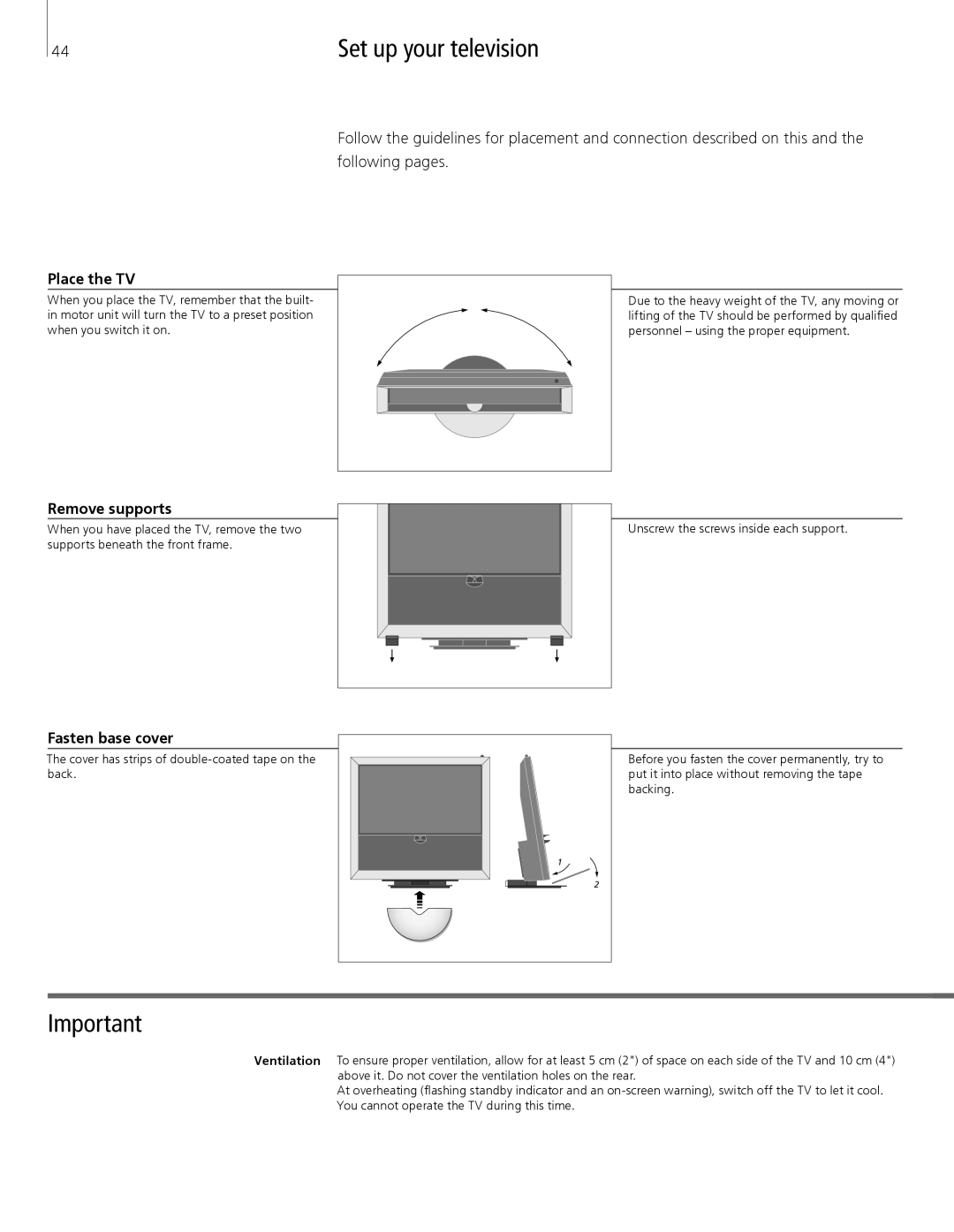44 | Set up your television |
Follow the guidelines for placement and connection described on this and the following pages.
Place the TV
When you place the TV, remember that the built- in motor unit will turn the TV to a preset position when you switch it on.
Remove supports
When you have placed the TV, remove the two supports beneath the front frame.
Due to the heavy weight of the TV, any moving or lifting of the TV should be performed by qualified personnel – using the proper equipment.
Unscrew the screws inside each support.
Fasten base cover
The cover has strips of
1 |
2 |
Before you fasten the cover permanently, try to put it into place without removing the tape backing.
Important
Ventilation To ensure proper ventilation, allow for at least 5 cm (2") of space on each side of the TV and 10 cm (4") above it. Do not cover the ventilation holes on the rear.
At overheating (flashing standby indicator and an