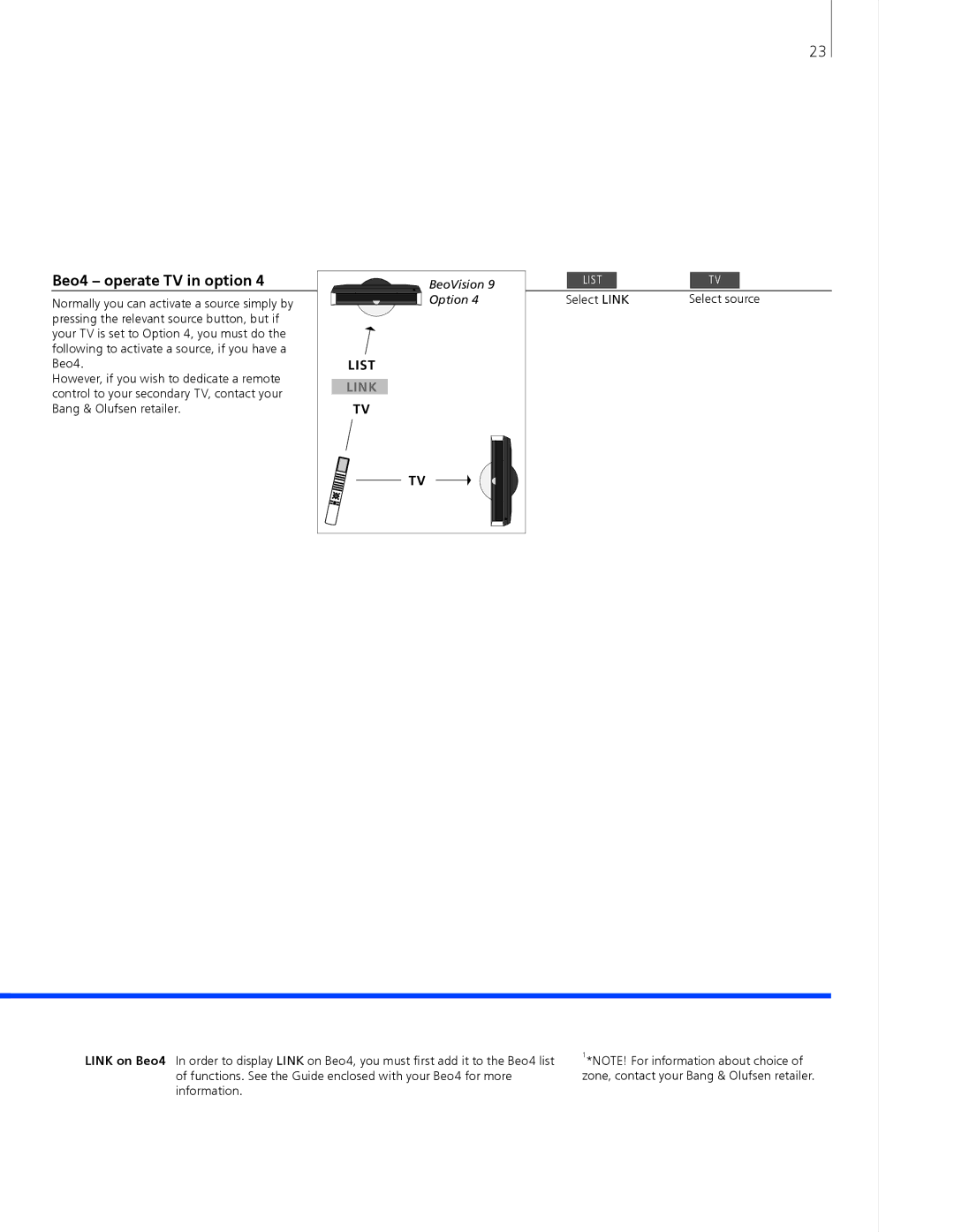23
Beo4 – operate TV in option 4
Normally you can activate a source simply by pressing the relevant source button, but if your TV is set to Option 4, you must do the following to activate a source, if you have a Beo4.
However, if you wish to dedicate a remote control to your secondary TV, contact your Bang & Olufsen retailer.
BeoVision 9 |
Option 4 |
LIST
LINK
TV
TV
| LIST |
| TV |
|
|
| |||
Select LINK | Select source | |||
|
|
|
|
|
LINK on Beo4 In order to display LINK on Beo4, you must first add it to the Beo4 list of functions. See the Guide enclosed with your Beo4 for more information.
1*NOTE! For information about choice of zone, contact your Bang & Olufsen retailer.