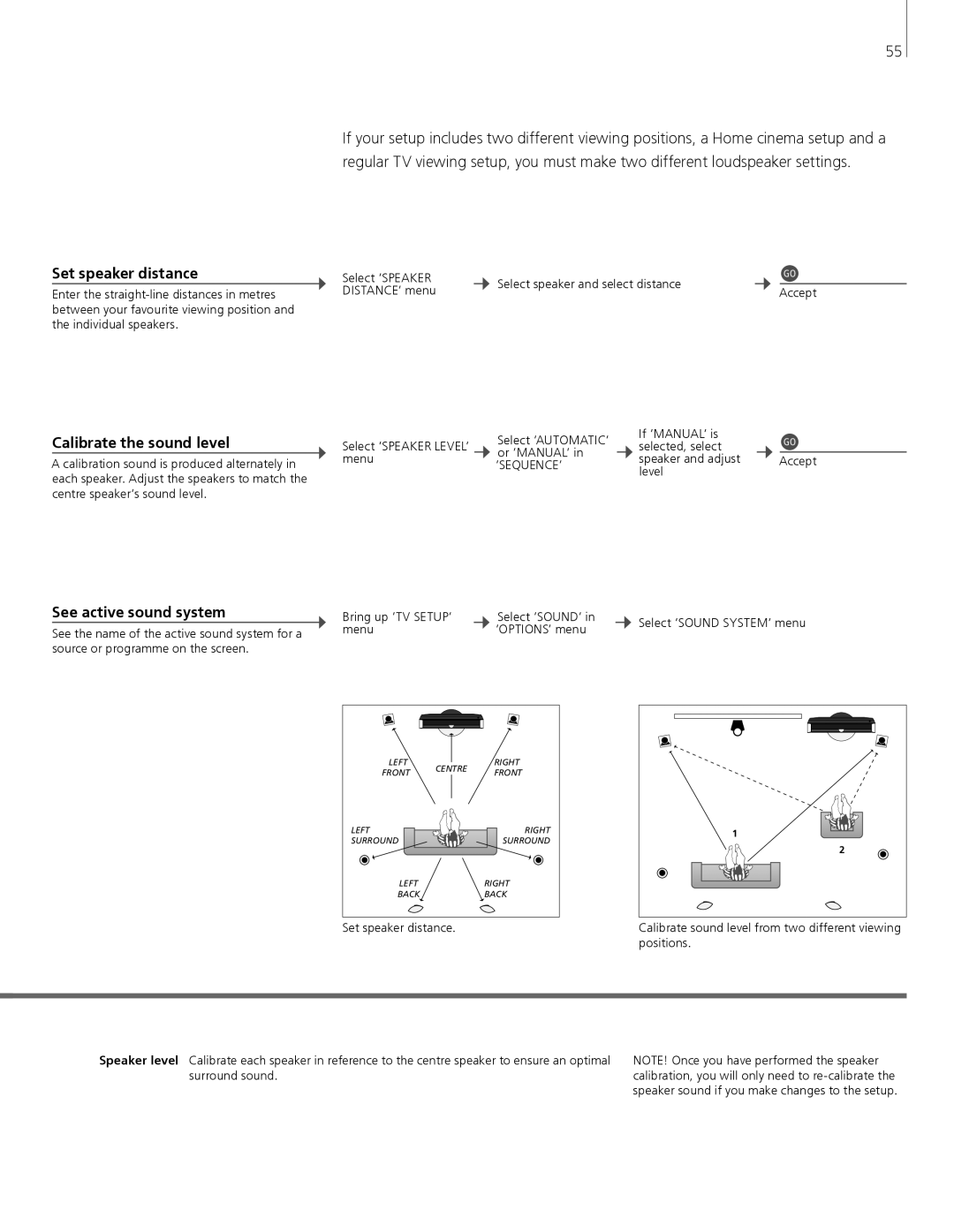55
If your setup includes two different viewing positions, a Home cinema setup and a regular TV viewing setup, you must make two different loudspeaker settings.
Set speaker distance
Enter the
Select ‘SPEAKER |
| Select speaker and select distance |
|
|
|
DISTANCE’ menu |
|
| Accept | ||
|
|
| |||
Calibrate the sound level
A calibration sound is produced alternately in each speaker. Adjust the speakers to match the centre speaker’s sound level.
|
| Select ‘AUTOMATIC’ |
| If ‘MANUAL’ is |
|
|
|
Select ‘SPEAKER LEVEL’ |
|
| selected, select |
|
|
| |
| or ‘MANUAL’ in |
|
|
|
| ||
menu |
|
| speaker and adjust |
| Accept | ||
| ‘SEQUENCE’ |
|
| ||||
|
|
| level |
|
|
| |
|
|
|
|
|
|
| |
See active sound system
See the name of the active sound system for a source or programme on the screen.
Bring up ‘TV SETUP’ |
| Select ‘SOUND’ in |
| Select ‘SOUND SYSTEM’ menu |
menu |
| ‘OPTIONS’ menu |
| |
|
|
|
LEFT | CENTRE | RIGHT | |
FRONT | FRONT | ||
| |||
LEFT |
| RIGHT | |
SURROUND |
| SURROUND | |
LEFT |
| RIGHT | |
BACK |
| BACK |
Set speaker distance.
1 |
2 |
Calibrate sound level from two different viewing positions.
Speaker level Calibrate each speaker in reference to the centre speaker to ensure an optimal surround sound.
NOTE! Once you have performed the speaker calibration, you will only need to