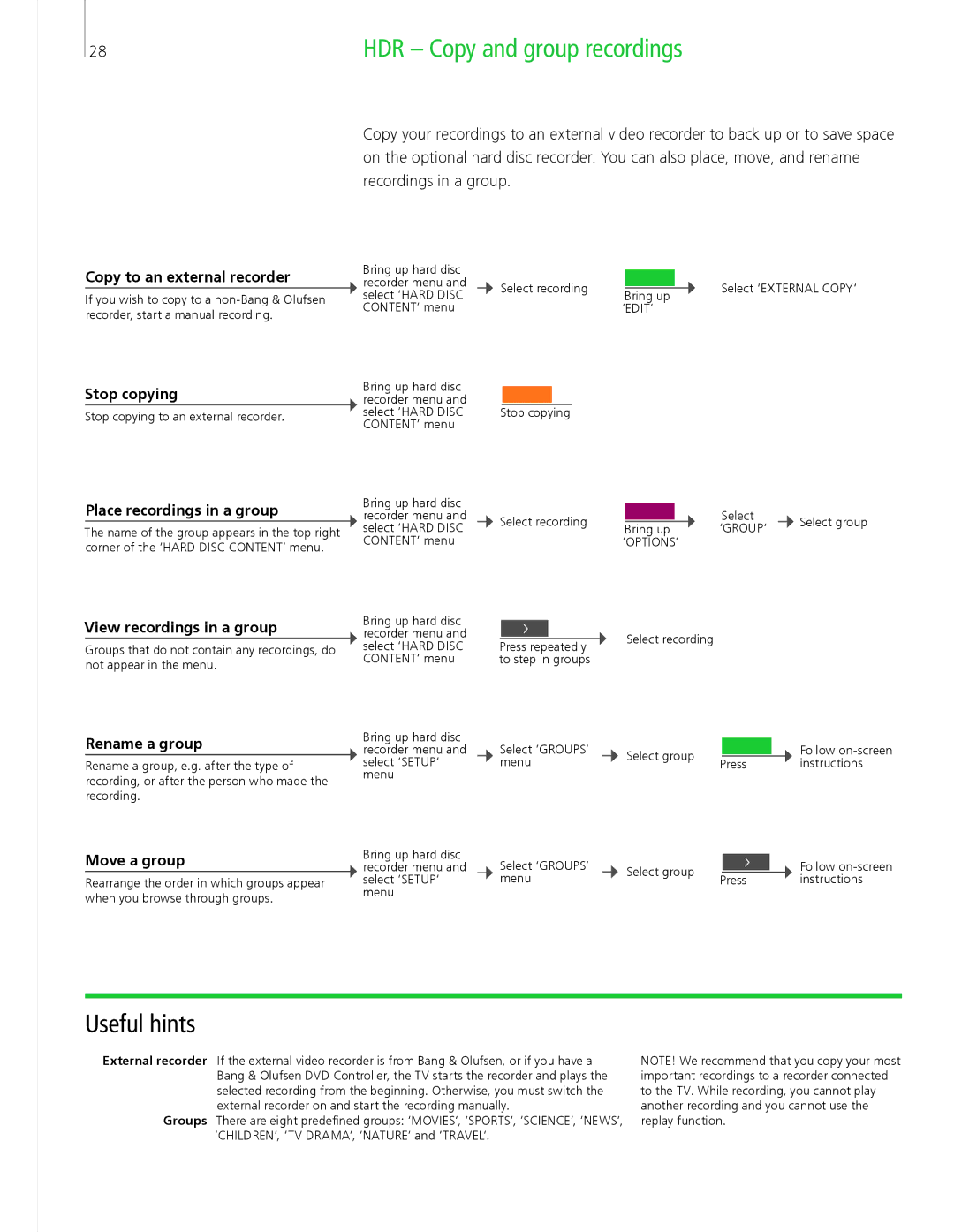28 | HDR – Copy and group recordings |
Copy your recordings to an external video recorder to back up or to save space on the optional hard disc recorder. You can also place, move, and rename recordings in a group.
Copy to an external recorder
If you wish to copy to a
Stop copying
Stop copying to an external recorder.
Place recordings in a group
The name of the group appears in the top right corner of the ‘HARD DISC CONTENT’ menu.
View recordings in a group
Groups that do not contain any recordings, do
not appear in the menu.
Rename a group
Rename a group, e.g. after the type of recording, or after the person who made the
recording.
Move a group
Rearrange the order in which groups appear when you browse through groups.
Bring up hard disc recorder menu and select ‘HARD DISC CONTENT’ menu
Bring up hard disc recorder menu and select ‘HARD DISC CONTENT’ menu
Bring up hard disc recorder menu and select ‘HARD DISC CONTENT’ menu
Bring up hard disc recorder menu and select ‘HARD DISC CONTENT’ menu
Bring up hard disc recorder menu and select ‘SETUP’ menu
Bring up hard disc recorder menu and select ‘SETUP’ menu
![]() Select recording
Select recording
Stop copying
![]() Select recording
Select recording
Press repeatedly to step in groups
Select ‘GROUPS’ menu
Select ‘GROUPS’ menu
Bring up ‘EDIT’
Bring up ‘OPTIONS’
Select recording
Select group
Select group
Select ‘EXTERNAL COPY’
Select |
| Select group |
‘GROUP’ |
| |
|
|
Follow
Press instructions
Follow
Press instructions
Useful hints
External recorder | If the external video recorder is from Bang & Olufsen, or if you have a | NOTE! We recommend that you copy your most |
| Bang & Olufsen DVD Controller, the TV starts the recorder and plays the | important recordings to a recorder connected |
| selected recording from the beginning. Otherwise, you must switch the | to the TV. While recording, you cannot play |
| external recorder on and start the recording manually. | another recording and you cannot use the |
Groups There are eight predefined groups: ‘MOVIES’, ‘SPORTS’, ‘SCIENCE’, ‘NEWS’, | replay function. | |
| ‘CHILDREN’, ‘TV DRAMA’, ‘NATURE’ and ‘TRAVEL’. |
|