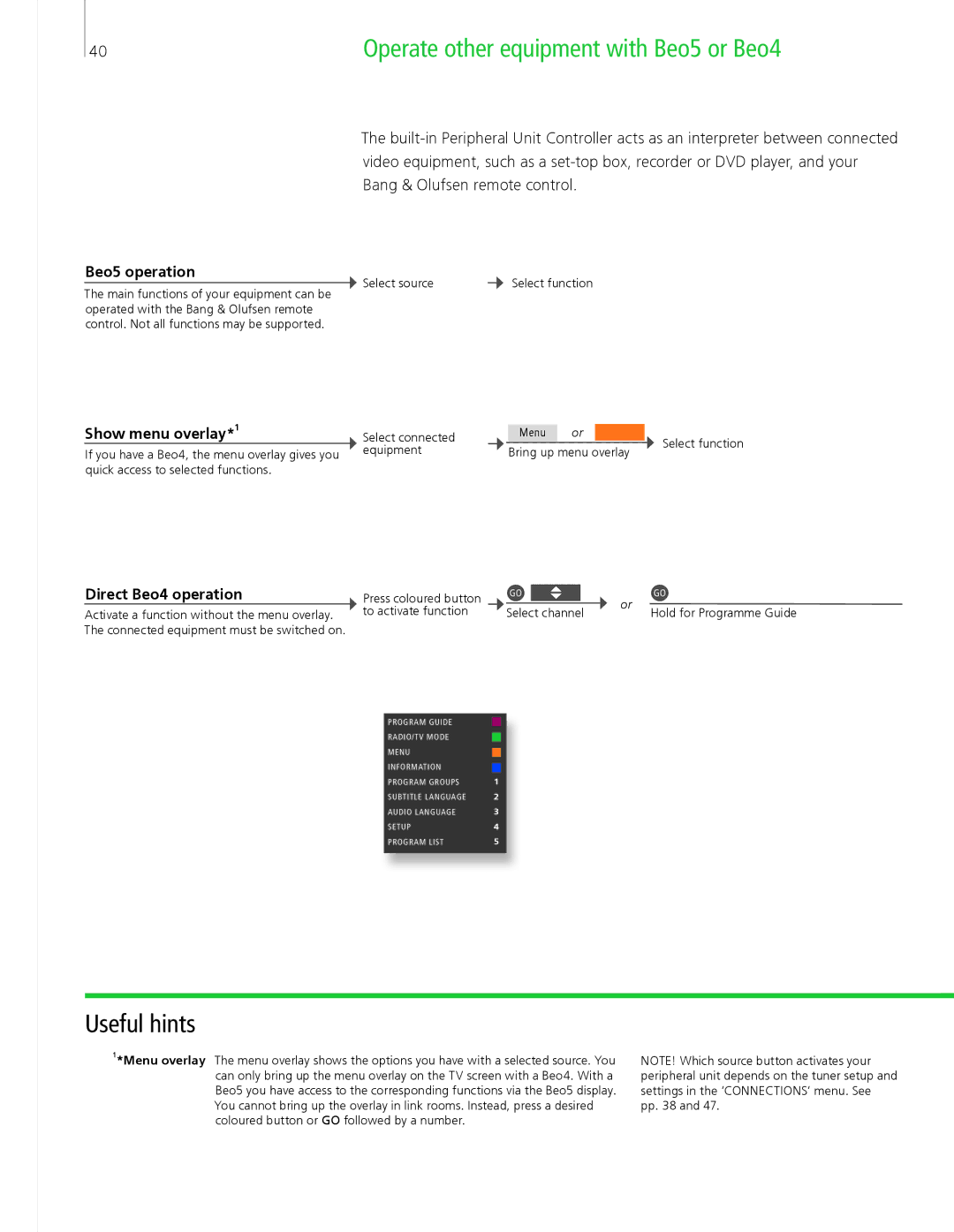40 | Operate other equipment with Beo5 or Beo4 |
The
Beo5 operation
The main functions of your equipment can be operated with the Bang & Olufsen remote control. Not all functions may be supported.
Show menu overlay*1
If you have a Beo4, the menu overlay gives you quick access to selected functions.
 Select source
Select source
Select connected equipment
Select function
Menu or
Select function
Bring up menu overlay
Direct Beo4 operation | Press coloured button |
|
|
|
|
| or |
|
|
|
|
|
|
| |||
Activate a function without the menu overlay. | to activate function |
| Select channel | Hold for Programme Guide | ||||
|
| |||||||
The connected equipment must be switched on. |
|
|
|
|
|
|
|
|
PROGRAM GUIDE |
|
|
|
RADIO/TV MODE |
|
|
|
|
|
| |
MENU |
|
|
|
|
|
| |
INFORMATION |
|
|
|
|
|
| |
PROGRAM GROUPS | 1 |
|
|
SUBTITLE LANGUAGE | 2 |
|
|
AUDIO LANGUAGE | 3 |
|
|
SETUP | 4 |
|
|
PROGRAM LIST | 5 |
|
|
|
|
|
|
|
|
|
|
Useful hints
1*Menu overlay The menu overlay shows the options you have with a selected source. You can only bring up the menu overlay on the TV screen with a Beo4. With a Beo5 you have access to the corresponding functions via the Beo5 display. You cannot bring up the overlay in link rooms. Instead, press a desired coloured button or GO followed by a number.
NOTE! Which source button activates your peripheral unit depends on the tuner setup and settings in the ‘CONNECTIONS’ menu. See pp. 38 and 47.