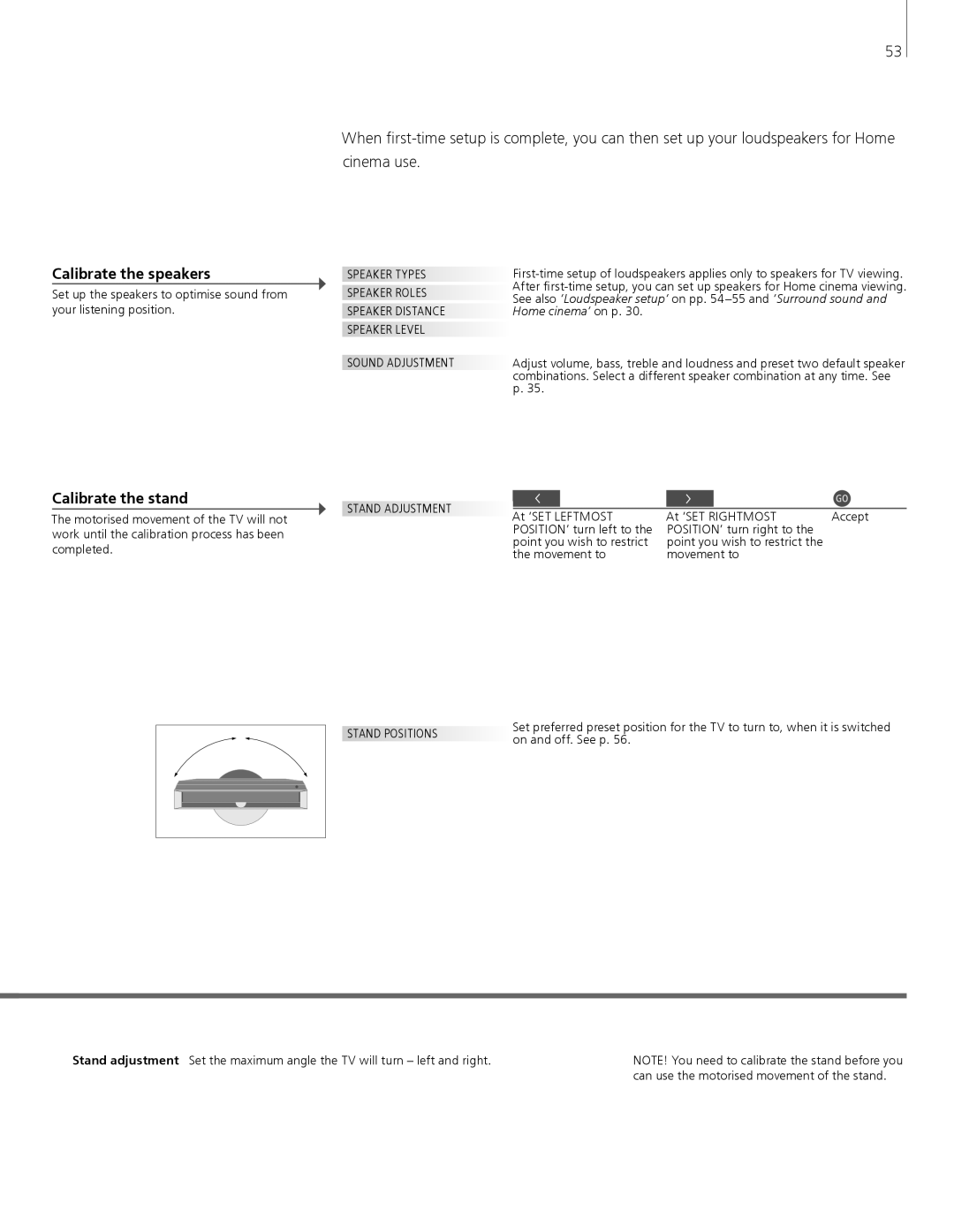53
When
Calibrate the speakers
Set up the speakers to optimise sound from your listening position.
SPEAKER TYPES SPEAKER ROLES SPEAKER DISTANCE SPEAKER LEVEL
SOUND ADJUSTMENT
Adjust volume, bass, treble and loudness and preset two default speaker combinations. Select a different speaker combination at any time. See p. 35.
Calibrate the stand |
|
|
|
| |
| STAND ADJUSTMENT |
|
| ||
|
| At ‘SET LEFTMOST | |||
The motorised movement of the TV will not | |||||
|
| ||||
work until the calibration process has been |
|
| POSITION’ turn left to the | ||
|
| point you wish to restrict | |||
completed. |
|
| |||
|
| the movement to | |||
|
|
| |||
At ‘SET RIGHTMOST | Accept |
POSITION’ turn right to the |
|
point you wish to restrict the |
|
movement to |
|
| Set preferred preset position for the TV to turn to, when it is switched | |
STAND POSITIONS | ||
on and off. See p. 56. | ||
|
Stand adjustment Set the maximum angle the TV will turn – left and right. | NOTE! You need to calibrate the stand before you |
| can use the motorised movement of the stand. |