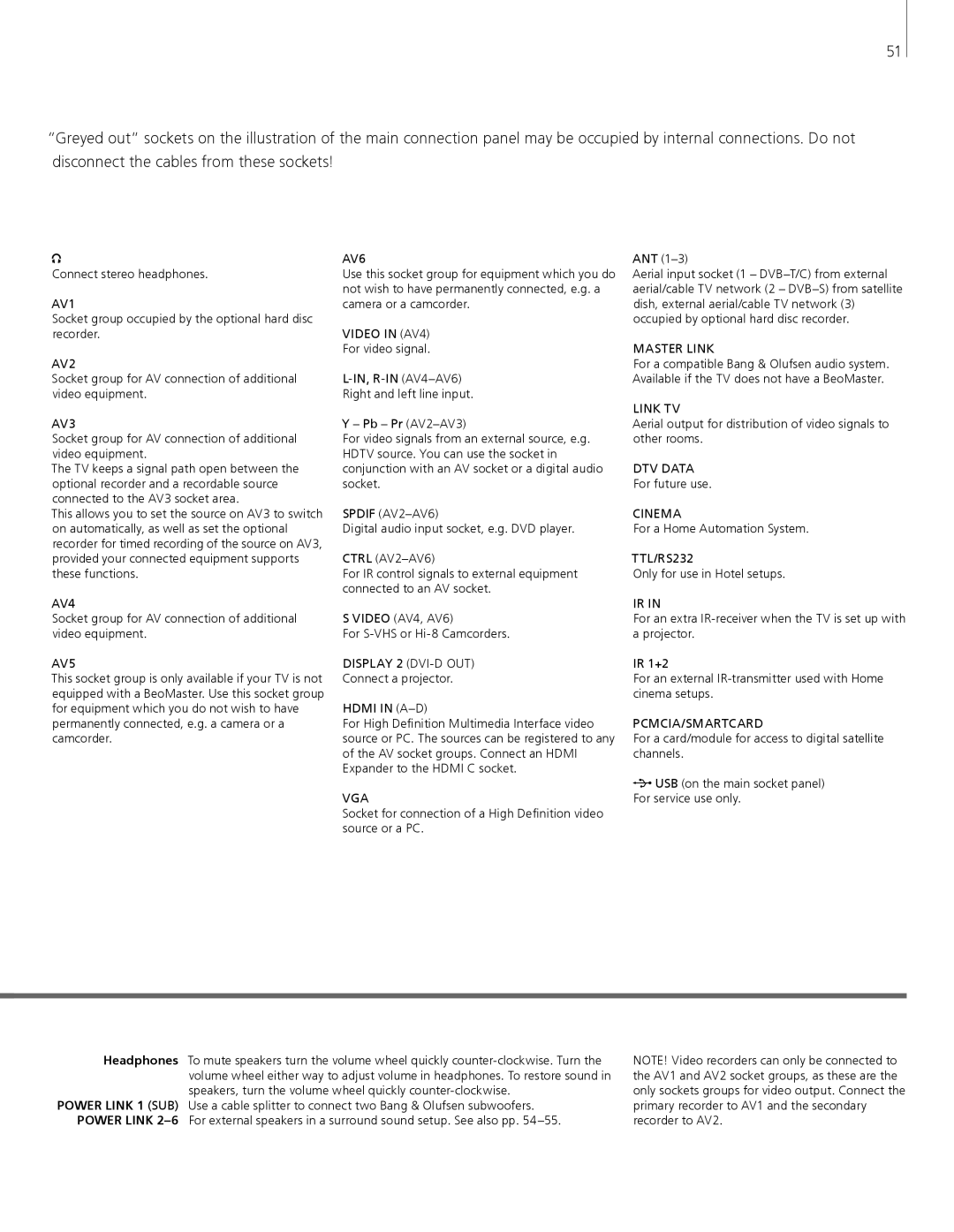51
“Greyed out” sockets on the illustration of the main connection panel may be occupied by internal connections. Do not disconnect the cables from these sockets!
| AV6 | ANT |
Connect stereo headphones. | Use this socket group for equipment which you do | Aerial input socket (1 – |
| not wish to have permanently connected, e.g. a | aerial/cable TV network (2 – |
AV1 | camera or a camcorder. | dish, external aerial/cable TV network (3) |
Socket group occupied by the optional hard disc |
| occupied by optional hard disc recorder. |
recorder. | VIDEO IN (AV4) |
|
| For video signal. | MASTER LINK |
AV2 |
| For a compatible Bang & Olufsen audio system. |
Socket group for AV connection of additional | Available if the TV does not have a BeoMaster. | |
video equipment. | Right and left line input. |
|
|
| LINK TV |
AV3 | Y – Pb – Pr | Aerial output for distribution of video signals to |
Socket group for AV connection of additional | For video signals from an external source, e.g. | other rooms. |
video equipment. | HDTV source. You can use the socket in |
|
The TV keeps a signal path open between the | conjunction with an AV socket or a digital audio | DTV DATA |
optional recorder and a recordable source | socket. | For future use. |
connected to the AV3 socket area. |
|
|
This allows you to set the source on AV3 to switch | SPDIF | CINEMA |
on automatically, as well as set the optional | Digital audio input socket, e.g. DVD player. | For a Home Automation System. |
recorder for timed recording of the source on AV3, |
|
|
provided your connected equipment supports | CTRL | TTL/RS232 |
these functions. | For IR control signals to external equipment | Only for use in Hotel setups. |
| connected to an AV socket. |
|
AV4 |
| IR IN |
Socket group for AV connection of additional | S VIDEO (AV4, AV6) | For an extra |
video equipment. | For | a projector. |
AV5 | DISPLAY 2 | IR 1+2 |
This socket group is only available if your TV is not | Connect a projector. | For an external |
equipped with a BeoMaster. Use this socket group |
| cinema setups. |
for equipment which you do not wish to have | HDMI IN |
|
permanently connected, e.g. a camera or a | For High Definition Multimedia Interface video | PCMCIA/SMARTCARD |
camcorder. | source or PC. The sources can be registered to any | For a card/module for access to digital satellite |
| of the AV socket groups. Connect an HDMI | channels. |
| Expander to the HDMI C socket. |
|
|
| USB (on the main socket panel) |
| VGA | For service use only. |
| Socket for connection of a High Definition video |
|
| source or a PC. |
|
Headphones To mute speakers turn the volume wheel quickly
POWER LINK 1 (SUB) Use a cable splitter to connect two Bang & Olufsen subwoofers. POWER LINK
NOTE! Video recorders can only be connected to the AV1 and AV2 socket groups, as these are the only sockets groups for video output. Connect the primary recorder to AV1 and the secondary recorder to AV2.