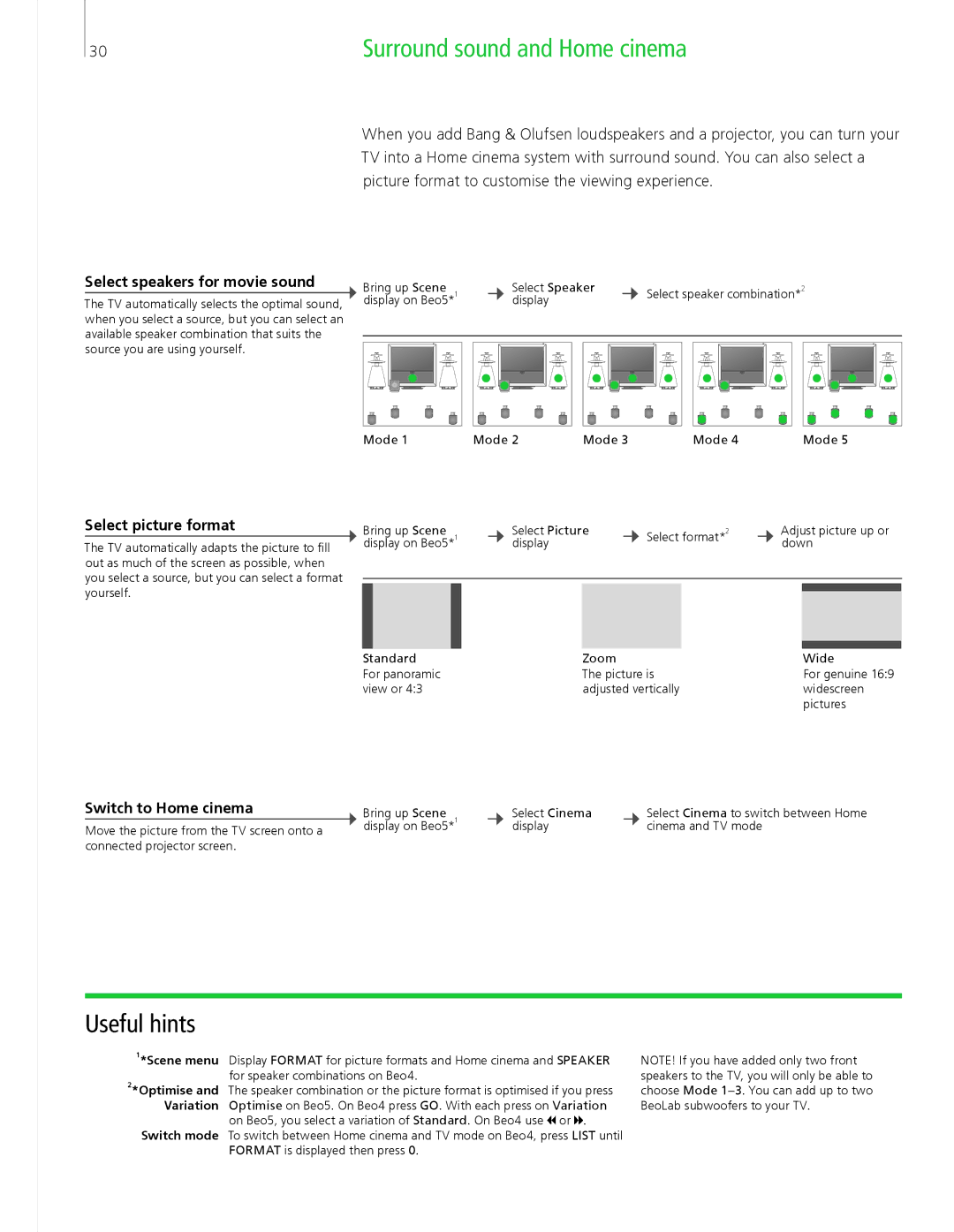30 | Surround sound and Home cinema |
When you add Bang & Olufsen loudspeakers and a projector, you can turn your TV into a Home cinema system with surround sound. You can also select a picture format to customise the viewing experience.
Select speakers for movie sound
The TV automatically selects the optimal sound, when you select a source, but you can select an available speaker combination that suits the source you are using yourself.
Bring up Scene 1 |
|
|
|
| Select Speaker |
|
|
|
|
|
| Select speaker combination*2 | |||||||||||||||||||||||||||||||||||||||||||||||||
|
|
| |||||||||||||||||||||||||||||||||||||||||||||||||||||||||||
display on Beo5* |
|
|
|
| display |
|
|
|
|
|
|
|
|
|
|
|
|
|
|
|
|
|
|
|
|
|
|
|
|
|
|
|
|
|
|
|
| ||||||||||||||||||||||||
|
|
|
|
|
|
|
|
|
|
|
|
|
|
|
|
|
|
|
|
|
|
|
|
|
|
|
|
|
|
|
|
|
|
|
|
|
|
|
|
|
|
|
|
|
|
|
|
|
|
|
|
|
|
|
|
|
|
|
|
|
|
|
|
|
|
|
|
|
|
|
|
|
|
|
|
|
|
|
|
|
|
|
|
|
|
|
|
|
|
|
|
|
|
|
|
|
|
|
|
|
|
|
|
|
|
|
|
|
|
|
|
|
|
|
|
|
|
|
|
|
|
|
|
|
|
|
|
|
|
|
|
|
|
|
|
|
|
|
|
|
|
|
|
|
|
|
|
|
|
|
|
|
|
|
|
|
|
|
|
|
|
|
|
|
|
|
|
|
|
|
|
|
|
|
|
|
|
|
|
|
|
|
|
|
|
|
|
|
|
|
|
|
|
|
|
|
|
|
|
|
|
|
|
|
|
|
|
|
|
|
|
|
|
|
|
|
|
|
|
|
|
|
|
|
|
|
|
|
|
|
|
|
|
|
|
|
|
|
|
|
|
|
|
|
|
|
|
|
|
|
|
|
|
|
|
|
|
|
|
|
|
|
|
|
|
|
|
|
|
|
|
|
|
|
|
|
|
|
|
|
|
|
|
|
|
|
|
|
|
|
|
|
|
|
|
|
|
|
|
|
|
|
|
|
|
|
|
|
|
|
|
|
|
|
|
|
|
|
|
|
|
|
|
|
|
|
|
|
|
|
|
|
|
|
|
|
|
|
|
|
|
|
|
|
|
|
|
|
|
|
|
|
|
|
|
|
|
|
|
|
|
|
|
|
|
|
|
|
|
|
|
Mode 1 | Mode 2 | Mode 3 | Mode 4 | Mode 5 |
Select picture format
The TV automatically adapts the picture to fill out as much of the screen as possible, when you select a source, but you can select a format yourself.
Bring up Scene 1 |
|
| Select Picture |
| Select format*2 |
| Adjust picture up or | |||||
|
|
| ||||||||||
display on Beo5* |
|
| display |
|
|
|
| down | ||||
|
|
|
|
|
|
|
|
|
|
|
|
|
|
|
|
|
|
|
|
|
|
|
|
|
|
|
|
|
|
|
|
|
|
|
|
|
|
|
|
|
|
|
|
|
|
|
|
|
|
|
|
|
|
|
|
|
|
|
|
|
|
|
|
|
Standard | Zoom | Wide |
For panoramic | The picture is | For genuine 16:9 |
view or 4:3 | adjusted vertically | widescreen |
|
| pictures |
Switch to Home cinema | Bring up Scene | 1 |
| Select Cinema |
| Select Cinema to switch between Home |
Move the picture from the TV screen onto a | display on Beo5* |
| display |
| cinema and TV mode | |
|
|
|
|
|
| |
connected projector screen.
Useful hints
1*Scene menu Display FORMAT for picture formats and Home cinema and SPEAKER for speaker combinations on Beo4.
2*Optimise and The speaker combination or the picture format is optimised if you press Variation Optimise on Beo5. On Beo4 press GO. With each press on Variation
on Beo5, you select a variation of Standard. On Beo4 use ![]()
![]() or
or ![]()
![]() . Switch mode To switch between Home cinema and TV mode on Beo4, press LIST until
. Switch mode To switch between Home cinema and TV mode on Beo4, press LIST until
FORMAT is displayed then press 0.
NOTE! If you have added only two front speakers to the TV, you will only be able to choose Mode