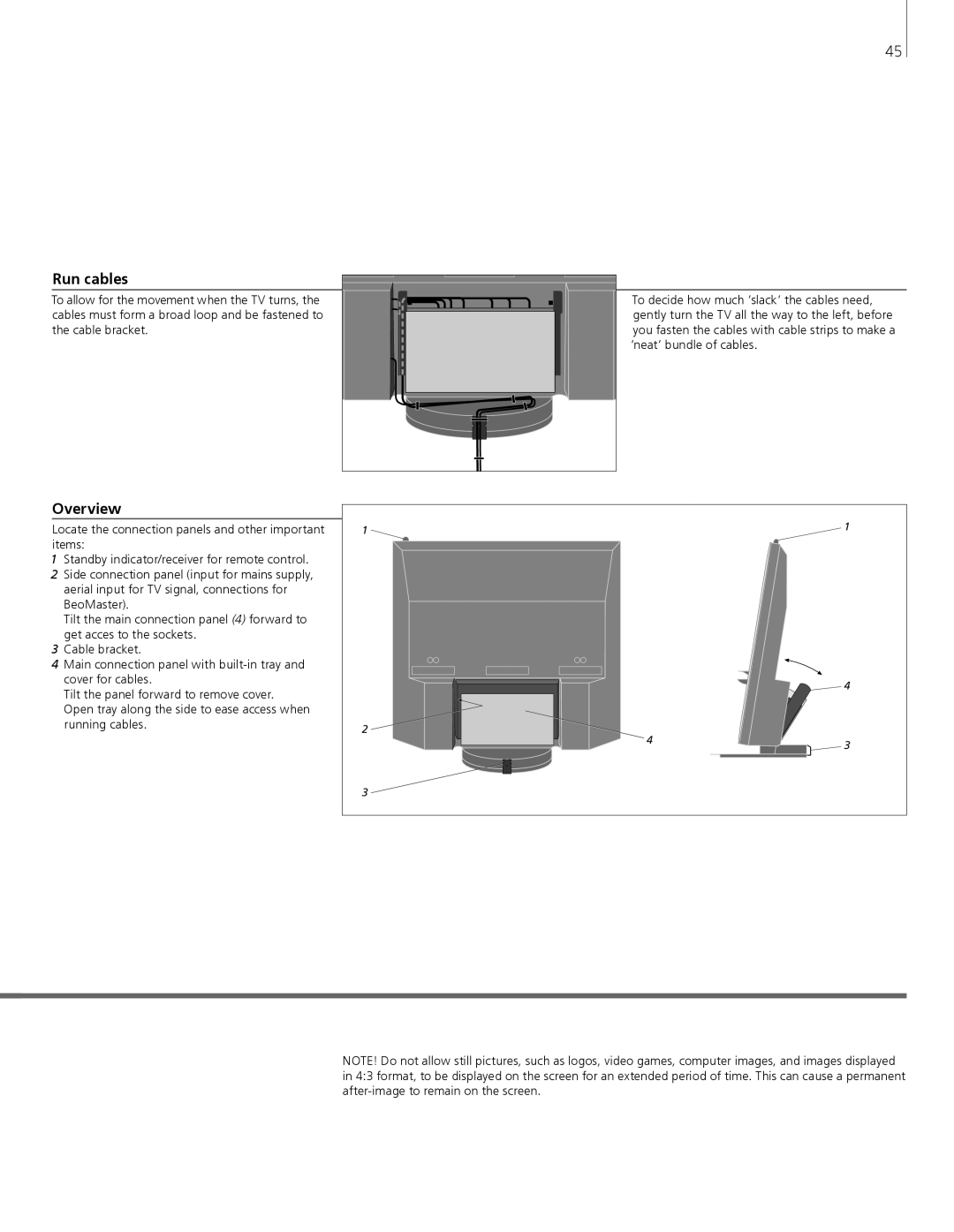45
Run cables
To allow for the movement when the TV turns, the cables must form a broad loop and be fastened to the cable bracket.
Overview
Locate the connection panels and other important items:
1Standby indicator/receiver for remote control.
2Side connection panel (input for mains supply, aerial input for TV signal, connections for BeoMaster).
Tilt the main connection panel (4) forward to get acces to the sockets.
| To decide how much ‘slack’ the cables need, |
| gently turn the TV all the way to the left, before |
| you fasten the cables with cable strips to make a |
| ‘neat’ bundle of cables. |
1 | 1 |
|
3Cable bracket.
4Main connection panel with
Tilt the panel forward to remove cover.
Open tray along the side to ease access when running cables.
2 |
3 ![]()
4
4 | 3 |
|
NOTE! Do not allow still pictures, such as logos, video games, computer images, and images displayed in 4:3 format, to be displayed on the screen for an extended period of time. This can cause a permanent