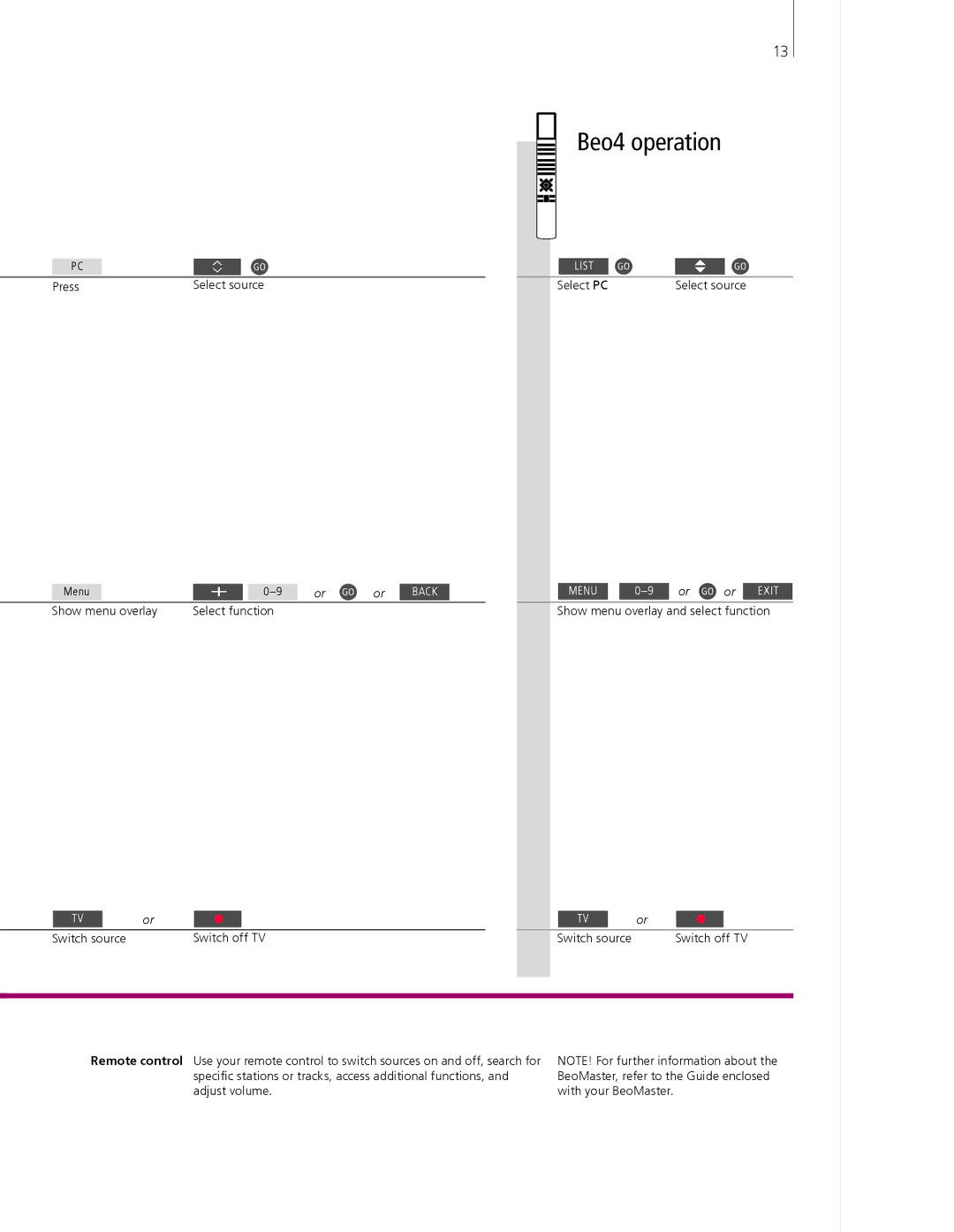13
Beo4 operation
PC |
|
|
|
| LIST |
|
|
|
| Select source |
|
|
|
|
| ||
Press | Select PC |
| Select source | |||||
|
|
|
|
|
|
|
|
|
|
|
| or |
| |
Menu |
| + |
| or | or | BACK |
|
| MENU |
| or EXIT | |||
Show menu overlay | Select function |
|
|
|
|
|
|
|
|
|
| |||
|
|
|
| Show menu overlay and select function | ||||||||||
TV |
| or |
|
|
| TV |
| or |
|
|
|
| Switch off TV |
|
|
|
| ||||
Switch source | Switch source | Switch off TV | ||||||||
Remote control Use your remote control to switch sources on and off, search for specific stations or tracks, access additional functions, and adjust volume.
NOTE! For further information about the BeoMaster, refer to the Guide enclosed with your BeoMaster.