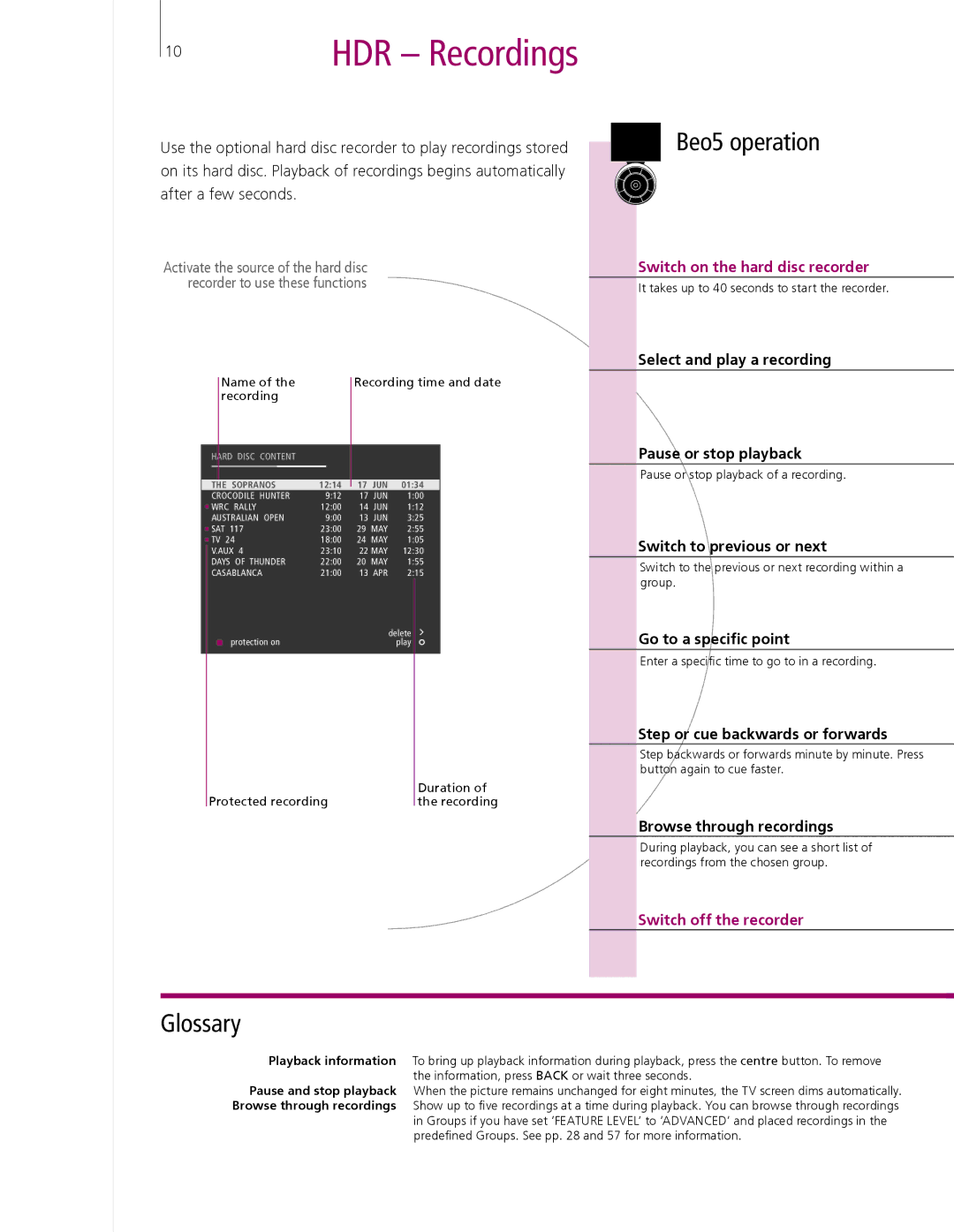10 | HDR – Recordings |
|
Use the optional hard disc recorder to play recordings stored on its hard disc. Playback of recordings begins automatically after a few seconds.
Activate the source of the hard disc recorder to use these functions
|
| Name of the |
| Recording time and date | |||||||
|
|
| |||||||||
|
| recording |
|
|
|
|
|
| |||
|
|
|
|
|
|
|
|
|
| ||
HARD DISC CONTENT |
|
|
|
|
|
| |||||
|
|
|
|
|
|
|
|
|
|
|
|
THE SOPRANOS | 12:14 | 17 JUN | 01:34 |
|
| ||||||
CROCODILE | HUNTER | 9:12 | 17 | JUN | 1:00 |
|
| ||||
WRC RALLY |
|
| 12:00 | 14 | JUN | 1:12 |
|
| |||
AUSTRALIAN | OPEN | 9:00 | 13 | JUN | 3:25 |
|
| ||||
SAT | 117 |
|
| 23:00 | 29 | MAY | 2:55 |
|
| ||
TV | 24 |
|
| 18:00 | 24 | MAY | 1:05 |
|
| ||
V.AUX 4 |
|
| 23:10 | 22 | MAY | 12:30 |
|
| |||
DAYS OF THUNDER | 22:00 | 20 MAY | 1:55 |
|
| ||||||
CASABLANCA | 21:00 | 13 | APR | 2:15 |
|
| |||||
|
|
|
|
|
|
|
|
| delete |
|
|
|
|
| protection on |
|
|
| play |
|
| ||
|
|
|
|
|
|
|
|
|
|
|
|
|
|
|
|
|
|
|
|
|
|
|
|
| Duration of |
Protected recording | the recording |
Beo5 operation
Switch on the hard disc recorder
It takes up to 40 seconds to start the recorder.
Select and play a recording
Pause or stop playback
Pause or stop playback of a recording.
Switch to previous or next
Switch to the previous or next recording within a group.
Go to a specific point
Enter a specific time to go to in a recording.
Step or cue backwards or forwards
Step backwards or forwards minute by minute. Press button again to cue faster.
Browse through recordings
During playback, you can see a short list of recordings from the chosen group.
Switch off the recorder
Glossary
Playback information To bring up playback information during playback, press the centre button. To remove the information, press BACK or wait three seconds.
Pause and stop playback When the picture remains unchanged for eight minutes, the TV screen dims automatically. Browse through recordings Show up to five recordings at a time during playback. You can browse through recordings
in Groups if you have set ‘FEATURE LEVEL’ to ‘ADVANCED’ and placed recordings in the predefined Groups. See pp. 28 and 57 for more information.