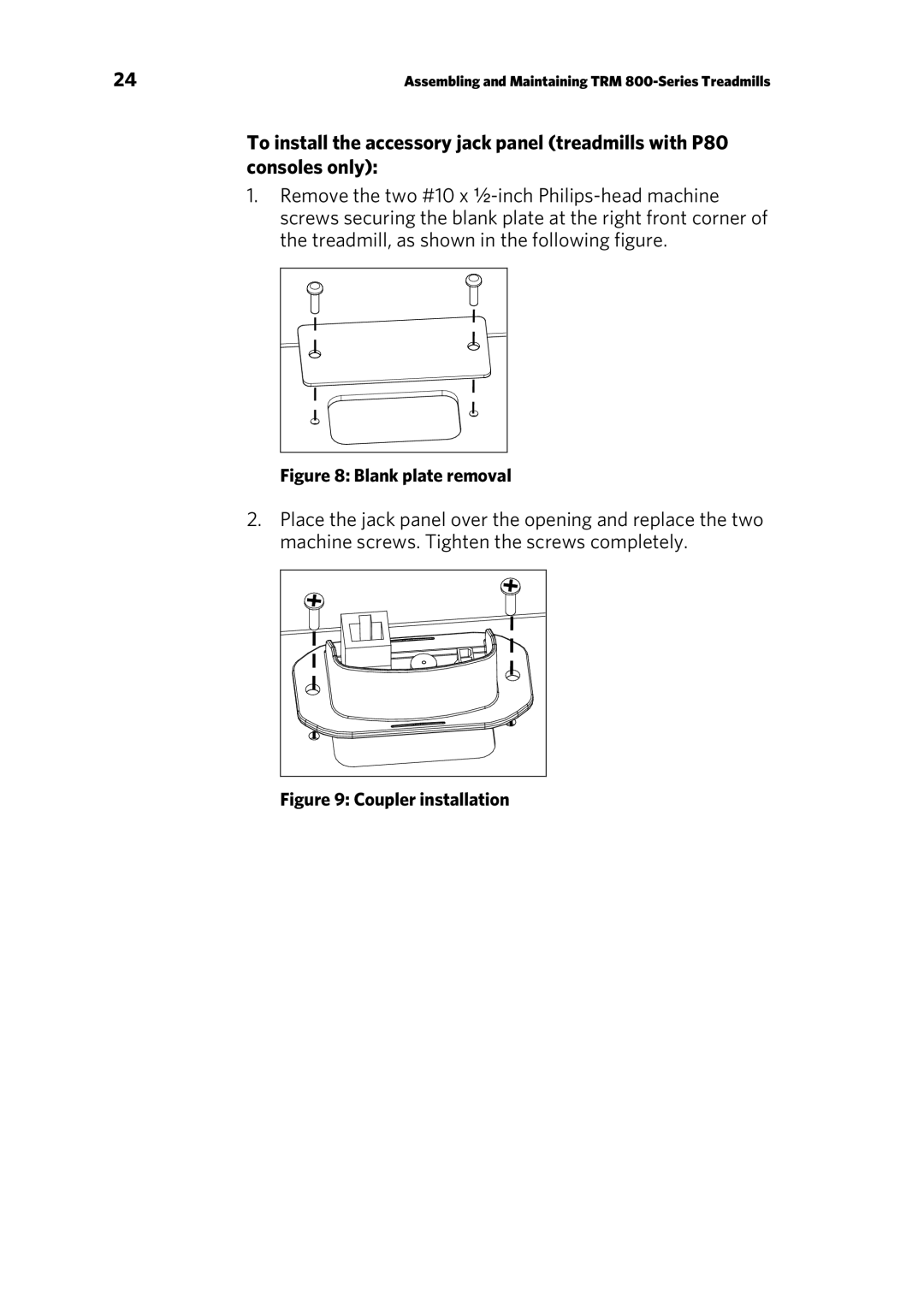24 | Assembling and Maintaining TRM |
To install the accessory jack panel (treadmills with P80 consoles only):
1.Remove the two #10 x
Figure 8: Blank plate removal
2.Place the jack panel over the opening and replace the two machine screws. Tighten the screws completely.