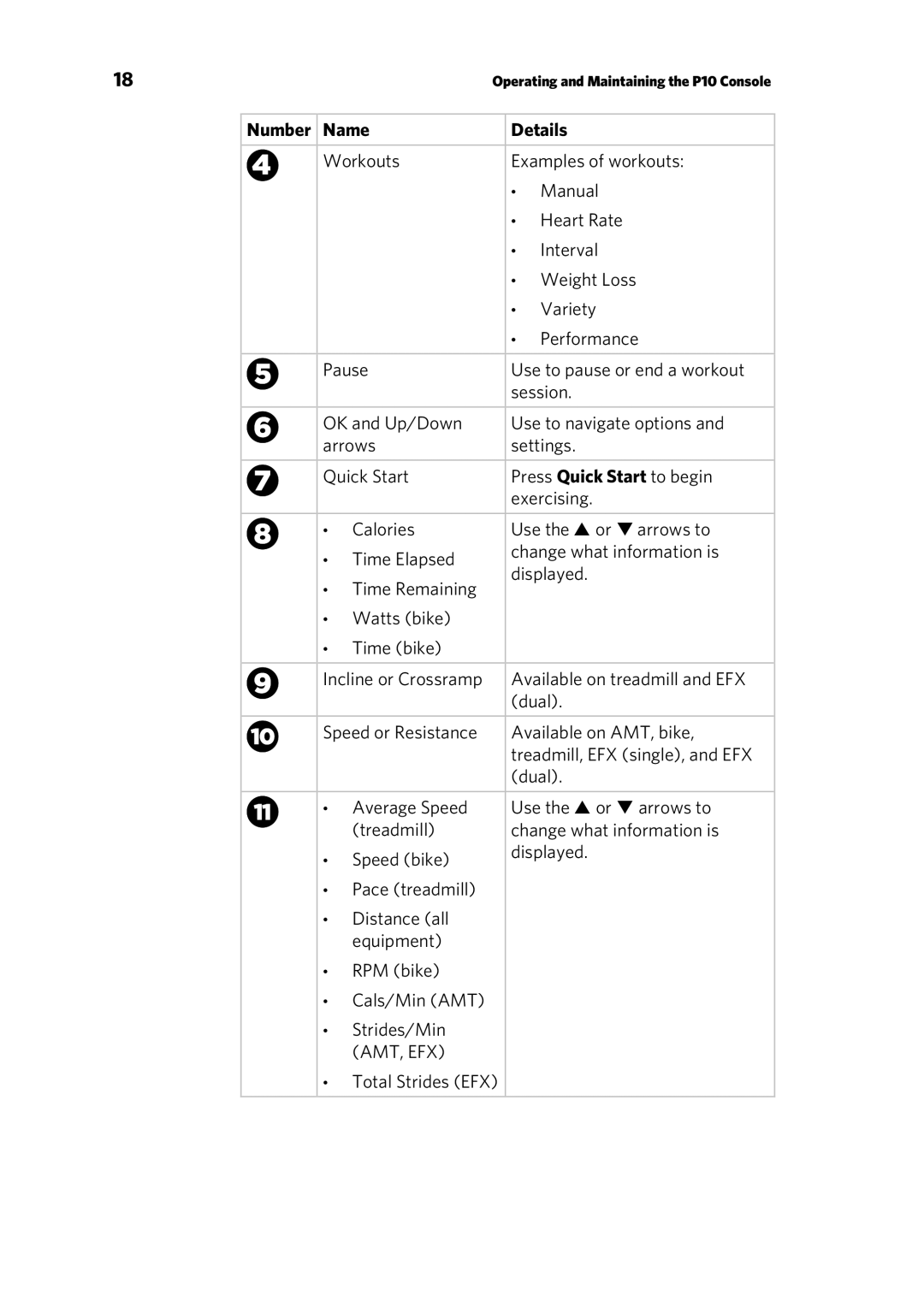18 |
| Operating and Maintaining the P10 Console | ||
Number Name | Details | |||
Workouts | Examples of workouts: | |||
|
| • | Manual | |
|
| • | Heart Rate | |
|
| • | Interval | |
|
| • | Weight Loss | |
|
| • | Variety | |
|
| • | Performance | |
Pause | Use to pause or end a workout | |||
|
| session. | ||
OK and Up/Down | Use to navigate options and | |||
arrows | settings. | |||
Quick Start | Press Quick Start to begin | |||
|
| exercising. | ||
• | Calories | Use the ▲ or ▼ arrows to | ||
• | Time Elapsed | change what information is | ||
displayed. | ||||
• | Time Remaining | |||
|
| |||
• | Watts (bike) |
|
| |
• | Time (bike) |
|
| |
Incline or Crossramp | Available on treadmill and EFX | |||
|
| (dual). | ||
Speed or Resistance | Available on AMT, bike, | |||
|
| treadmill, EFX (single), and EFX | ||
|
| (dual). | ||
• | Average Speed | Use the ▲ or ▼ arrows to | ||
| (treadmill) | change what information is | ||
• | Speed (bike) | displayed. | ||
|
| |||
•Pace (treadmill)
•Distance (all equipment)
•RPM (bike)
•Cals/Min (AMT)
•Strides/Min (AMT, EFX)
•Total Strides (EFX)