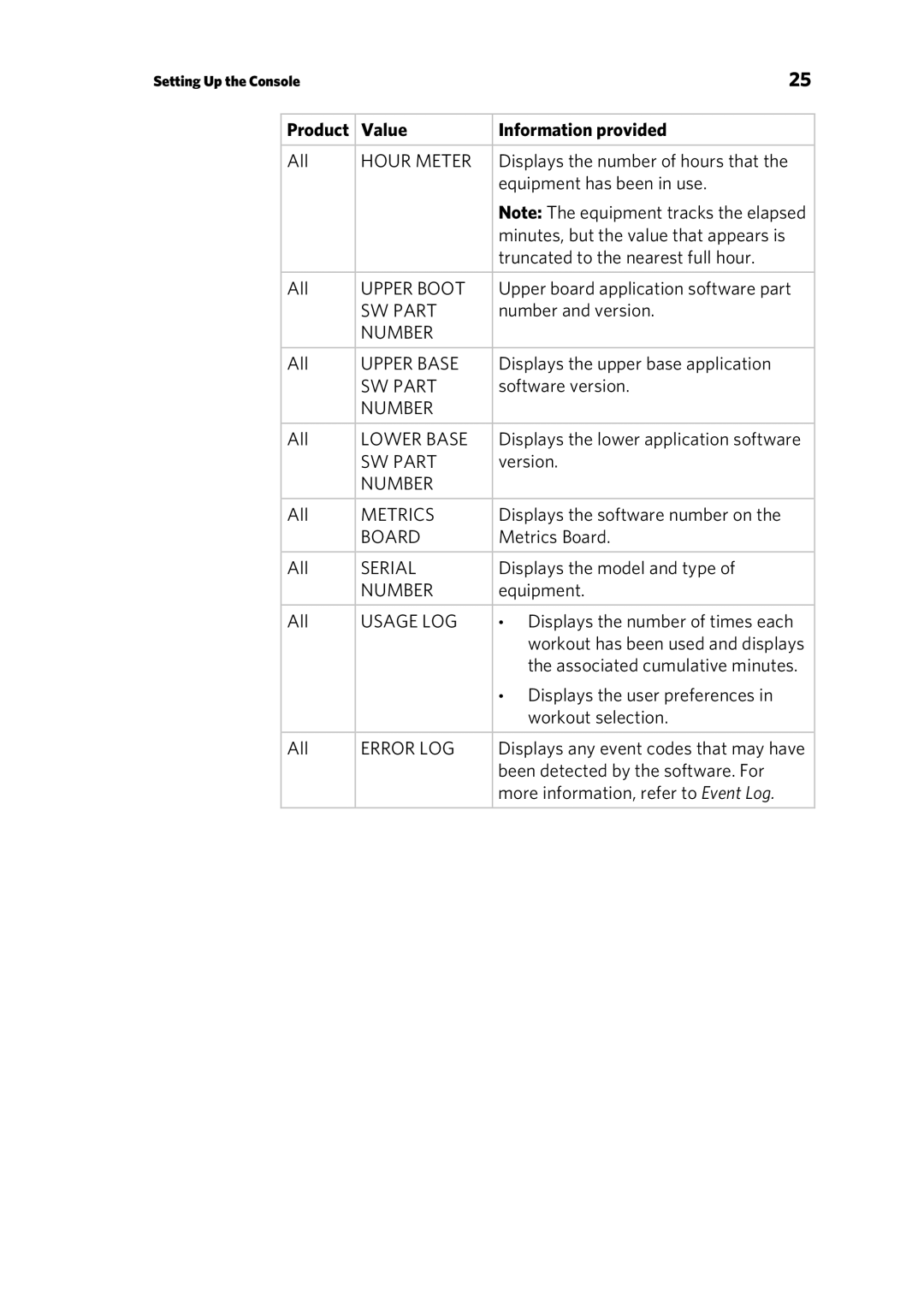Setting Up the Console |
| 25 | |
|
|
|
|
| Product | Value | Information provided |
|
|
|
|
| All | HOUR METER | Displays the number of hours that the |
|
|
| equipment has been in use. |
|
|
| Note: The equipment tracks the elapsed |
|
|
| minutes, but the value that appears is |
|
|
| truncated to the nearest full hour. |
|
|
|
|
| All | UPPER BOOT | Upper board application software part |
|
| SW PART | number and version. |
|
| NUMBER |
|
|
|
|
|
| All | UPPER BASE | Displays the upper base application |
|
| SW PART | software version. |
|
| NUMBER |
|
|
|
|
|
| All | LOWER BASE | Displays the lower application software |
|
| SW PART | version. |
|
| NUMBER |
|
|
|
|
|
| All | METRICS | Displays the software number on the |
|
| BOARD | Metrics Board. |
|
|
|
|
| All | SERIAL | Displays the model and type of |
|
| NUMBER | equipment. |
|
|
|
|
| All | USAGE LOG | • Displays the number of times each |
|
|
| workout has been used and displays |
|
|
| the associated cumulative minutes. |
|
|
| • Displays the user preferences in |
|
|
| workout selection. |
|
|
|
|
| All | ERROR LOG | Displays any event codes that may have |
|
|
| been detected by the software. For |
|
|
| more information, refer to Event Log. |
|
|
|
|
Page 27
Image 27